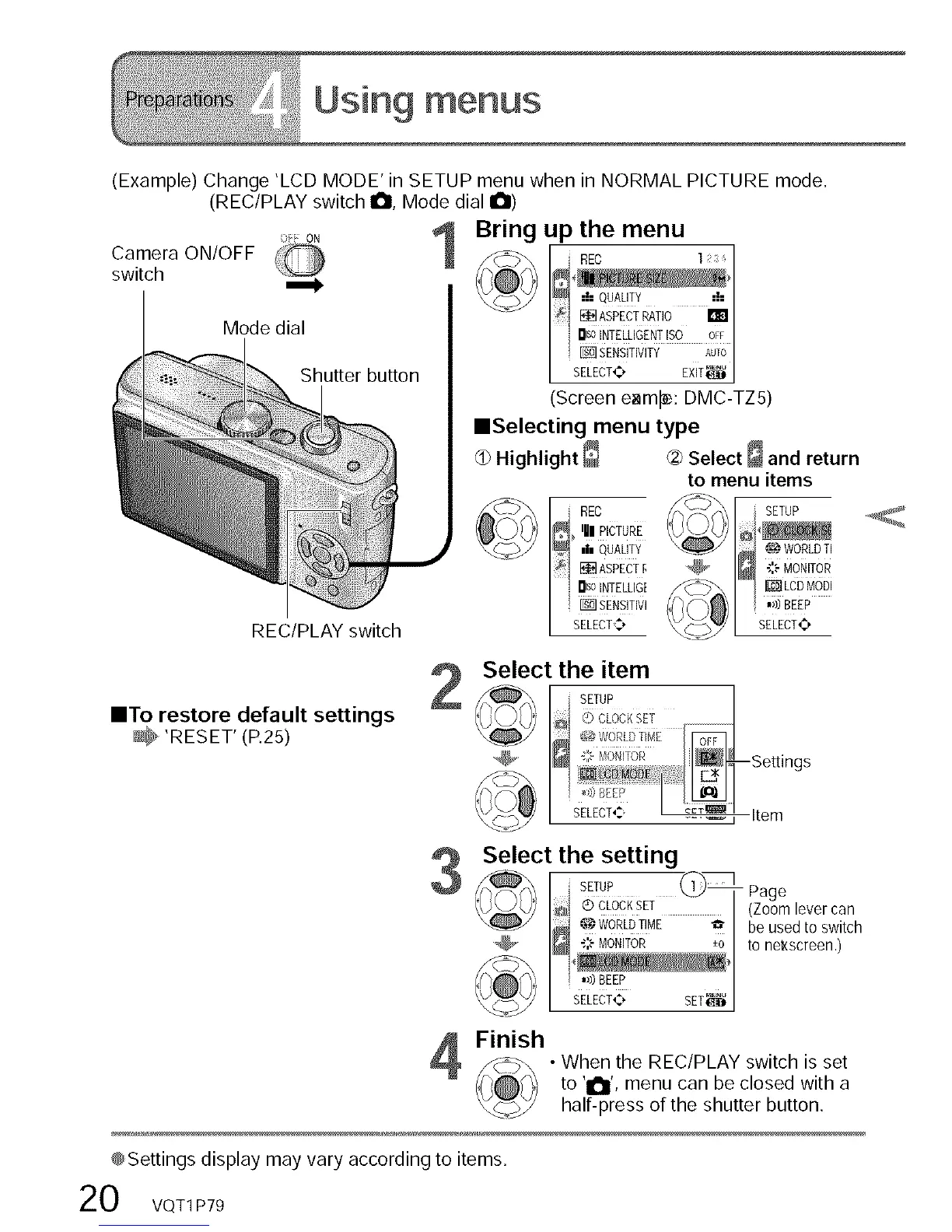Using menus
(Example) Change 'LCD MODE' in SETUP menu when in NORMAL PICTURE mode.
(REC/PLAY switch O, Mode dial O)
(FF ON
CameraON,OFF
switch
Shutter button
REC/PLAY switch
Mode dial
Bring up the menu
, REC l 1
_I =!=QUALITY ='==I
_1 _ASPECTRATIO IZl I
_ SENSITIVITY AUTO
SELECT_ EXIT_
(Screen eaml_: DMC-TZS)
IISelecting menu type
d) Highlight _ @ Select _ and return
to menu items
i RED _ SETUP
_,III| PICTURE 4_
,i, OUALTY '_@_f _ C_-WORLDTI
ASPECTB "@ _ _"_MONITOR
rllsoNTELLG _]LCD MODI
_ SENsITIVI ;!);BEEP
SELECT.% SELECT¢-#
==Torestore default settings
Select the item
tO'Of Q)CLOCK%ET, I
I_ _'_....................:..............II_Settlngs
/¢%-", I ! I_11
/,s;<a_ I i o,_ R...........................I imLedl
Select the setting
_:._ SETUP (_ Page
Q CLOCKSET Zoo
¢_ I ( mlevercan
C@wORLDTIME 1_ be used to switch
_ ,,,eMONITOR ±o to nekscreen.)
) ")) BEEP
SELECT%% SET_
Finish
. When the REC/PLAY switch is set
to '1_1', menu can be closed with a
half-press of the shutter button.
@Settings display may vary according to items.
20
