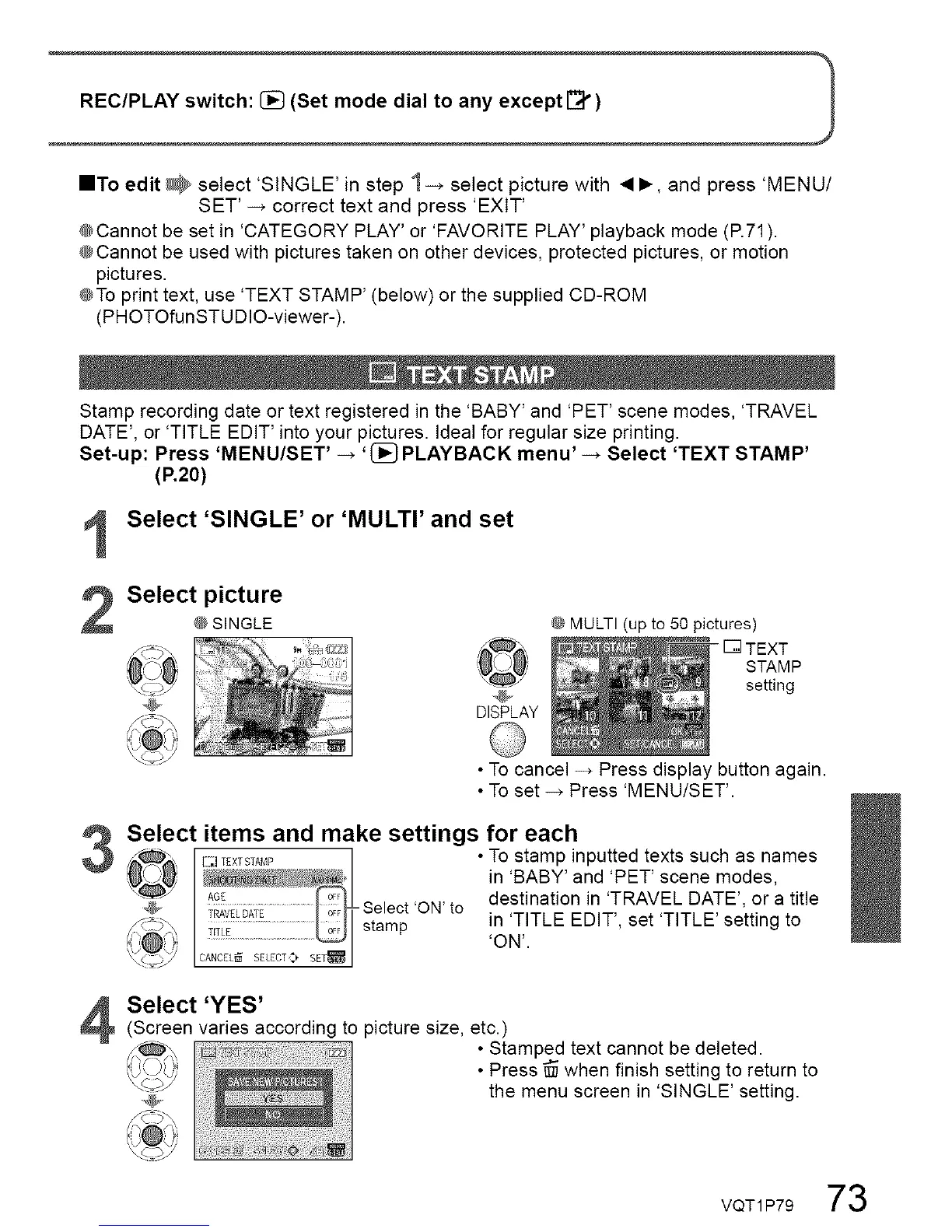• To edit _ select 'SINGLE' in step 1-+ select picture with @@, and press 'MENU/
SET' -+ correct text and press 'EXIT'
@Cannot be set in 'CATEGORY PLAY' or 'FAVORITE PLAY' playback mode (R71).
@Cannot be used with pictures taken on other devices, protected pictures, or motion
pictures.
@To print text, use 'TEXT STAMP' (below) or the supplied CD-ROM
(PHOTOfunSTU DIO-viewer-).
Stamp recording date or text registered in the 'BABY' and 'PET' scene modes, 'TRAVEL
DATE', or 'TITLE EDIT' into your pictures. Ideal for regular size printing.
Set-up: Press 'MENU/SET' _ '(_ PLAYBACK menu' =-_Select 'TEXT STAMP'
(P.20)
t Select 'SINGLE' or 'MULTI' and set
Select picture
@SINGLE
@ MULTI (up to 50 pictures)
DISPLAY
STAMP
setting
• To cancel -_ Press display button again.
• To set -_ Press 'MENU/SET'.
Select items and make settings for each
TEXTSTAMP • To stamp inputted texts such as names
in 'BABY' and 'PET' scene modes,
AGE _11 destination in 'TRAVEL DATE', or a title
TRAV_i_ATE .......... I OFF _i-- Select 'ON' to
,,_b_I, stamp in 'TITLE EDIT', set 'TITLE' setting to
_,_,, 'ON'.
_#[_ CANCEL_ SELECTC' SET_ I
Select 'YES'
(Screen varies according to picture size, etc.)
_,/_ •Stamped text cannot be deleted.
_,<jL_ij •Press _ when finish setting to return to
\_ the menu screen in 'SINGLE' setting.
VQT1P79 73
