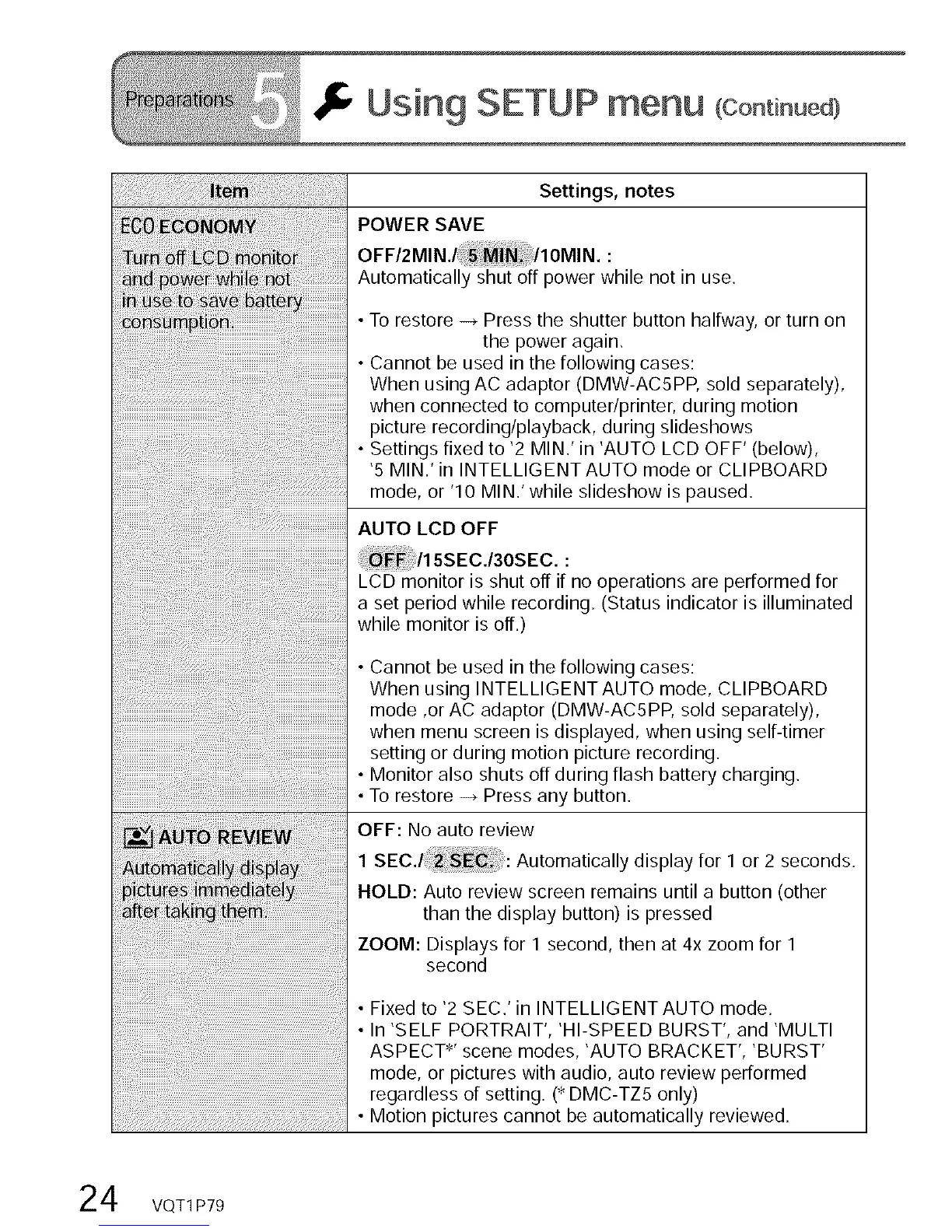Using SETUP menu (Co.t o.÷d)
Settings, notes
POWER SAVE
OFFI2MIN.I _ _i_ IIOMIN. :
Automatically shut off power while not in use,
• To restore -_ Press the shutter button halfway, or turn on
the power again,
• Cannot be used in the following cases:
When using AC adaptor (DMW-AC5PP, sold separately),
when connected to computer/printer, during motion
picture recording/playback, during slideshows
• Settings fixed to '2 MIN' in 'AUTO LCD OFF' (below),
'5 MIN' in INTELLIGENTAUTO mode or CLIPBOARD
mode, or '10 MIN' while slideshow is paused.
AUTO LCD OFF
_E/15SEC,/3OSEC, :
[CD monitor is shut off if no operations are performed for
a set period while recording. (Status indicator is illuminated
while monitor is off.)
• Cannot be used in the following cases:
When using INTELLIGENTAUTO mode, CLIPBOARD
mode ,or AC adaptor (DMW-AC5PP, sold separately),
when menu screen is displayed, when using self-timer
setting or during motion picture recording.
• Monitor also shuts off during flash battery charging,
• To restore -_ Press any button.
4 VQT1P79
