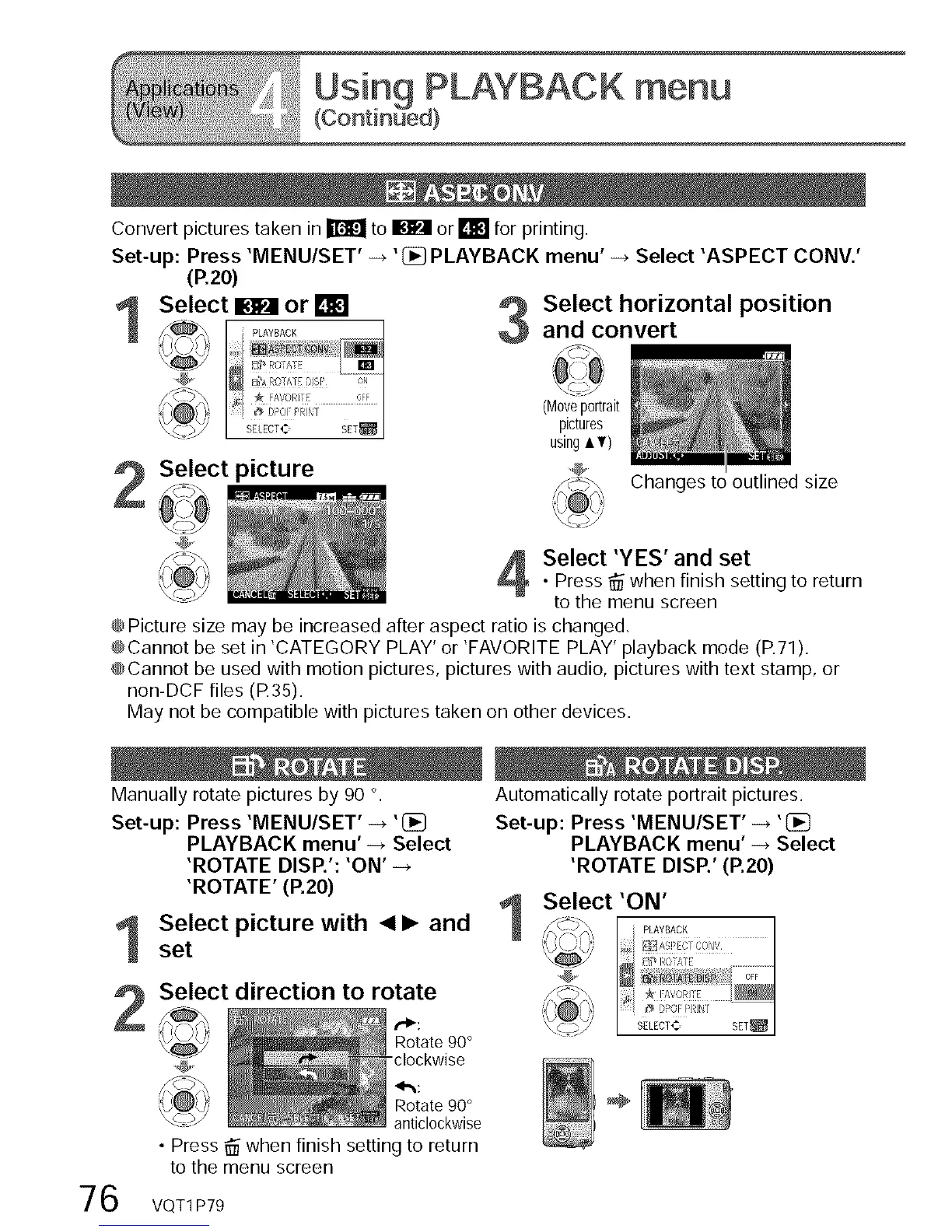Using PLAYBACK menu
(Continued)
Convert pictures taken in _ to _ or _ for printing.
Set-up: Press 'MENU/SET' -+ ' _ PLAYBACK menu' -+ Select 'ASPECT CONV.'
1
(P.2O)
Select_ or LmJ[_l
/_% P_AYBAc_
,{.;Odi /
\_Y I_ s,_S{5 Iml
_J@L,"
_'__7 SELECT,: SET_I
Select picture
Select horizontal position
and convert
(Moveportrait
pictures
using• V)
Changes to outlined size
Select 'YES' and set
• Press _ when finish setting to return
to the menu screen
@Picture size may be increased after aspect ratio is changed,
@Cannot be set in 'CATEGORY PLAY' or 'FAVORITE PLAY' playback mode (R71).
@Cannot be used with motion pictures, pictures with audio, pictures with text stamp, or
non-DCF files (R35).
May not be compatible with pictures taken on other devices.
Manually rotate pictures by 90 °.
Set-up: Press 'MENU/SET' -_ ' 1_
PLAYBACK menu' -_ Select
'ROTATE DISP.': 'ON' -_
'ROTATE' (P.20)
Select picture with 41_ and
set
Select direction to rotate
-. _ Rotate 90°
@ -clockwise
Rotate 90°
anticlockwise
• Press _ when finish setting to return
to the menu screen
76
VQT1 P79
Automatically rotate portrait pictures.
Set-up: Press 'MENU/SET' -_ '
PLAYBACK menu' -_ Select
'ROTATE DISP.' (P.20)
Select'ON'
_[_ ROTATE ...........................
SELECT_:, SET_ I
