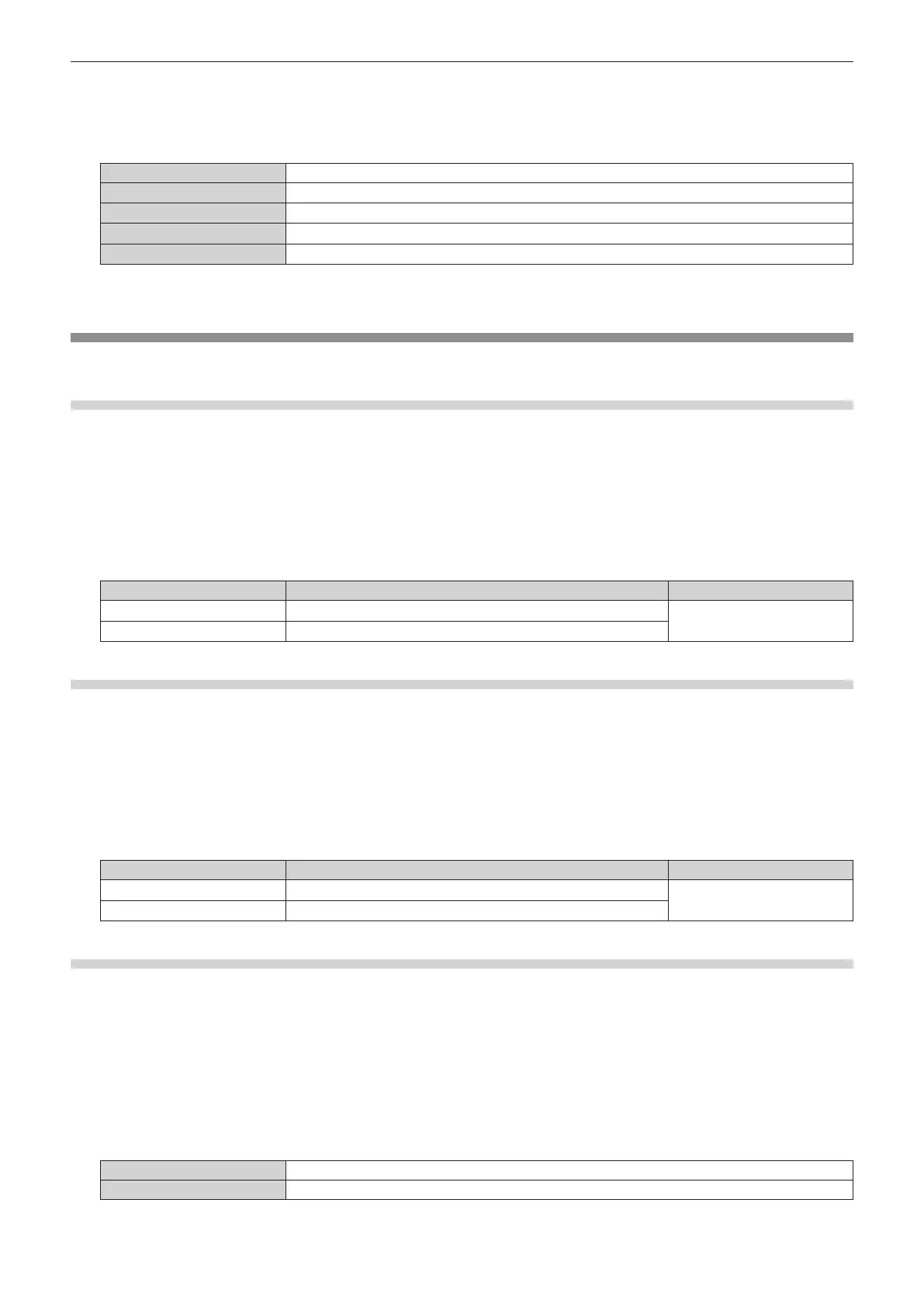Chapter 4 Settings — [PROJECTOR SETUP] menu
ENGLISH - 107
2) Press the <ENTER> button.
f The [FUNCTION BUTTON] screen is displayed.
3) Press as to select a function.
[DISABLE] Disables the <FUNCTION> button.
[SUB MEMORY]
Displays the sub memory list. (x page 117)
[SYSTEM SELECTOR]
Switches the [SYSTEM SELECTOR] setting. (x page 66)
[DAYLIGHT VIEW]
Switches the [DAYLIGHT VIEW] setting. (x page 65)
[WAVEFORM MONITOR]
Displays the waveform of the input signal. (x page 93)
4) Press the <ENTER> button.
[AUDIO SETTING]
Set audio functions in detail.
Adjusting the volume
1) Press as to select [AUDIO SETTING].
2) Press the <ENTER> button.
f The [AUDIO SETTING] screen is displayed.
3) Press as to select [VOLUME].
4) Press qw to adjust the level.
Operation Adjustment Range of adjustment
Press w.
Increases the volume.
0 - 63
Press q.
Decreases the volume.
Adjusting the left to right audio balance
1) Press as to select [AUDIO SETTING].
2) Press the <ENTER> button.
f The [AUDIO SETTING] screen is displayed.
3) Press as to select [BALANCE].
4) Press qw to adjust the level.
Operation Adjustment Range of adjustment
Press w.
Increases the volume on the right.
L16 - R16
Press q.
Decreases the volume on the left.
Setting audio output in the standby mode
1) Press as to select [AUDIO SETTING].
2) Press the <ENTER> button.
f The [AUDIO SETTING] screen is displayed.
3) Press as to select [IN STANDBY MODE].
4) Press qw to switch the item.
f The items will switch each time you press the button.
[OFF] Audio is not output during standby.
[ON] Audio is output during standby.
