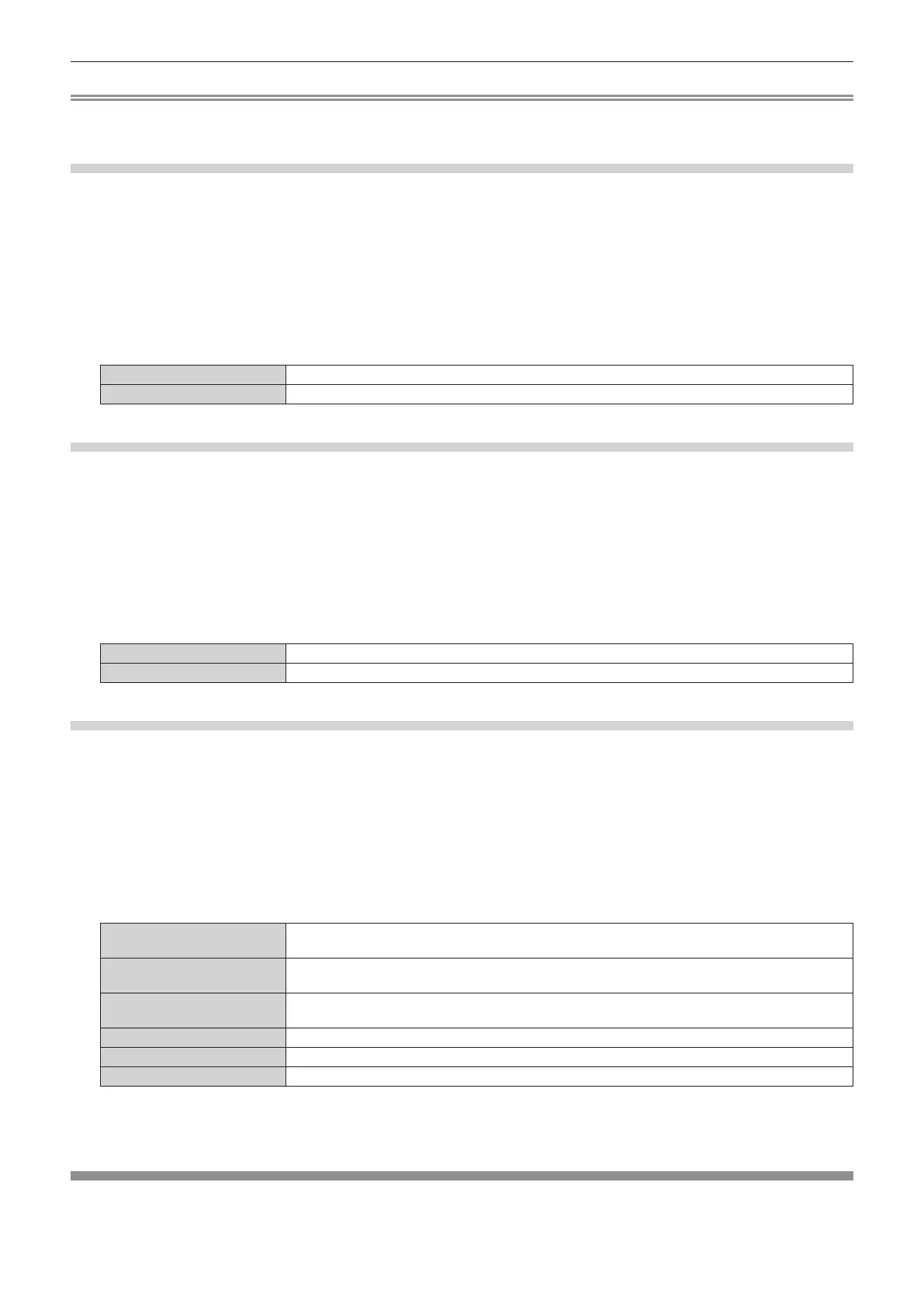Chapter 4 Settings — [PROJECTOR SETUP] menu
108 - ENGLISH
Note
f Audio is not output in the standby mode when the [PROJECTOR SETUP] menu → [ECO MANAGEMENT] → [STANDBY MODE] is set to
[ECO].
Setting audio output while using the shutter function
1) Press as to select [AUDIO SETTING].
2) Press the <ENTER> button.
f The [AUDIO SETTING] screen is displayed.
3) Press as to select [IN SHUTTER].
4) Press qw to switch the item.
f The items will switch each time you press the button.
[OFF] Audio is not output while using the shutter function (shutter: closed).
[ON] Audio is output while using the shutter function (shutter: closed).
Setting mute mode
1) Press as to select [AUDIO SETTING].
2) Press the <ENTER> button.
f The [AUDIO SETTING] screen is displayed.
3) Press as to select [MUTE].
4) Press qw to switch the item.
f The items will switch each time you press the button.
[OFF] Audio is output.
[ON] Audio is not output.
Setting audio input from a connected device
1) Press as to select [AUDIO SETTING].
2) Press the <ENTER> button.
f The [AUDIO SETTING] screen is displayed.
3) Press as to select item to set in [AUDIO IN SELECT].
4) Press qw to switch the item.
f The items will switch each time you press the button.
[AUDIO IN 1]
Audio connected to the <AUDIO IN 1> terminal is output during projection of image from the set input
terminal.
[AUDIO IN 2]
Audio connected to the <AUDIO IN 2> terminal is output during projection of image from the set input
terminal.
[AUDIO IN 3]
Audio connected to the <AUDIO IN 3> terminal is output during projection of image from the set input
terminal.
[HDMI1 AUDIO IN]
*1
Audio input to HDMI1 is output.
[HDMI2 AUDIO IN]
*2
Audio input to HDMI2 is output.
[DIGITAL LINK AUDIO IN]
*3
Audio input to DIGITAL LINK is output.
*1 Only when the input signal is HDMI1
*2 Only when the input signal is HDMI2
*3 Only when the input signal is DIGITAL LINK
[STATUS]
Display the status of the projector.
1) Press as to select [STATUS].
