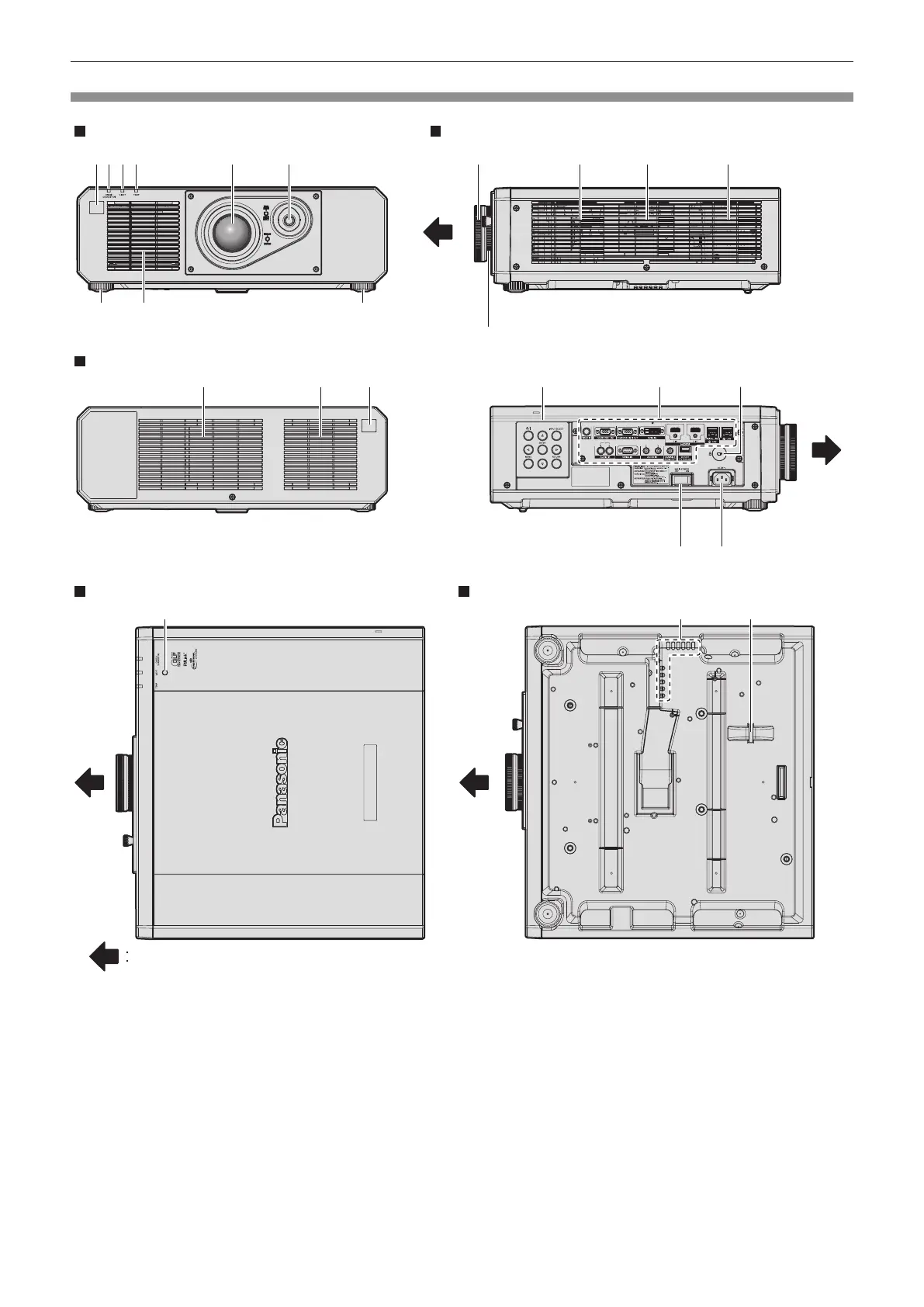Chapter 1 Preparation — About your projector
26 - ENGLISH
Projector body
1 2 3
4
7 7
9
8
13
5
6 12 8 8 8
17 18
15
14
9 10
16
Front
Side
Rear
19811
Projection direction
BottomTop
1 Remote control signal receiver (front)
2 Power indicator <ON (G)/STANDBY (R)>
Indicates the status of the power.
3 Light source indicator <LIGHT>
Indicates the status of the light source.
4 Temperature indicator <TEMP>
Indicates the internal temperature status.
5 Projection lens
6 Lens shift lever
Adjusts the projection position.
7 Adjustable feet
Adjusts the projection angle.
8 Air intake port
9 Air exhaust port
10 Remote control signal receiver (rear)
11 Luminance sensor
This is a sensor to detect the luminance of the installed
environment.
When the [PICTURE] menu → [DAYLIGHT VIEW] is set to
[AUTO], the luminance of the installed environment is detected
by the luminance sensor to automatically perform appropriate
picture quality correction.
12 Focus ring
Adjusts the focus.
13 Zoom ring
Adjusts the zoom.
14 Control panel (x page 27)
15 Connecting terminals (x page 27)
