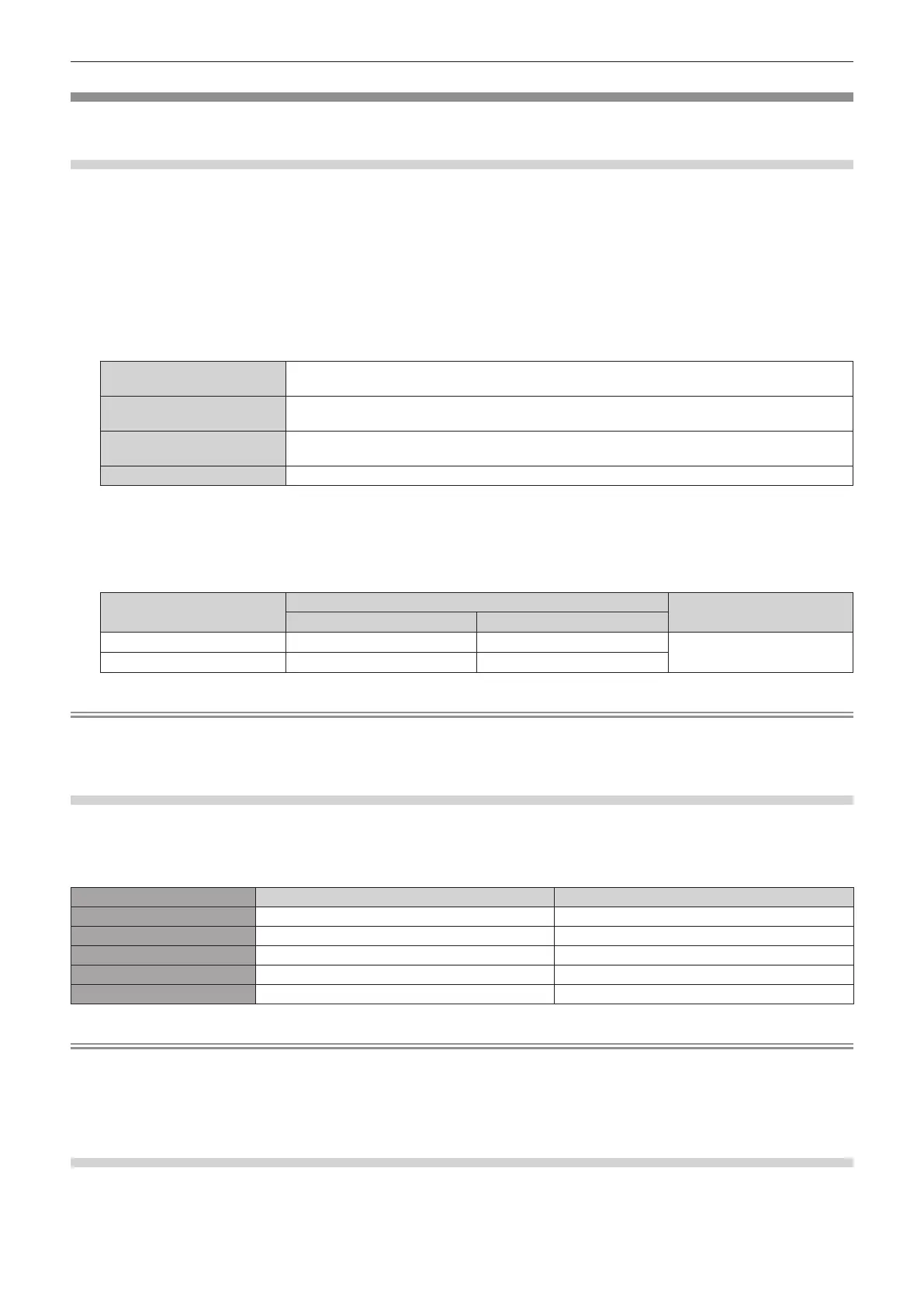Chapter 4 Settings — [PROJECTOR SETUP] menu
96 - ENGLISH
[ECO MANAGEMENT]
Set the operation method of the projector.
Setting [OPERATING MODE]
1) Press as to select [ECO MANAGEMENT].
2) Press the <ENTER> button.
f The [ECO MANAGEMENT] screen is displayed.
3) Press as to select [OPERATING MODE].
4) Press qw to switch the item.
f The items will switch each time you press the button.
[NORMAL]
Set this item when high luminance is required. [LIGHT OUTPUT] is 100 %, and the estimated runtime
is approximately 20 000 hours.
[ECO]
Set this item to increase the life of the light source, though it will lower the luminance than [NORMAL].
[LIGHT OUTPUT] is 80 %, and the estimated runtime is approximately 24 000 hours.
[SILENT]
Select this item when operation with lower noise is preferred. [LIGHT OUTPUT] is 80 %, and the
estimated runtime is approximately 20 000 hours.
[USER] [LIGHT OUTPUT] can be set individually.
f Proceed to Step 5) when [USER] is selected.
5) Press as to select [LIGHT OUTPUT].
6) Press qw to adjust.
Operation
Adjustment
Range of adjustment
Brightness Runtime (estimate)
Press w.
The screen becomes brighter. The runtime becomes shorter.
20 % - 100 %
Press q.
The screen becomes darker. The runtime becomes longer.
Note
f When [USER] is selected, the uniformity of brightness between multiple screens can be maintained by adjusting [LIGHT OUTPUT] of each
projector when a multi-display screen is structure with multiple projectors.
f If the runtime exceeds 20 000 hours, replacement of the components inside the projector may be required. Consult your dealer for details.
Interrelation of luminance and runtime
When [OPERATING MODE] is set to [USER], the relationship between the luminance and the runtime is as
follows. Make the settings depending on your desired duration of use and brightness of the projected image.
Values of the luminance and runtime are rough estimations.
[LIGHT OUTPUT] (%) Luminance (lm) Runtime (hour)
100 5 200 20 000
80 4 100 22 700
60 3 100 24 800
40 2 000 26 400
20 1 000 27 400
Note
f Under inuences of characteristics of each light source, conditions of use, installation environment, etc., the runtime may be shorter than the
estimation.
f Runtime is a time until the luminance of the light source to become about half when using the projector continuously. The runtime is just an
estimate, and is not the warranty period.
f If the runtime exceeds 20 000 hours, replacement of the components inside the projector may be required. Consult your dealer for details.
Setting [AUTO POWER SAVE]
Enable/disable the [AMBIENT LIGHT DETECTION] and [NO SIGNAL LIGHTS-OUT] functions.
1) Press as to select [ECO MANAGEMENT].
