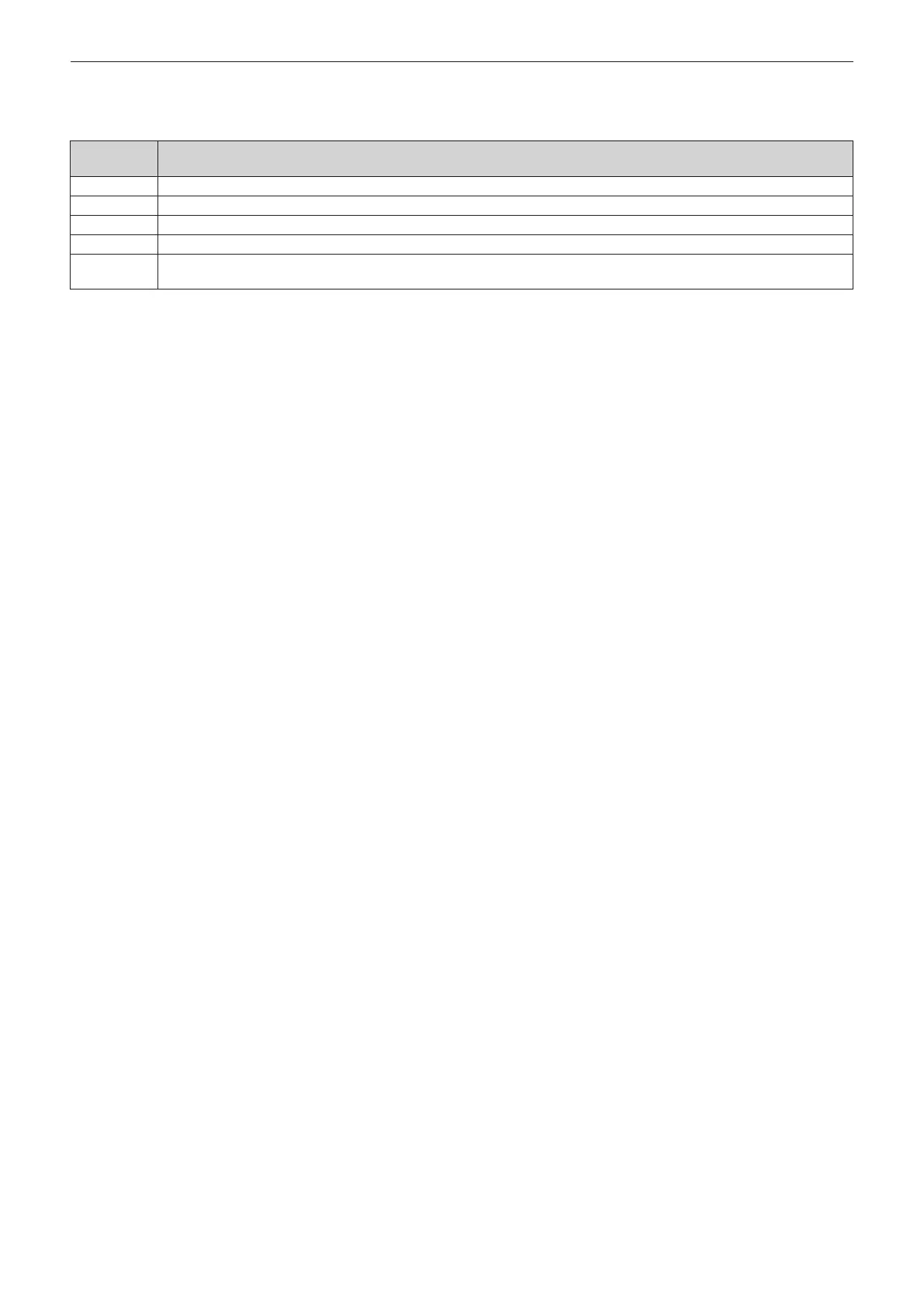Chapter 6 Maintenance — [SELF TEST] indications
154 - ENGLISH
f For errors and warnings that are not described in the table, consult your dealer.
r Measure for error and warning
Action
number
Measure
1 The operating environment temperature is too high. Use the projector in an appropriate operating environment temperature
*1
.
2 The operating environment temperature is too low. Use the projector in an appropriate operating environment temperature
*1
.
3 Battery replacement is required. Consult your dealer.
4 If the display does not clear after switching the main power off and on, consult your dealer.
5
The light source has failed to turn on. If the light source does not light up after turning the power off and on, consult your
dealer.
*1 The operating environment temperature of the projector differs depending on the altitude or the setting of the [PROJECTOR SETUP] menu → [ECO
MANAGEMENT] → [OPERATING MODE]. Refer to “Operating environment temperature” (x page 170) for details.
