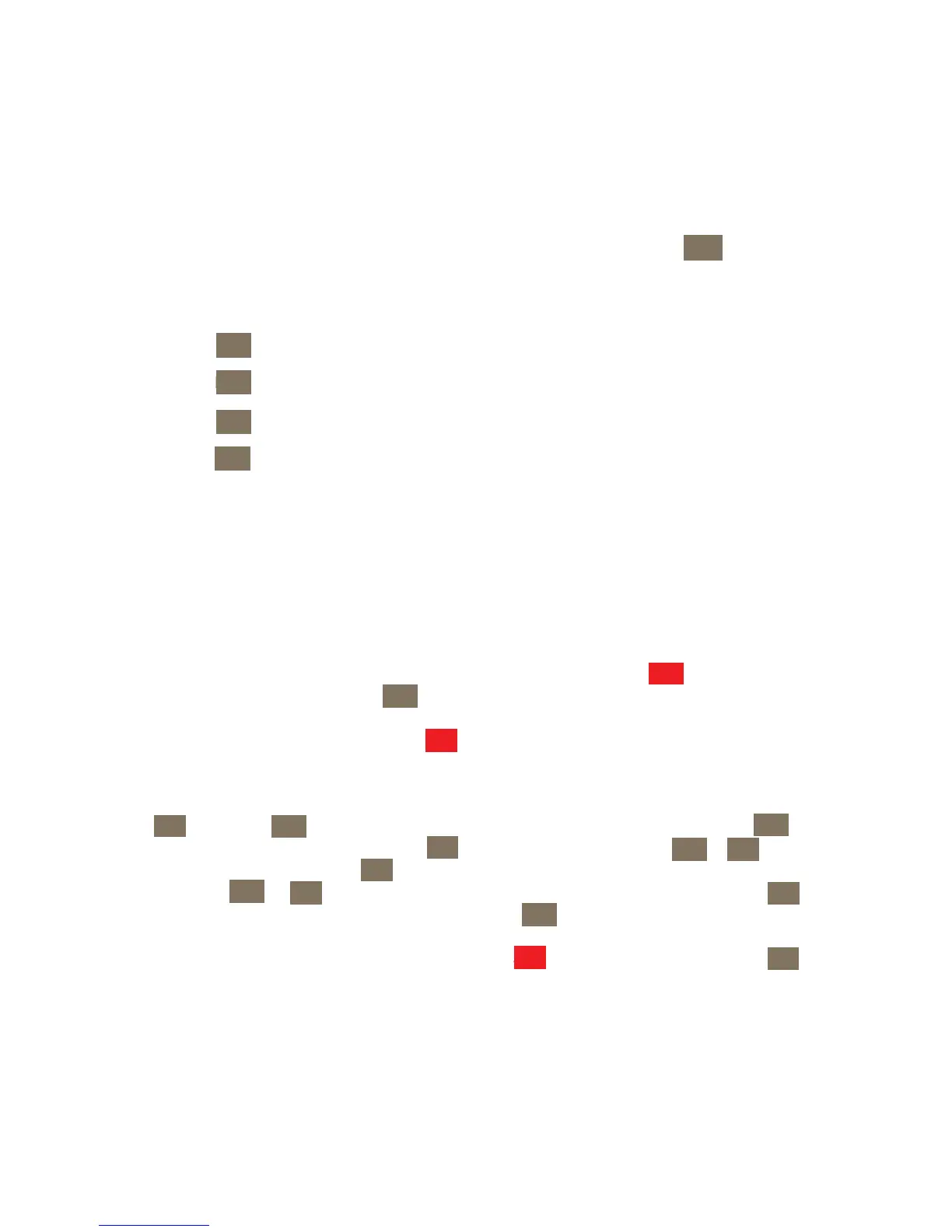4-1 Basic Speed Control Startup
Basic Speed Control Start Up Procedure
1. Install the drive
2. Wire power and control connections to the drive
3. Turn on power, when the drive completes its power up diagnostics, press until the
display reads F100
Note: To reset to factory defaults, perform steps 4 through 7, if not required skip to step 8
4. Press up ar until display reads F160
5. Press E to select function code F160 and display its current setting of 0
6. Press up ar to change 0 to 1
7. Press E to store new value and reset all drive function codes to factory default
settings (note: F160 will be reset to 0)
8. Using the process described in steps 4-7, the user can set the following for the application:
F228, Application Selection
F106, Control mode
F111, Max frequency
F112 Min Frequency
F114 Acceleration time
F115 Deceleration time
Note for IP20 Drives: To access function codes above F160, first press t ton 1 time and the
“DGT” LED will go out. Pressing the u now allows the user to change Function Code groups
and move from the F100 group to F200 through FC40 to access the group needed. Once
the appropriate group is located, press the to light up the “DGT” LED and the Function
Codes within that group can be accessed.
Note for IP66 Drives: To set parameters access the F800 motor parameter group by pressing
the 1 time. The up a button will now be able to change Function Code groups. Press
the until the display reads F8XX. Press the to store the value. Next, press or a to
change F8XX to F801. Press the to select the Function Code F801 and display its current
value. Use or to change the setting to the Motor Rated Power, and then press the
to store the new value and display F801 again. Press up a to F802 and repeat these steps.
Note: When displaying the function code value, the stop button on the IP20 drive, or the >>
button on the IP66 drive can be pressed to move the cursor to change data values by 10’s,
1’s, or 0.1’s for convenience.
9. Set F118, Base Frequency to 60 hz for North America
O
M
E
∆
∆
∆
E
∆
O
E
∆
E
∆
∆
∆
>>
∆
∆
>>
O
>>
