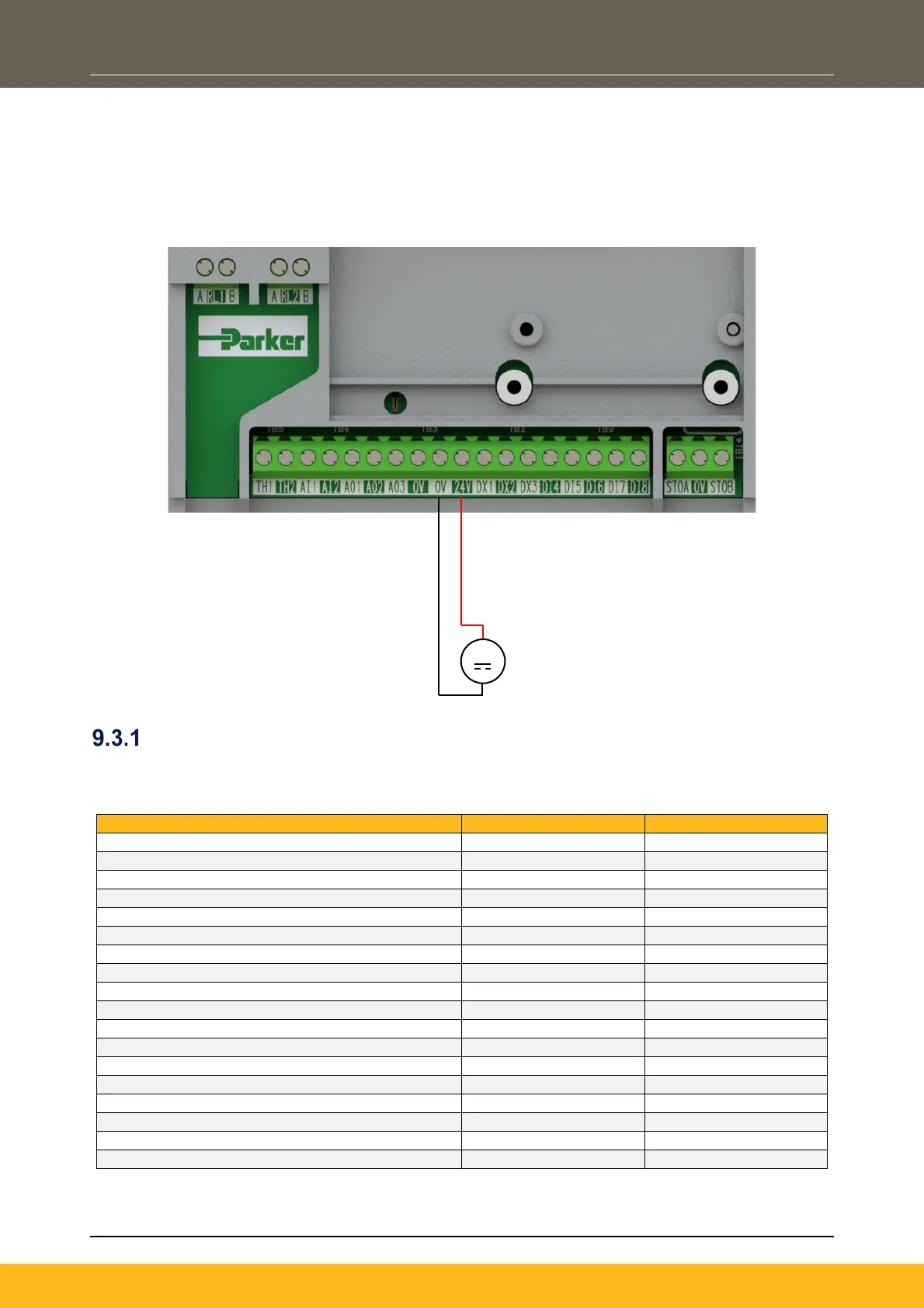DOC-0017-04-EN: AC20 Series - Hardware Installation Manual
106 (154) DOC-0017-04-EN-A 22.03.2023
9.3 External +24V Power-Up Mode
Allows for the partial power-up of the product without mains power applied, for programming of the drive
using the DSELite programming tool through the Ethernet port, or communication with the drive through the
Anybus Comms option. µSD Card port, display, keypads and digital I/O are also active.
The external power supply is connected as per the diagram below:
24V Active Functionality
Although in 24V power-up mode the drive cannot run a motor, a limited number of circuits and functions are
still active, as summarised in the table below:
P3 Port (6901 Remote Keypad)
Encoder Feedback Option Card
