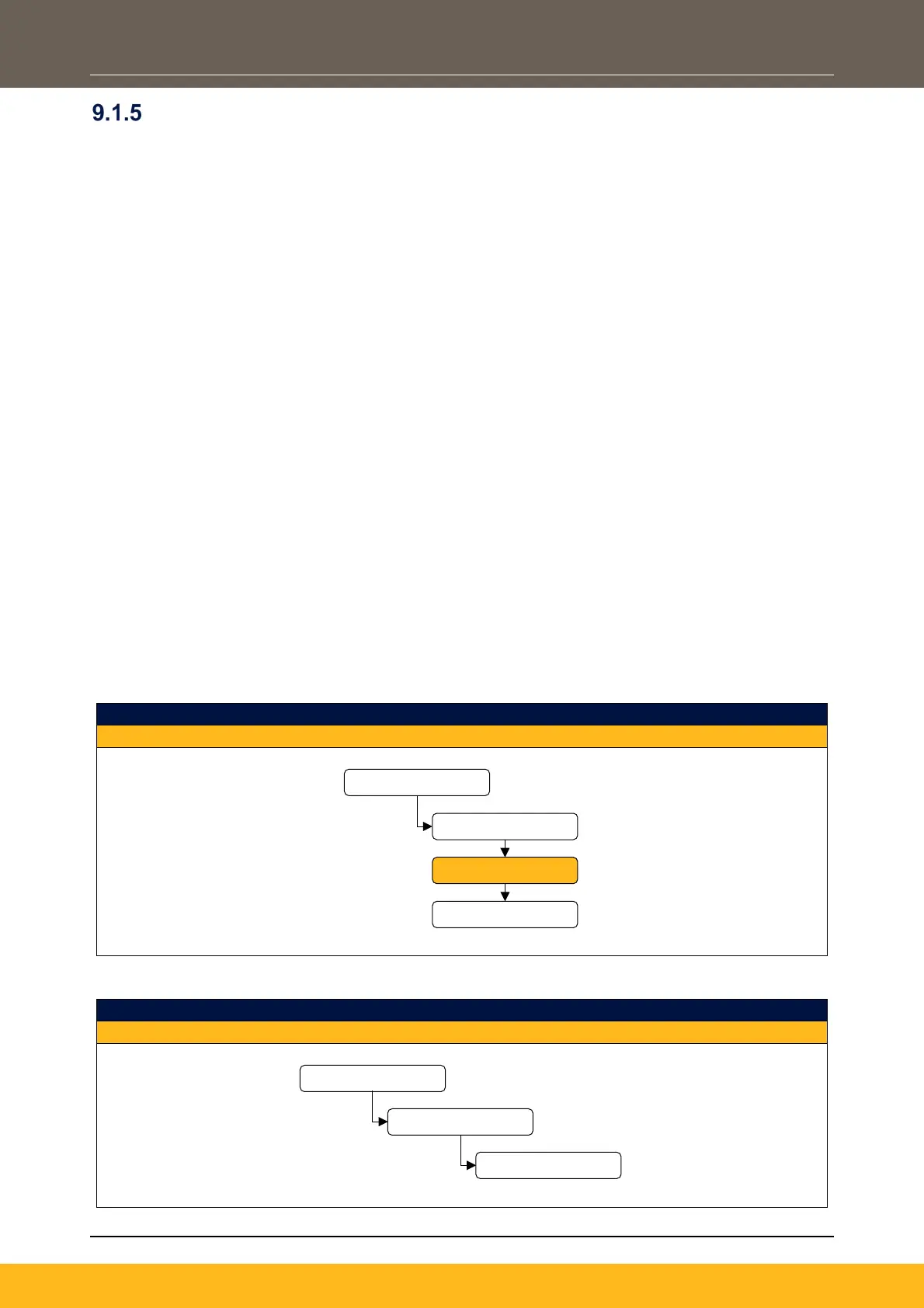DOC-0017-04-EN: AC20 Series - Hardware Installation Manual
90 (154) DOC-0017-04-EN-A 22.03.2023
Basic Drive Setup
With the drive now wired, power can be applied.
Once powered up with the drive display illuminated, the following steps need to be completed by navigating
through either the onboard or 6901 remote keypad, before running the drive:
1. Initial Drive Setup:
- Control Strategy: set the motor type and control strategy.
- Motor Nameplate: enter the motor nameplate information.
- Encoder: enter the encoder information (Sensorless: Encoder Feedback control with an
Induction Motor only).
2. Local Control:
- Enable ‘Local’ Control Mode: to run the drive from either the onboard or remote keypad.
- ‘Autotune’ routine: only required if ‘Vector Control’ Strategy is selected.
- Run the drive: set a speed setpoint and issue a drive run command to rotate the motor.
- Stop the drive: bring the motor back to a standstill.
- Change the motor direction: to run the motor in reverse.
Note: By default, parameter value changes are saved automatically. Refer to the ‘AC20 Series
Software Reference Manual’ (DOC-0017-13) for details.
Initial Drive Setup
On drive power-up:
- The displays (both Onboard and Remote), will revert to the ‘Operator’ menu. Press the ‘E’ key two
times to exit to the top menu level, so “VER x.x.x” is shown on the display (where ‘x.x.x’ is firmware
version).
1. Control Strategy Settings:
To setup the drives ‘Motor Type’ and ‘Control Strategy’:
- Navigate to the ‘Setup’ menu:
Onboard Keypad Display / 6901 Remote Keypad Display
- Navigate to the ‘Control and Type’ sub-menu:
Onboard Keypad Display / 6901 Remote Keypad Display
