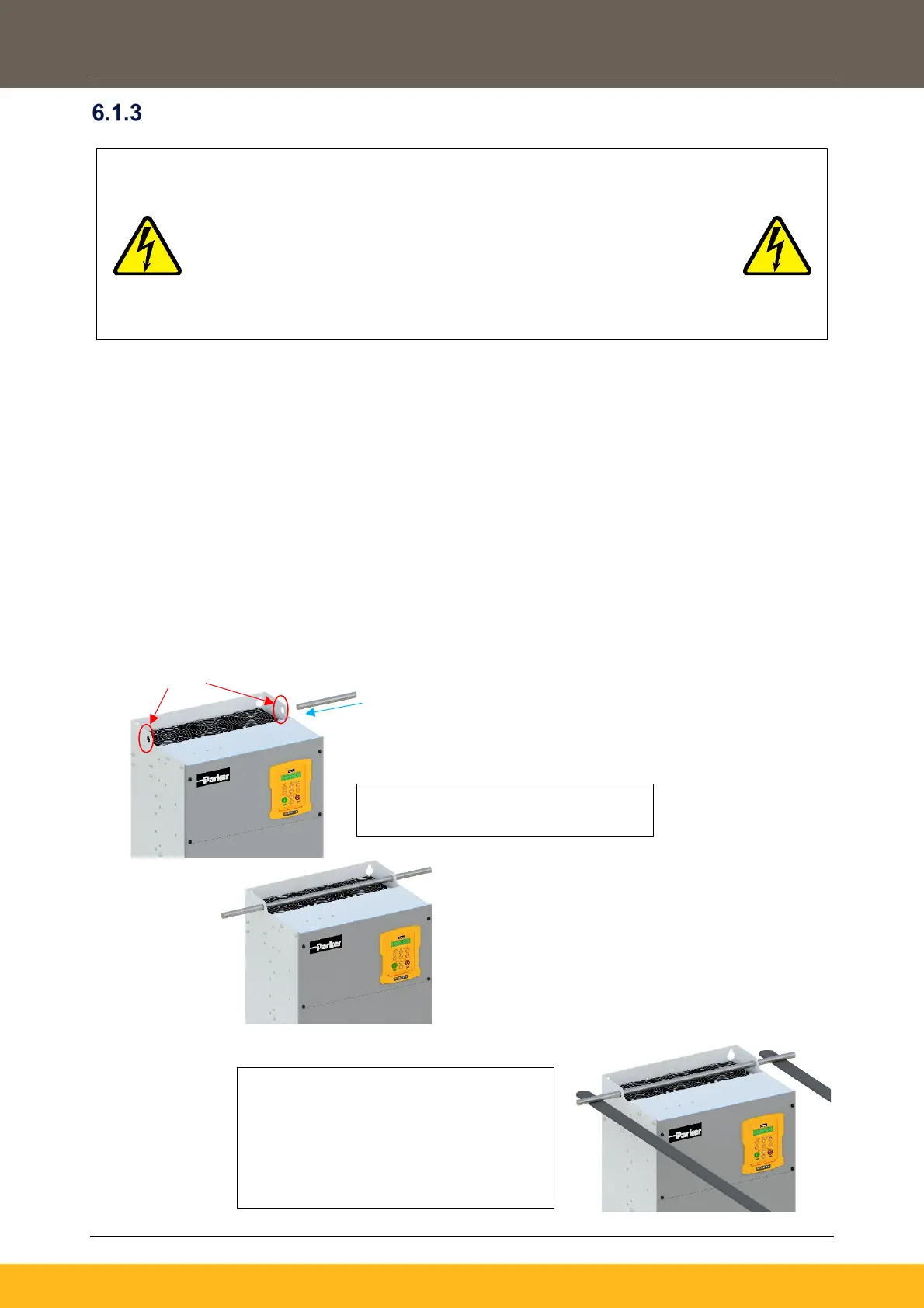DOC-0017-04-EN: AC20 Series - Hardware Installation Manual
18 (154) DOC-0017-04-EN-A 22.03.2023
Lifting the Inverter
HEAVY OBJECT
- Always ensure that all lifting equipment is suitably sized to support the
weight of the product.
- These models are heavy and will require the use of a forklift or hoist to
lift and install it into position.
- Pay attention to the centre of gravity of the product. This is marked on
the product packaging.
Frames 2 – 6:
These products can be lifted by an individual. Care must be taken when handling the products to avoid
injury.
Frame 7:
A forklift, or two people, are required when handling this frame size. Again, care must be taken to avoid
injury.
This product will stand up vertically on a flat surface.
Frames 8 – 10:
A forklift is required for handling these frame sizes. Lifting eyes are available for use during this process.
Hooks and lifting slings should be used to lift the inverter out of its packaging and to stand it up vertically on
a flat surface, before moving it to a new location:
1. Insert a lifting rod through the lifting
eyes at the top of the product.
2. Use a forklift to lift the inverter using
the lifting rod.
With the inverter hanging vertically on
the forklift with the lifting rod, it is now
free to be maneuvered into its
installation location.
eyes
