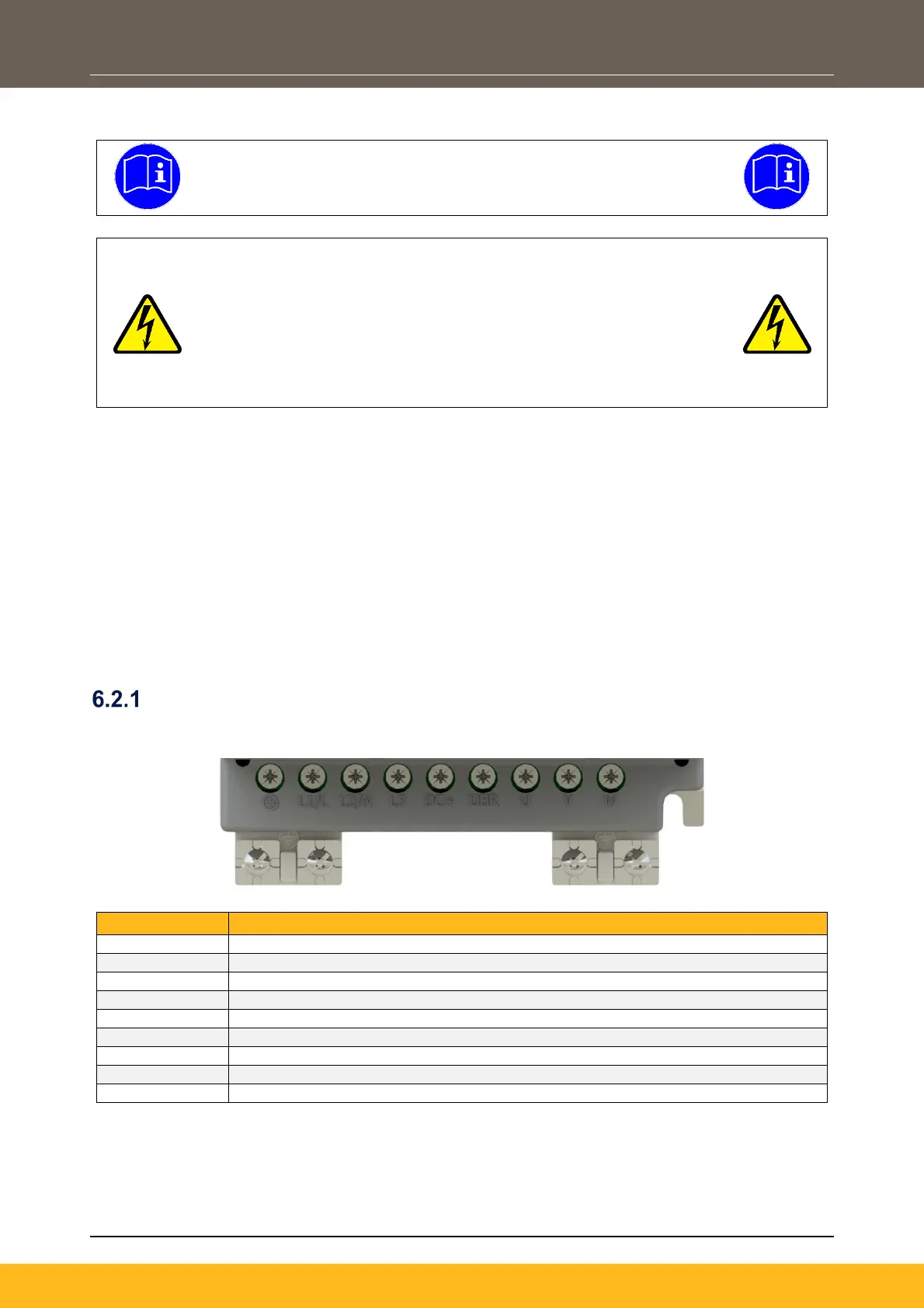DOC-0017-04-EN: AC20 Series - Hardware Installation Manual
DOC-0017-04-EN-A 22.03.2023 23 (154)
6.2 Electrical
Please ensure that you have read and are familiar with the ‘Safety’
chapter before proceeding with the electrical installation.
RISK OF ELECTRIC SHOCK
Terminal covers, main covers, and cover fixings must remain in place
while the drive is energised.
These should only ever be removed once the supply to the unit and/or
system has been disconnected, and the residual energy in the DC link
capacitors has been discharged.
- All activities covered in this chapter should be carried out when there is no power to the
inverter.
- If the drive has been powered up, ensure enough time has elapsed that the inverter has
discharged its residual energy.
- Always check that the voltages on the user terminals are at a safe level (<50V) before
carrying out any of these activities.
- STO always overrides any attempt to start the inverter. If one or both STO control inputs is
requesting the STO function, the inverter will not start.
- Refer to ‘Chapter 8: Safe Torque Off (STO): SIL2, PLd’ for further information.
Power Stack Wiring
Terminal Identification
Frame 2:
Supply Input Phase L1 / Live
Supply Input Phase L2 / Neutral
DC+ / Dynamic Brake Resistor Connection (+)
Dynamic Brake Resistor Connection (-)
