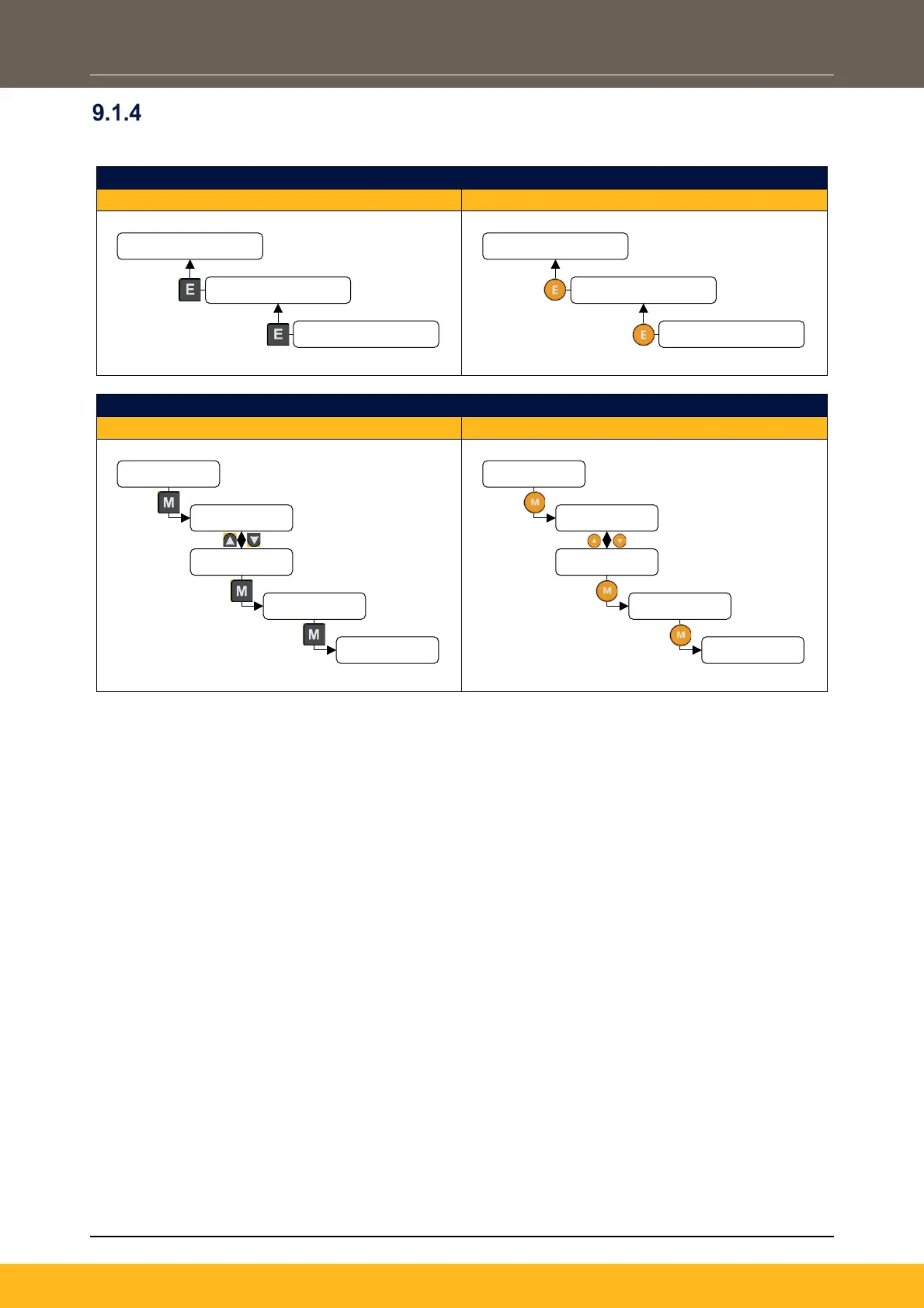DOC-0017-04-EN: AC20 Series - Hardware Installation Manual
DOC-0017-04-EN-A 22.03.2023 89 (154)
Keypad Menu Navigation Examples
Below are some examples of how the keypad keys are used to navigate through the sub-menu lists:
Navigate to Top Level Menu on Power-Up
6901 Remote Keypad Display
Navigate to ‘Control and Type’ Setup Menu
6901 Remote Keypad Display
