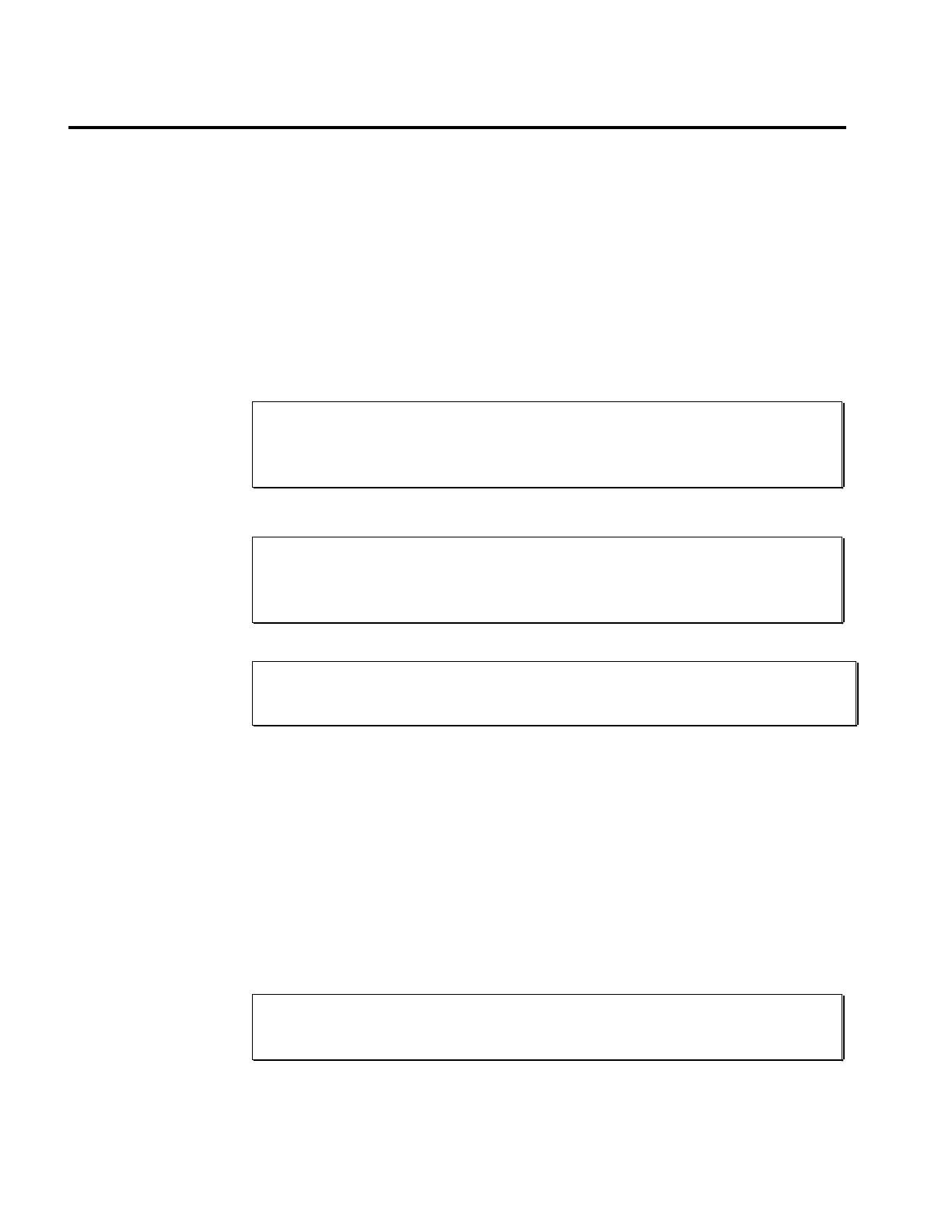82
APEX615n Installation Guide
Controller Tuning Procedure
The Controller Tuning Procedure leads you through the following steps:
1. Turn on AC power to the APEX615n.
2. Setup up for tuning.
3. Select the 615n's servo Sampling Frequency Ratios (SSFR).
4. Set the Maximum Position Error (SMPER).
5. Optimize the Proportional (SGP) and Velocity (SGV) gains.
6. Use the Integral Feedback Gain (SGI) to reduce steady state error.
7. Use the Velocity Feedforward Gain (SGVF) to reduce position error at constant velocity.
8. Use the Acceleration Feedforward Gain (SGAF) to reduce position error during
acceleration and deceleration.
Tuning with Servo Tuner™:
Compumotor also offers Servo Tuner™, a Microsoft
Windows™ based program designed to
help you tune your motion control servo system. Refer to the Servo Tuner User Guide for
tuning procedures.
Before you tune the 615n:
If your application requires switching between feedback sources on the same axis, then for
each feedback source on each axis you must select the feedback source with the SFB
command and repeat steps 4-8.
EMERGENCY SHUTDOWN
If you need to shutdown the APEX615n during the tuning process (for instance, if the system
becomes unstable or experiences a runaway), issue the DRIVEØ command.
Step 1
Turn on AC power to energize the APEX615n.
Step 2
Use a computer (with a terminal emulator) or a dumb terminal to enter the commands noted in
the steps below. To monitor system performance, you may use visual inspection, or use an
analog type position transducer (potentiometer, LVDT, RVDT, etc.) to pick up the load's or
motor's position displacement and monitor the transducer output on a digital storage
oscilloscope.
Step 3
Select the Sampling Frequency Ratio (SSFR):
The APEX615n’s control signal is computed by the digital signal processor (DSP). The
velocity of the commanded position, the velocity of the feedback device’s position, and the
integral of the position error are used for various control actions. These measurements are
derived by the DSP from the position values sampled periodically at a fixed rate; this sampling
rate is called the servo sampling frequency (samples/second).
NOTE
The SSFR setting affects the dither frequency ratio (SDTFR setting). Refer to the SSFR and
SDTFR command descriptions in the
6000 Series Software Reference
for details.
Artisan Technology Group - Quality Instrumentation ... Guaranteed | (888) 88-SOURCE | www.artisantg.com
