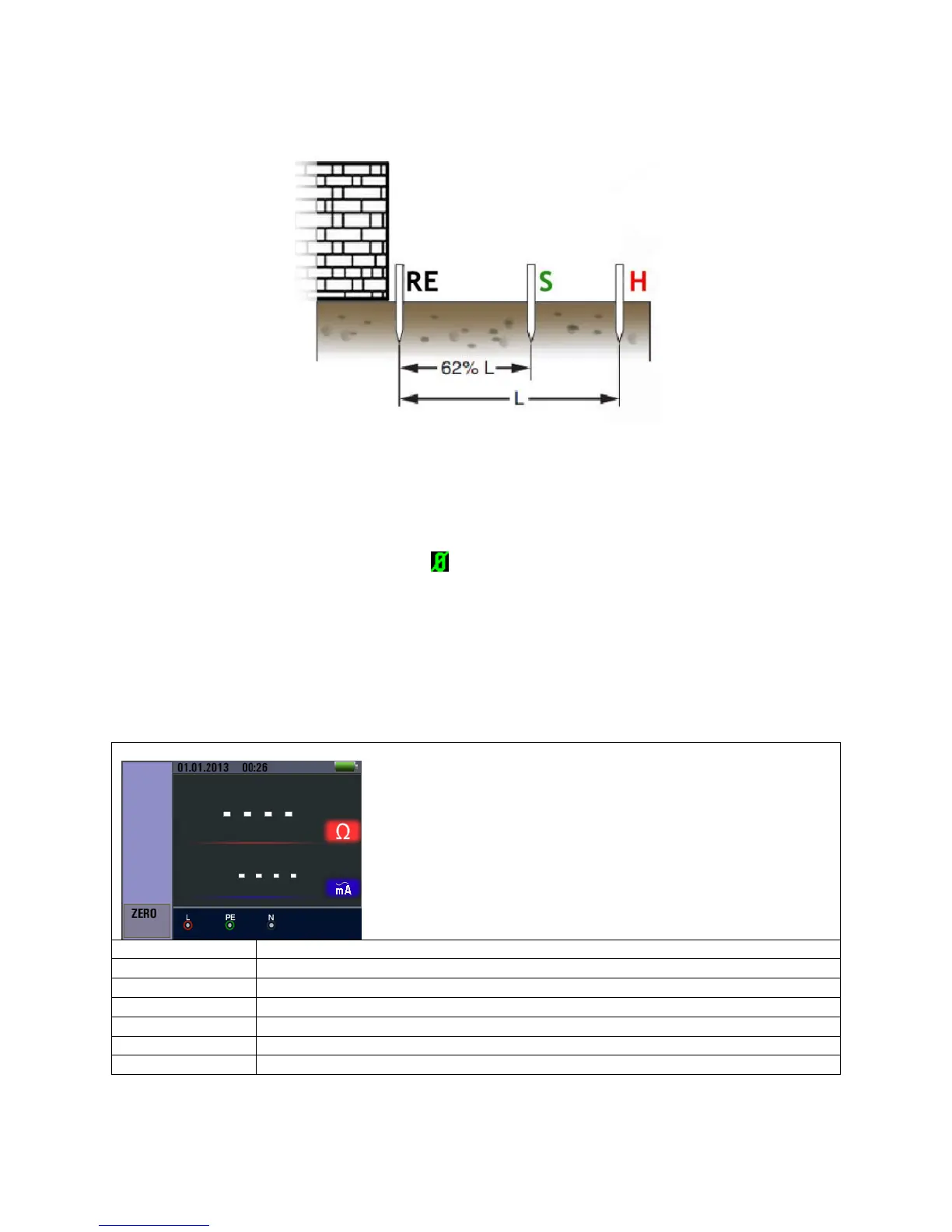Best accuracy is achieved with the middle (S) stake at 62 % of the distance to the farther stake (H).
The stakes should be in a straight line and wires separated to avoid mutual coupling.
The earth electrode under test should be disconnected from the electrical system when conducting
the test. Earth resistance testing should not be performed on a live system.
To measure earth resistance
1. Turn the rotary switch to the RE position.
2. Perform a resistance compensation of the leads by shorting all three ends and pressing F4
afterwards. You will see the symbol on the display if the compensation was successful.
3. Connect the two wires with stakes driven into the ground and one with the earth electrode as
shown above.
4. Press TEST to start. Wait a few seconds until the result is shown.
The primary (upper) display shows the earth resistance reading. The Test Current will be displayed
in the secondary display. If a Voltage detected between the test rods greater than 10 V, the test is
inhibited.
RE Function Menu Operation