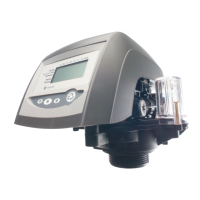Installer manual Autotrol Magnum 293 - 298 Logix 742-762 - Installation
Ref. MKT-IM-012 / D - 03.02.2022 35 / 110
5 Installation
5.1 Safety notices for installation
• Observe all warnings that appear in this manual;
• only qualified and professional personnel are authorized to carry out installation work.
5.2 Installation environement
5.2.1 General
• Use only brine salts designed for water softening. Do not use ice melt, block, or rock salts;
• keep the media tank in an upright position. Do not turn on its side, upside down, or drop it.
Turning the tank upside down may cause media to enter the valve or might clog the upper
screen;
• follow State and local codes for water testing. Do not use water that is micro-biologically
unsafe or of unknown quality;
• when filling the media tank with water, first place the valve in the backwash position, then
partly open the valve. Fill the tank slowly to prevent media from exiting the tank;
• when installing the water connection (bypass or manifold), first connect to the plumbing
system. Allow heated parts to cool and cemented parts to set before installing any plastic
parts. Do not get primer or solvent on O-rings, nuts, or the valve;
• a minimum dynamic operating water pressure of 172 kPa is required for the Magnum control
valve to operate properly.
5.2.2 Electrical
There are no user-serviceable parts in the AC/AC or AC/DC transformer, motor, or controller. In
the event of a failure, these should be replaced.
• All electrical connections must be completed according to local codes;
• use only the power AC/AC or AC/DC transformer that is supplied;
Mandatory
The use of any other power transformer than the one supplied void the warranty of all
electronic parts of the valve!
• the power outlet must be grounded;
• to disconnect power, unplug the AC/AC or AC/DC transformer from its power source;
• an uninterrupted current supply is required. Please make sure that the voltage supply is
compatible with the unit before installation;
• make sure the controller power source is plugged in;
• if the electrical cable is damaged, it is imperative that it is replaced by qualified personnel.

