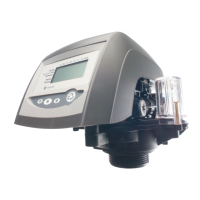Installer manual Autotrol Magnum 293 - 298 Logix 742-762 - Maintenance
Ref. MKT-IM-012 / D - 03.02.2022 79 / 110
9.6.7 Motor replacement
1. Remove the controller cover (1). See Controller cover disassembly [
→
Page78].
2. Press the controller locking pad (4) and slide the controller (2) out of its position.
3. Loosen the two screws (6).
4. Remove the motor (5).
5. Disconnect the motor cable (3) from the controller (2).
Info
To replace the motor, you also have to disassemble the optical sensor. See Optical
sensor and controller replacement [
→
Page81].
6. Reverse above procedure steps to rebuild.

