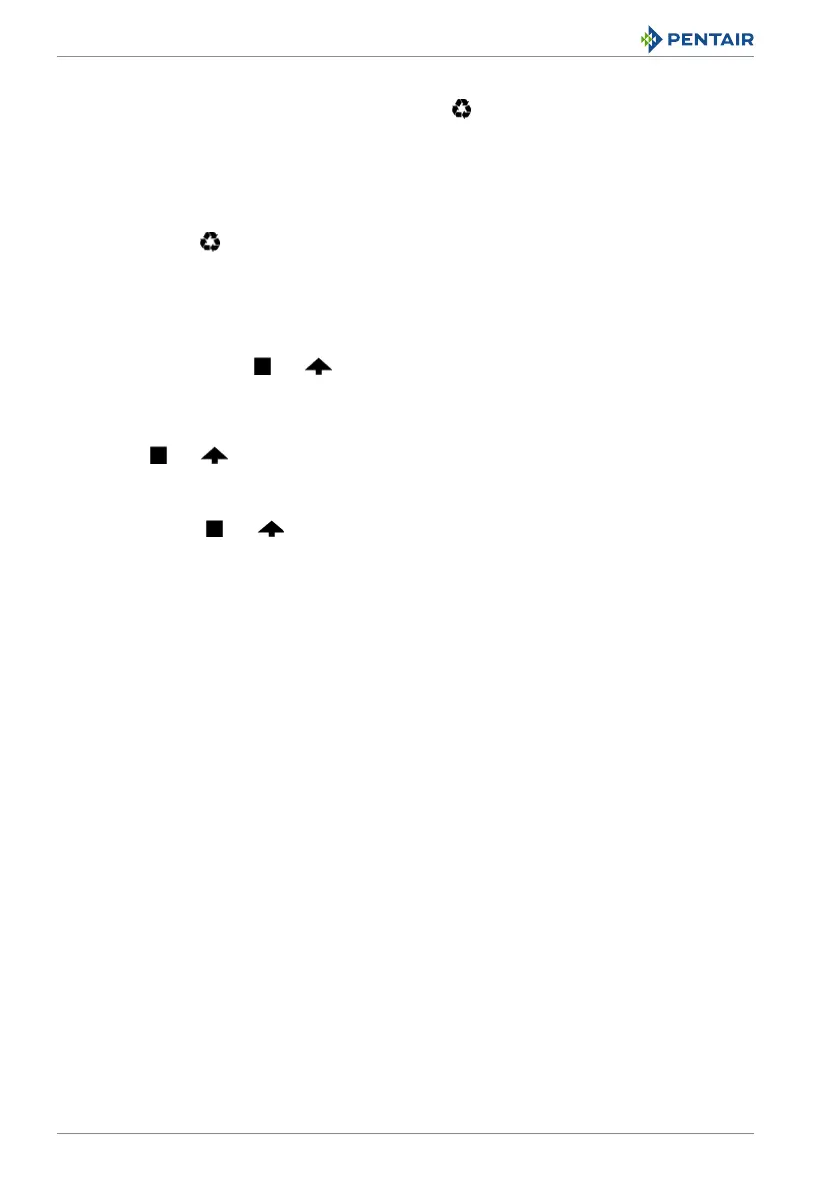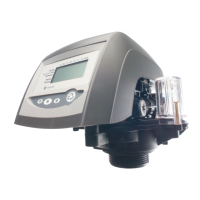Installer manual Autotrol Magnum 293 - 298 Logix 742-762 - Operation
68 / 110 Ref. MKT-IM-012 / D - 03.02.2022
Double regeneration
1. After an immediate regeneration has begun, press again to plan a second manual
regeneration.
ð A flashing "x2" symbol indicates the second regeneration will start at the programmed
delayed regeneration time.
Immediate double regeneration
1. Press and hold to start the second regeneration immediately following the current
regeneration.
ð A solid "x2" symbol will be displayed.
8.3 To advance regeneration cycles
1. Simultaneously press and to advance to the next cycle.
ð An hourglass will display while the camshaft is moving.
ð When the camshaft reaches next cycle, "C2” will be displayed.
2. Repeat and to advance through each cycle.
8.4 To cancel a regeneration
1. Press and hold and for 5 seconds to cancel the regen.
ð Hourglass will flash once cancelled.
ð Camshaft will move to service position – may take 1 to 2 minutes.
