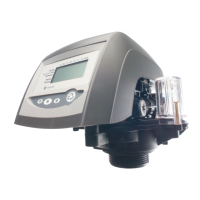Installer manual Autotrol Magnum 293 - 298 Logix 742-762 - Maintenance
Ref. MKT-IM-012 / D - 03.02.2022 83 / 110
9.6.11 Top plate and disc valve replacement
1. Remove the camshaft cover. See Camshaft cover disassembly [
→
Page78].
2. Remove the camshaft. See Camshaft replacement [
→
Page80].
CAUTION
Take care with sharp edges.
Use of protective glove is highly recommended to release or re-move the springs (1).
3. Using a flat screwdriver, release the flapper springs (1) one by one (8x).
4. Loosen all top plate screws (3) (14x).
5. Remove the top plate (2) from the valve.
6. Clean or replace the flappers (4) if needed.
Info
The outline of the flapper seat can be seen on the flapper side.
If the outline is irregular, this may indicate that debris is or has been preventing the
flapper (4) from closing, and potential damage.
Info
When refitting the top plate (2), always follow the screwing order below.

