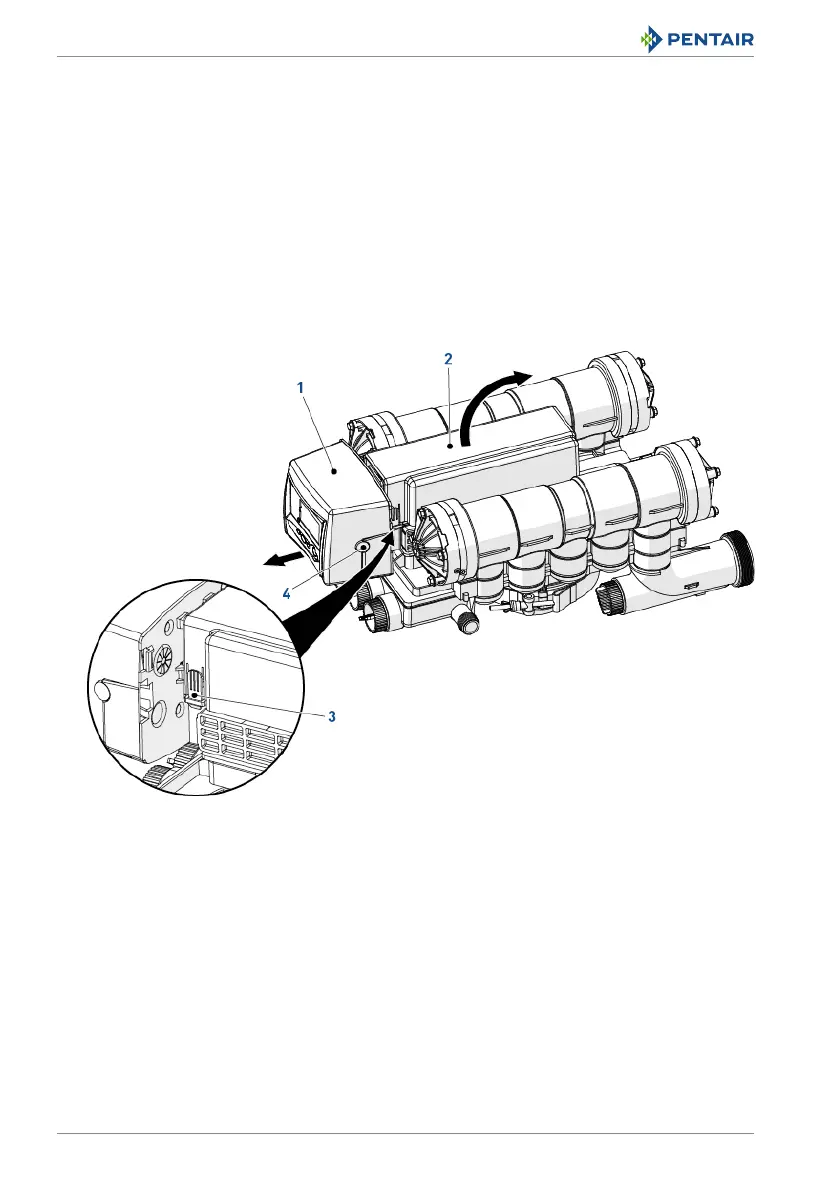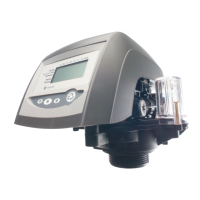Installer manual Autotrol Magnum 293 - 298 Logix 742-762 - Maintenance
78 / 110 Ref. MKT-IM-012 / D - 03.02.2022
9.6.5 Controller cover disassembly
1. Unlock the controller cover (1) from the slide clips (4) (one on each side of the valve).
2. Pull straight off the controller cover (1).
3. Reverse above procedure steps to rebuild.
9.6.6 Camshaft cover disassembly
1. Unlock the camshaft cover (2) from the slide clips (3) (one on each side of the valve).
2. Pull off the camshaft cover (2).
3. Reverse above procedure steps to rebuild.
