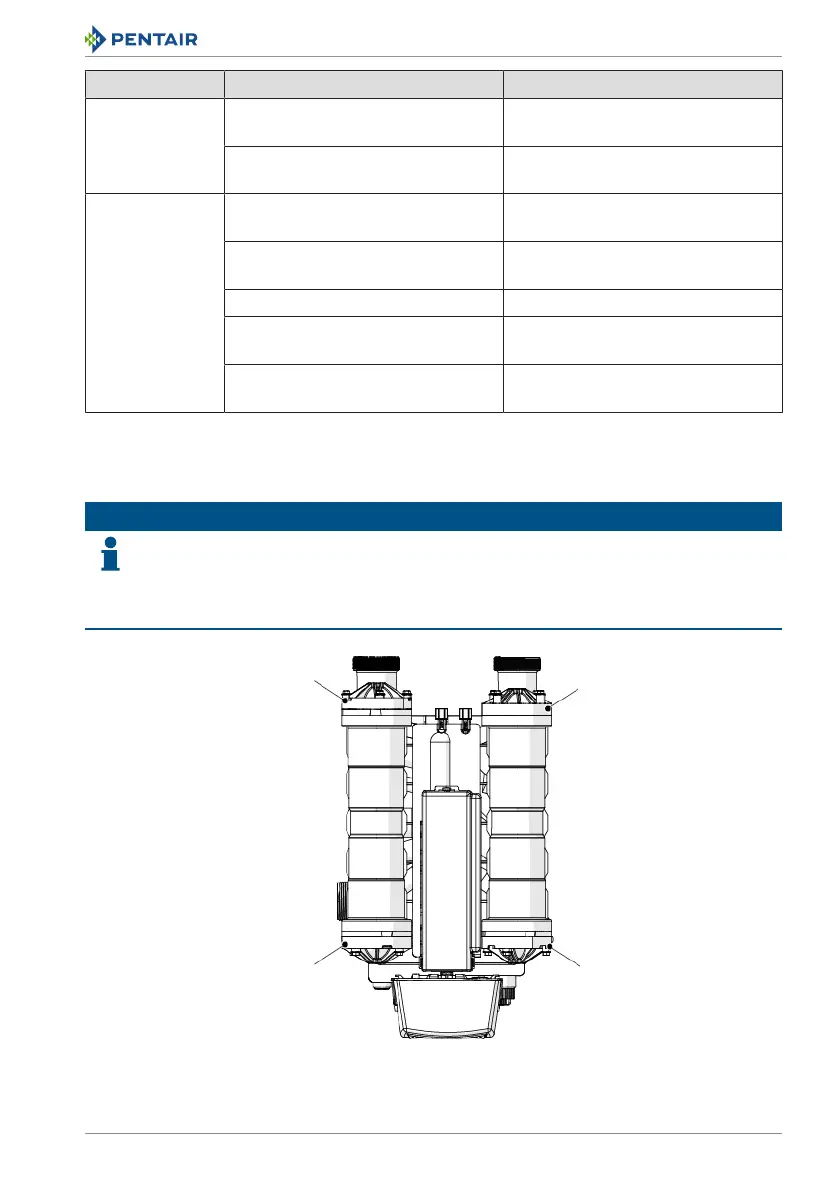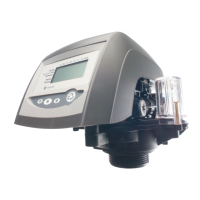Installer manual Autotrol Magnum 293 - 298 Logix 742-762 - Troubleshooting
Ref. MKT-IM-012 / D - 03.02.2022 91 / 110
Issue Cause Solution
Loss of water
pressure.
Fouled resin bed due to iron
accumulation.
• Clean Magnum control valve and
mineral bed with cleaner.
Slots in riser pipe or laterals are filled
with resin fines.
• Inspect and clean distributor pipe
slots as needed.
Salt in water to
service after
regeneration.
The injector is too small for the
system size.
• Install the correct injector.
Brine draw time excessively long due
to low water pressure.
• Increase water pressure above
172kPa minimum.
Restricted drain line. • Remove drain line restriction.
Insufficient rinse volume. • Increase slow rinse time, fast
rinse time or both.
Plugged injector and/or injector
screen.
• Inspect and clean the injector
and/ or injector screen assembly.
10.3 Magnum valve cartridge
The following procedure provides sequential troubleshooting steps to isolate a suspect cartridge.
Info
The dynamic pressure applied to the valve must be greater than 172.4 kPa at all times
when performing the following tests.
If a cartridge needs to be removed, follow the removal procedure in section Cartridge
replacement [
→
Page85].
#2 Rinse cartridge
#3 Outlet cartridge
#4 Inlet cartridge
#1 Drain cartridge
There are four symptoms that may require a cartridge to be removed and inspected or replaced.
