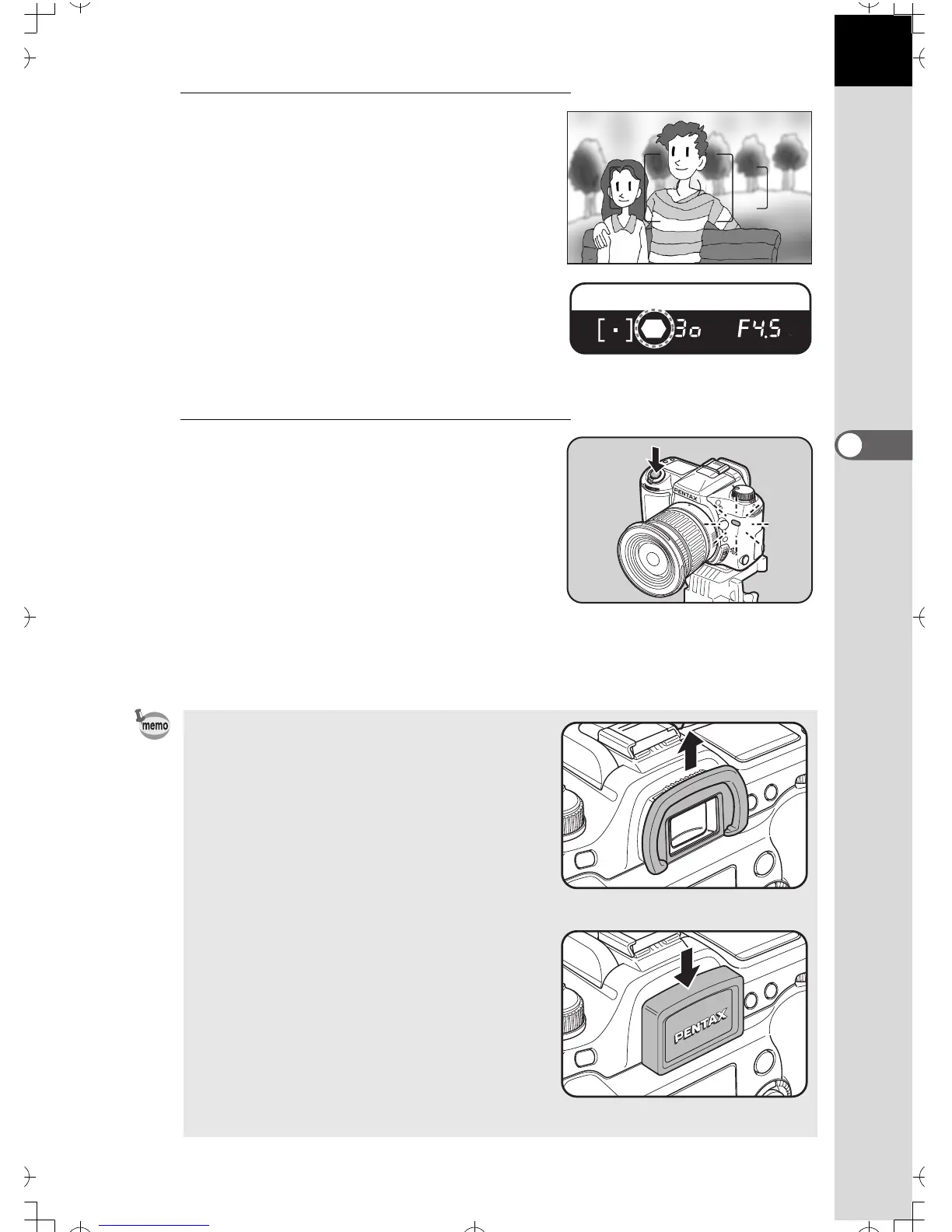47
Shooting Functions
4
3
Press the shutter release
button halfway down to
compose and focus on the
subject by looking through the
viewfinder.
The focus indicator []] lights up when
the subject is in focus.
4
Press the shutter release
button completely.
The self-timer lamp starts blinking
slowly and blinks rapidly two seconds
before the shutter is released. Also the
audible PCV signal is heard and the
rate increases for the last two seconds.
The shutter will be released about 12
seconds after the shutter release button is pressed fully.
• The audible PCV signal can be turned
off. See page 119.
• Exposure may be affected if light enters
the viewfinder during self-timer
operation in any capture mode other
than a (metered manual exposure).
Attach the provided viewfinder cap or
use the AE lock function (see page 69).
• Remove the Eyecup F
L by pulling one
side upward when using accessories
such as the viewfinder cap.
Removing the Eyecup
Attaching the viewfinder cap