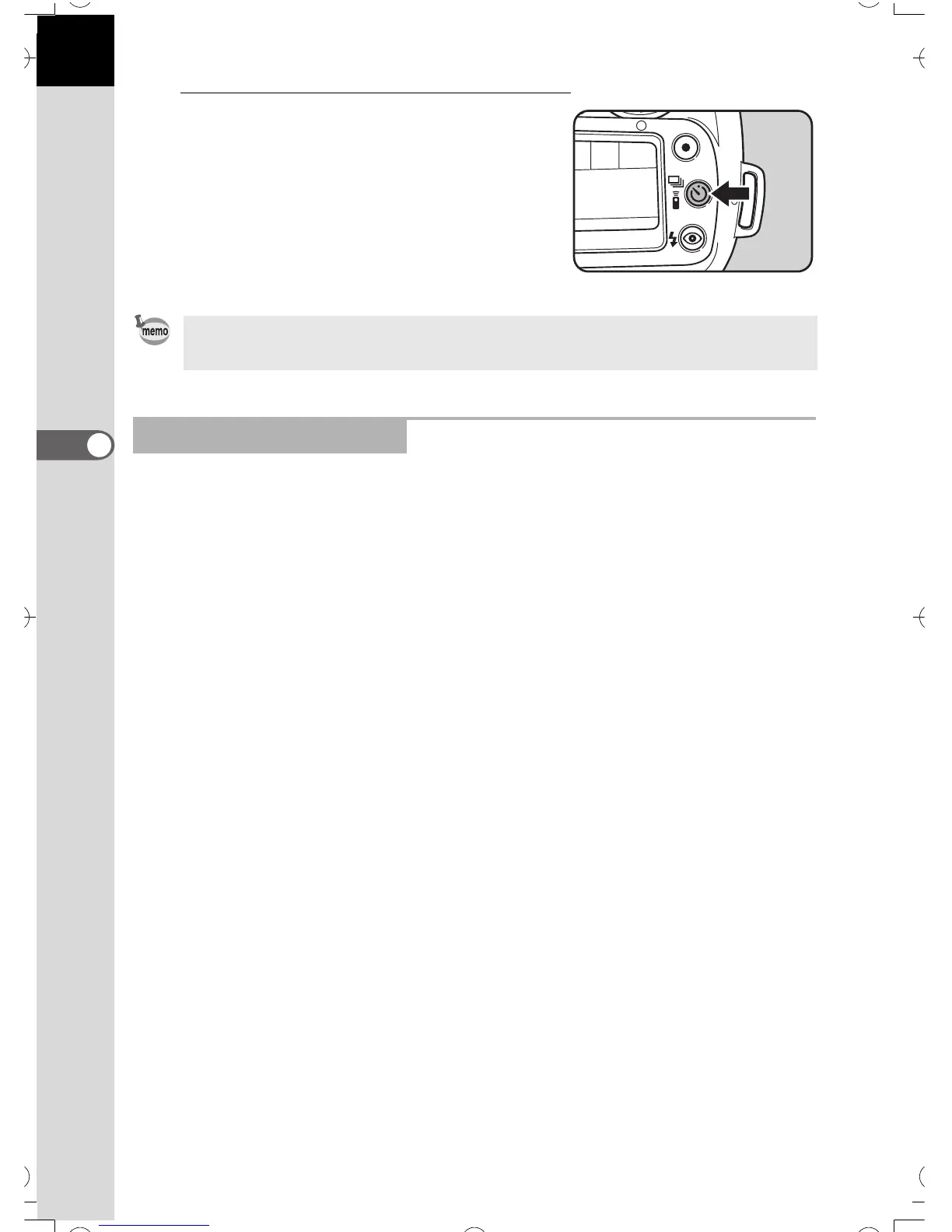48
Shooting Functions
4
5
Press the drive mode button [g]
after the picture is taken.
The drive mode returns to single-frame
shooting from self-timer shooting.
When this function is set, the mirror stays up and the shutter is released
about 2 seconds later when the shutter release button is pressed.
You can reduce camera shake caused by mirror movement with mirror
lock up.
Follow the procedure below to take a picture with the mirror lock up:
1 In Custom Function, set “Self-timer delay time” to “2 sec”. See page 115
for setting Custom Functions.
2 Press the drive mode button until g appears on the LCD panel.
3 Focus on the subject and then press the shutter release button
completely.
The mirror stays up and the picture will be taken 2 seconds later.
AE lock is enabled with the exposure value immediately before the
mirror goes up.
Press the drive mode button to cancel the self-timer operation before it is
completed.
Mirror lock up function