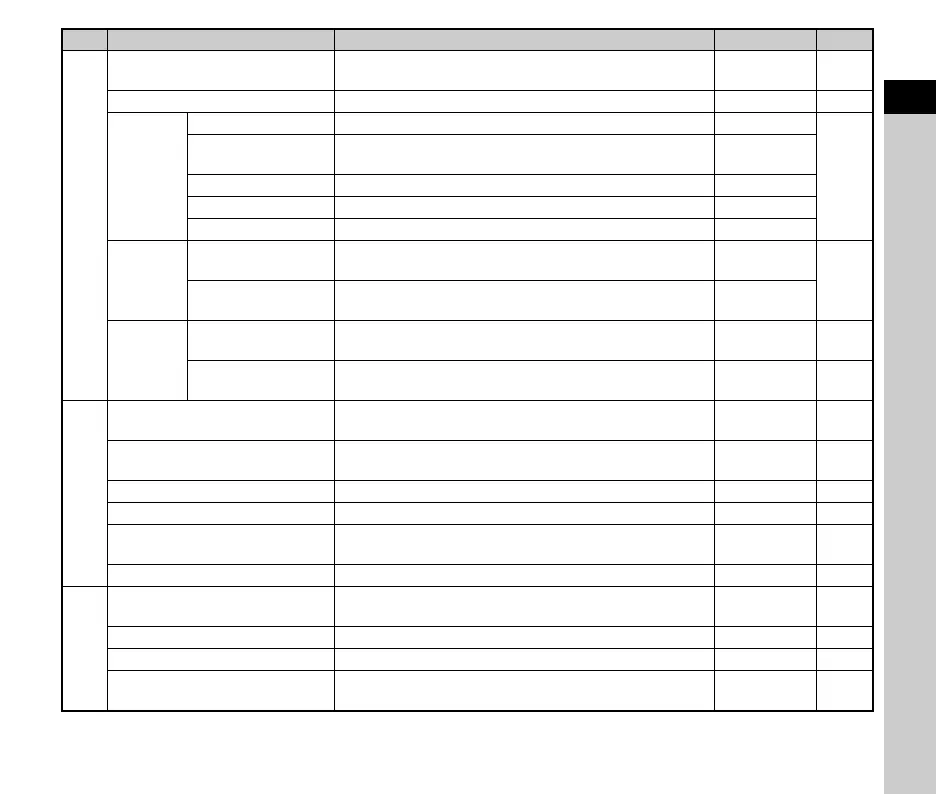1
23
Introduction
A2
Memory Card Options
*1
Sets the recording method for when two memory cards are
inserted.
Sequential Use p.43
Crop
*1
Sets the angle of view for shooting. Auto p.43
Image
Capture
Settings
File Format
*1
Sets the file format of images.
JPEG
p.43
JPEG Recorded
Pixels
*1
Sets the recording size of JPEG images.
q
JPEG Quality
*1
Sets the quality of JPEG images.
m
RAW File Format Sets the RAW file format.
PEF
Color Space Sets the color space to use.
sRGB
D-Range
Settings
Highlight Correction
*1
Expands the dynamic range and prevents overexposed
areas from occurring.
Auto
p.68
Shadow Correction
*1
Expands the dynamic range and prevents underexposed
areas from occurring.
Auto
Noise
Reduction
Slow Shutter Speed
NR
*1
Sets the Noise Reduction setting when shooting with a slow
shutter speed.
Auto p.45
High-ISO NR
*1
Sets the Noise Reduction setting when shooting with a high
ISO sensitivity.
Auto p.49
A3
Clarity
*1
Changes the clarity of images using an image processing
function.
±0 p.70
Skin Tone
*1
Enhances the skin tone of images using an image processing
function.
Off p.70
Digital Filter
*1
Applies a digital filter effect when taking pictures. No Filter p.67
HDR Capture
*1
Sets the type of high dynamic range shooting. Off/±2EV/On p.68
Pixel Shift Resolution
*1
Merges four images shifted pixel by pixel and outputs a high-
definition image.
Off p.70
ASTROTRACER
*1
Makes settings to track and capture celestial bodies. Off p.75
A4
AA Filter Simulator
*1
Applies a low-pass filter effect using the Shake Reduction
mechanism.
Off p.71
Shake Reduction
*1
Activates the Shake Reduction function. On p.69
Horizon Correction
*1
Corrects horizontal tilt when in A mode. Off –
Composition Adjust.
*1
Allows you to adjust the composition of your image using the
Shake Reduction mechanism.
Off p.71
Menu Item Function Default Setting Page
