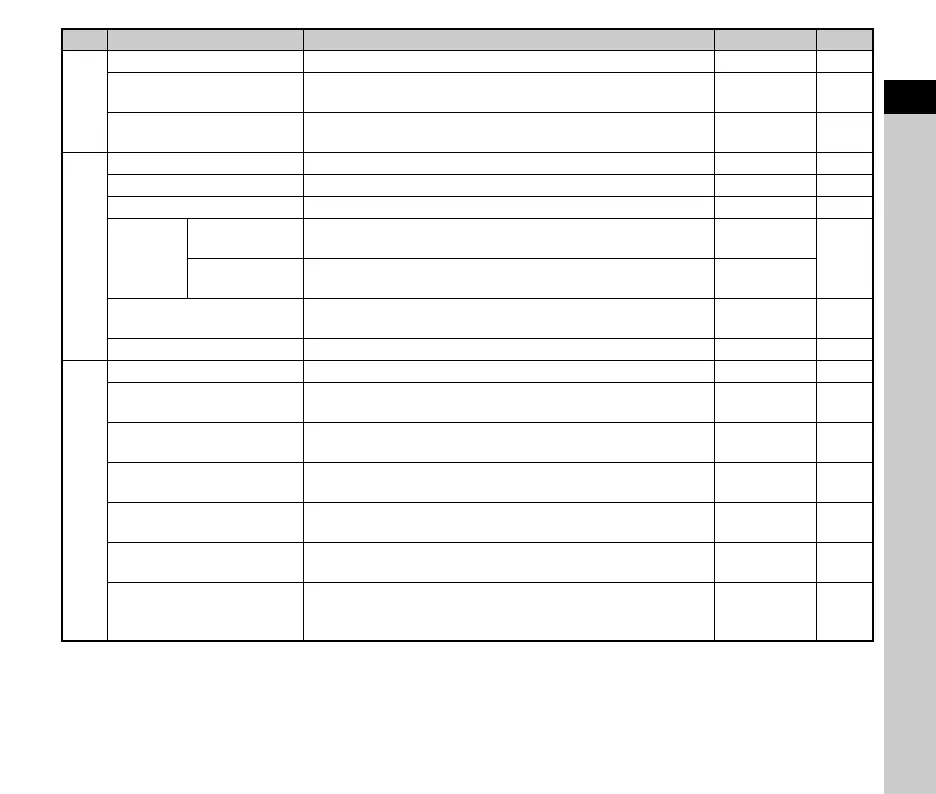1
29
Introduction
*1 Available as a function in the control panel.
D2
USB Connection Sets the USB connection mode when connecting to a computer. MSC p.87
HDMI Out
Sets the output format when connecting to an AV device with an
HDMI input terminal.
Auto p.80
Auto Power Off
Sets the time until the camera turns off automatically if no
operations are made for a certain period of time.
1min. p.36
D3
Create New Folder Creates a new folder on the memory card. – p.104
Folder Name Sets the folder name in which images are stored. Date p.104
File Name Sets the file name assigned to an image. IMGP/_IMG p.105
File No.
Sequential
Numbering
Continues the sequential numbering for the file name when a new
folder is created.
On
p.106
Reset File
Number
Resets the file number setting and returns to 0001 each time a
new folder is created.
–
Copyright Information
Sets the photographer and copyright information embedded in the
Exif data.
Off p.106
Format Formats a memory card. – p.38
D4
Pixel Mapping Maps out and corrects defective pixels on the sensor. – p.112
Dust Removal
Cleans the sensor by applying high-frequency (ultrasonic)
vibrations.
On/On p.112
Sensor Cleaning
Locks the mirror in the up position for cleaning the sensor with a
blower.
–p.113
Select Battery
Sets the camera action for when the optional battery grip is
attached to the camera.
Auto Select/
Auto-detect
p.34
Certification Marks
Displays the certification marks of conformance to wireless
technical standards.
–p.128
Firmware Info/Options
Displays the camera’s firmware version. You can check the
current firmware version before running an update.
––
Reset
Resets the settings of the direct keys and Smart Function and for
the items of the A menus, C menus, B menu, D menus,
control panel, and playback mode palette.
––
Menu Item Function Default Setting Page
