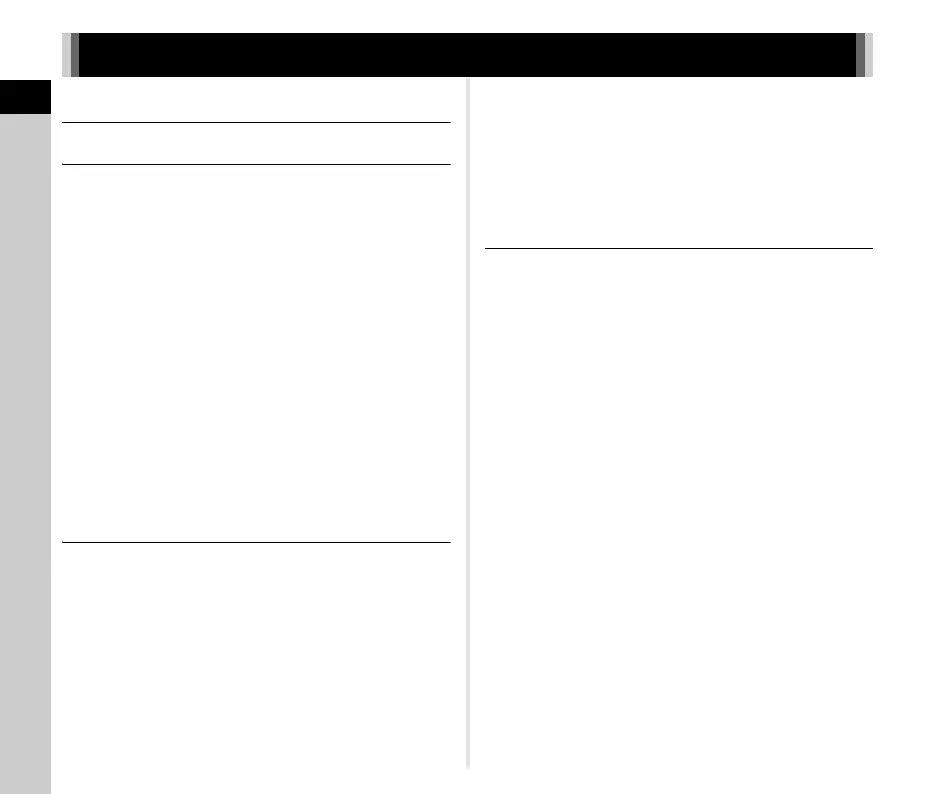4
Contents
How to Use This Manual .........................2
Introducing the K-1 ..................................7
Names and Functions of the Working Parts ......7
Operating Controls ......................................................... 8
Adjusting the Angle of the Monitor ............................... 10
Display Indicators ...............................................11
Monitor ......................................................................... 11
Viewfinder .................................................................... 17
LCD Panel ................................................................... 18
How to Change Function Settings ....................19
Using the Direct Keys .................................................. 19
Using the Smart Function ............................................ 19
Using the Control Panel ............................................... 20
Using the Menus .......................................................... 21
Menu List .............................................................22
Rec. Mode Menus ........................................................ 22
Movie Menus ............................................................... 26
Playback Menu ............................................................ 27
Set-up Menus .............................................................. 28
Custom Setting Menus ................................................ 30
Getting Started .......................................32
Attaching the Strap ............................................32
Attaching a Lens .................................................32
Using the Battery and Charger ..........................33
Charging the Battery .................................................... 33
Inserting/Removing the Battery ................................... 34
Using the AC Adapter .................................................. 35
Inserting a Memory Card ...................................35
Initial Settings .....................................................36
Turning the Camera On ............................................... 36
Setting the Display Language ...................................... 36
Setting the Date and Time ........................................... 37
Setting the LCD Display ............................................... 38
Formatting a Memory Card .......................................... 38
Basic Shooting Operation .................................39
Shooting with the Viewfinder ........................................ 39
Shooting with Live View ............................................... 40
Reviewing Images ..............................................42
Taking Pictures ......................................43
Configuring the Capture Settings .....................43
Memory Card Settings ................................................. 43
Image Capture Settings ............................................... 43
Movie Capture Settings ................................................ 43
Setting the Angle of View ............................................. 43
Taking Still Pictures ...........................................44
Exposure Modes .......................................................... 44
EV Compensation ........................................................ 46
Recording Movies ...............................................47
Playing Back Movies .................................................... 48
Setting the Exposure ..........................................49
Sensitivity ..................................................................... 49
AE Metering ................................................................. 50
Setting the Focus Method .................................. 51
Setting the AF Mode when Shooting with the
Viewfinder .................................................................... 51
Setting the AF Mode during Live View ......................... 53
AF Fine Adjustment ..................................................... 54
Checking the Depth of Field (Preview) ........................ 55
Setting the Drive Mode .......................................56
Continuous Shooting .................................................... 57
Self-timer ...................................................................... 57
Remote Control ............................................................ 58
Bracketing .................................................................... 59
Mirror Lock-up Shooting ............................................... 60
Multi-exposure ............................................................. 60
Interval Shooting .......................................................... 61
Contents