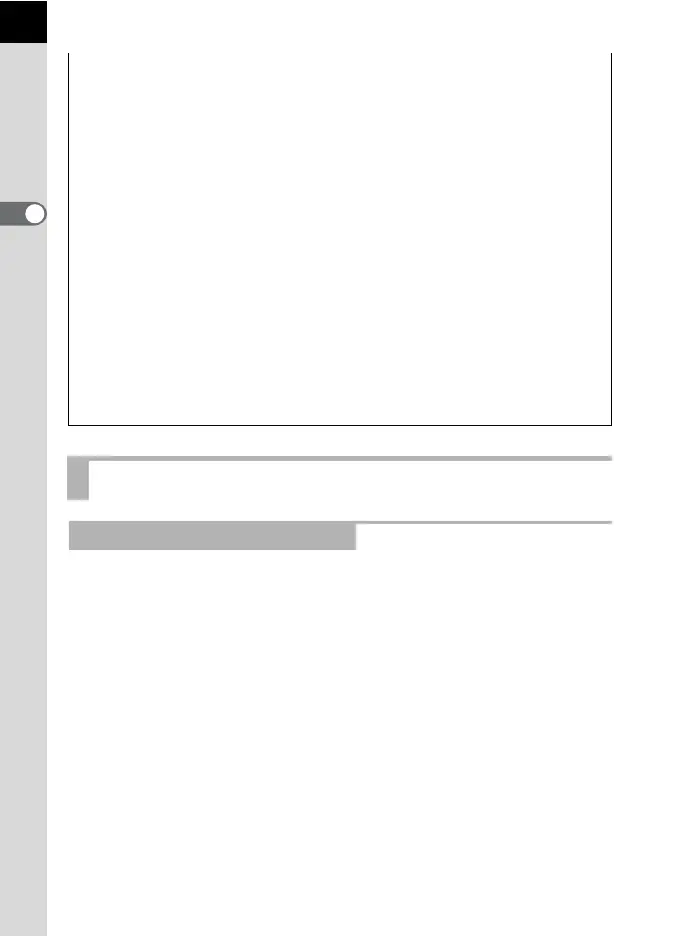46
Getting Started
2
Choose the number of recorded pixels (size) and quality level (JPEG data
compression rate) of pictures according to how you intend to use the
pictures you have taken.
Pictures with larger recorded pixels or more stars (E) are clearer when
printed. However, the number of pictures that can be taken (the number of
pictures that can be recorded on an SD Memory Card) decreases with
larger file sizes.
The quality of the captured photo or printed picture depends on the quality
level, exposure control, resolution of the printer and a variety of other
factors so you do not need to select more than the required number of
pixels. For example, to print in postcard size, i (1728×1152) is
adequate. Set the appropriate recorded pixels and quality level depending
on how the picture will be used.
1 Setting the JPEG Recorded Pixels (p.174)
1 Setting the JPEG Quality Level (p.175)
• If the SD Memory Card is not used for a long time, the data on the card may
become unreadable. Be sure to regularly make a backup of important data on
a computer.
• Avoid using or storing the card where it may be exposed to static electricity or
electrical interference.
• Avoid using or storing the card in direct sunlight or in locations where it may be
exposed to rapid changes in temperature or to condensation.
• Be sure to format SD Memory Cards that are unused or have been used on
another camera.
1 Formatting an SD Memory Card (p.242)
• Please note that formatting the SD Memory Card will not necessarily delete the
data so that it cannot be recovered using off-the-shelf data recovery software.
If you are going to discard, give away or sell your SD Memory Card you should
ensure that the data on the card is completely deleted or the card itself is
destroyed if it contains any personal or sensitive information. There are off-the-
shelf secure data deletion software programs available that will completely
delete the data.
In any case, the data on your SD Memory Card should be managed at your own
risk.
Recorded Pixels and Quality Level
When the File Format is JPEG