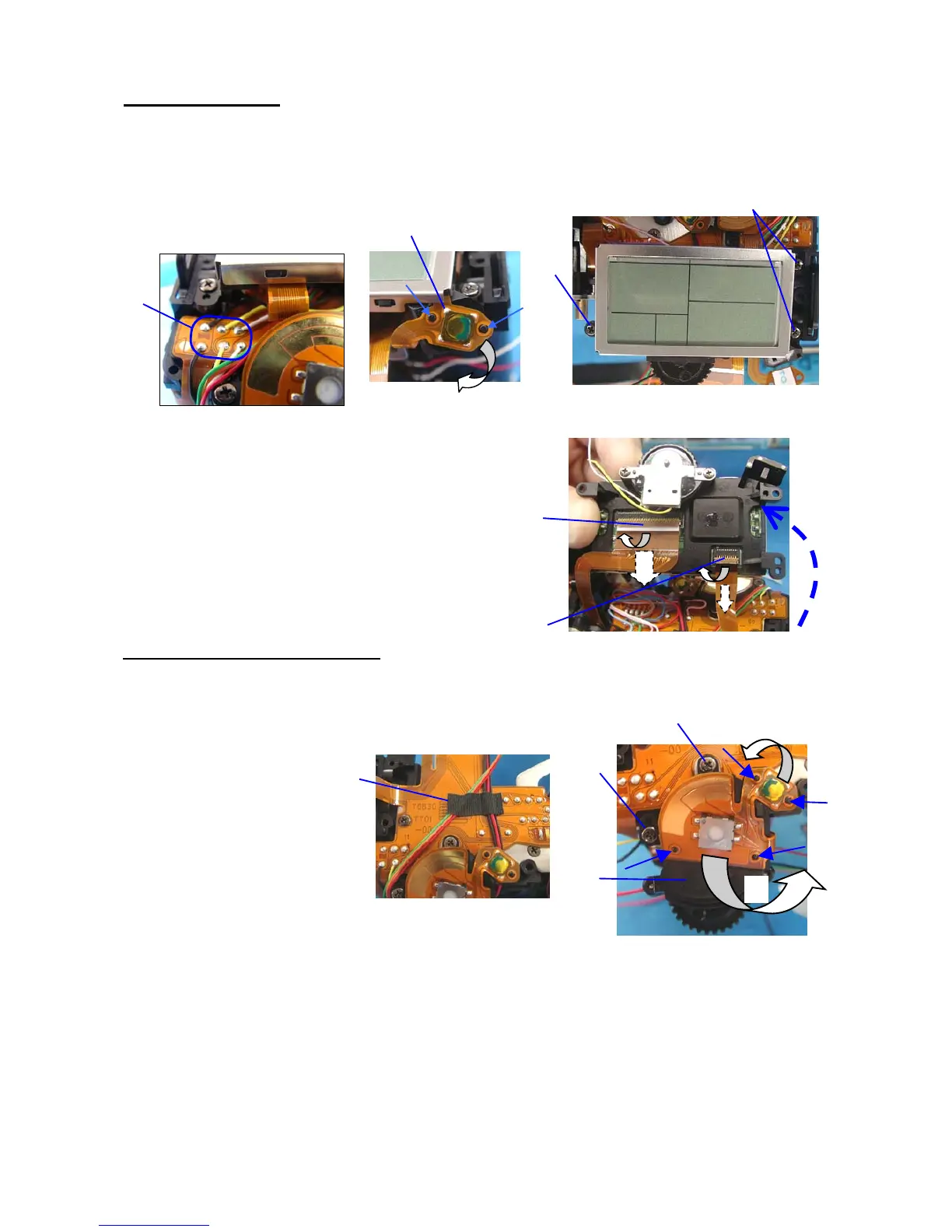13
9. O201 (LCD block)
① Unsolder 6 lead wires.
② Peel off [AE-L] SW from double stick tape.
③ Screw
④ TY screw (x2)
⑤ Lift up LCD block as shown figure below.
⑥ Disconnect O100 flex from connector. (Flip lock type)
⑦ Disconnect T700 flex from connector. (Flip lock type)
10. A350 (Main SW retainer plate)
① Peel off BT(6x15)
② Peel off the flex on release SW and Green button SW
③ Screw
④ TY screw
⑤ A350
⑥
⑦
⑤
③
④
①
②
②
③
④
⑤
②
①
