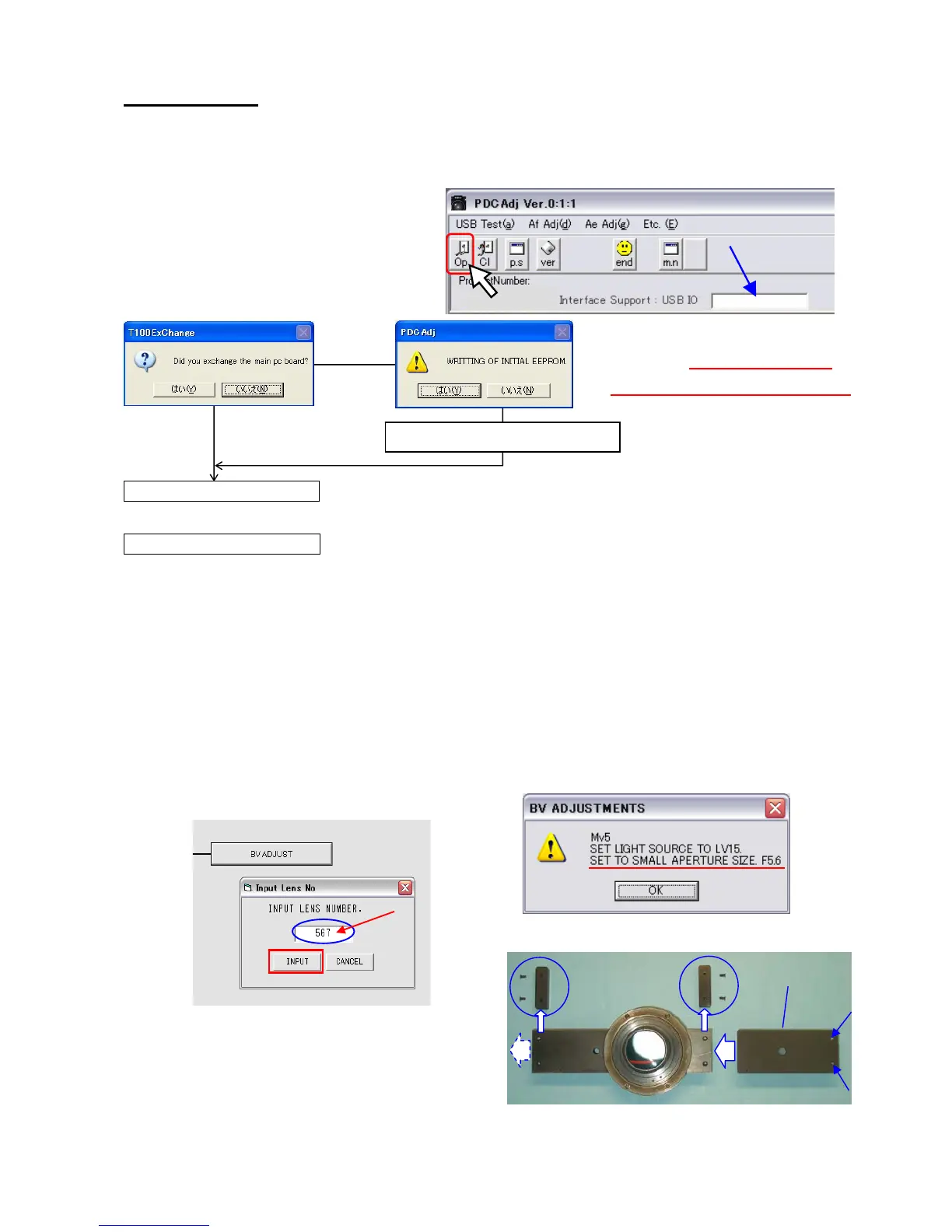51
28-3. adjustment
① Click [Op] icon to start connection. (USB open)
*Confirm that [Connect] is displayed on USB IO.
② Follow the screen and adjust or check.
1:EEPROM CHECKING
↓
2:EXPOSURE ADJUST
◇[BV ADJUST]
[Required equipments]
↓ F5.6 diaphragm plate for Master lens, Master lens (95901 D20 with Lens ID No), Diaphragm set
↓ ring F8 (KA-0-1A), Light source for AE adjustment (LV6 /LV8 or LV9 / LV12 /LV15 orLV16 / Can
↓ be used Shutter tester)
① Input using Lens ID number then click [Input]
② When below right Fig is displayed, set the Light source and set the F5.6 diaphragm plate.
③ Put the camera and click [OK].
Initialize the data
[CAUTION] Select [NO] otherwise
SR adjustment data will be cleared.
Yes
Replaced Main PCB?
No
6:BATTERY LEVEL ADJUST
F5.6 Set Plate
Connect
