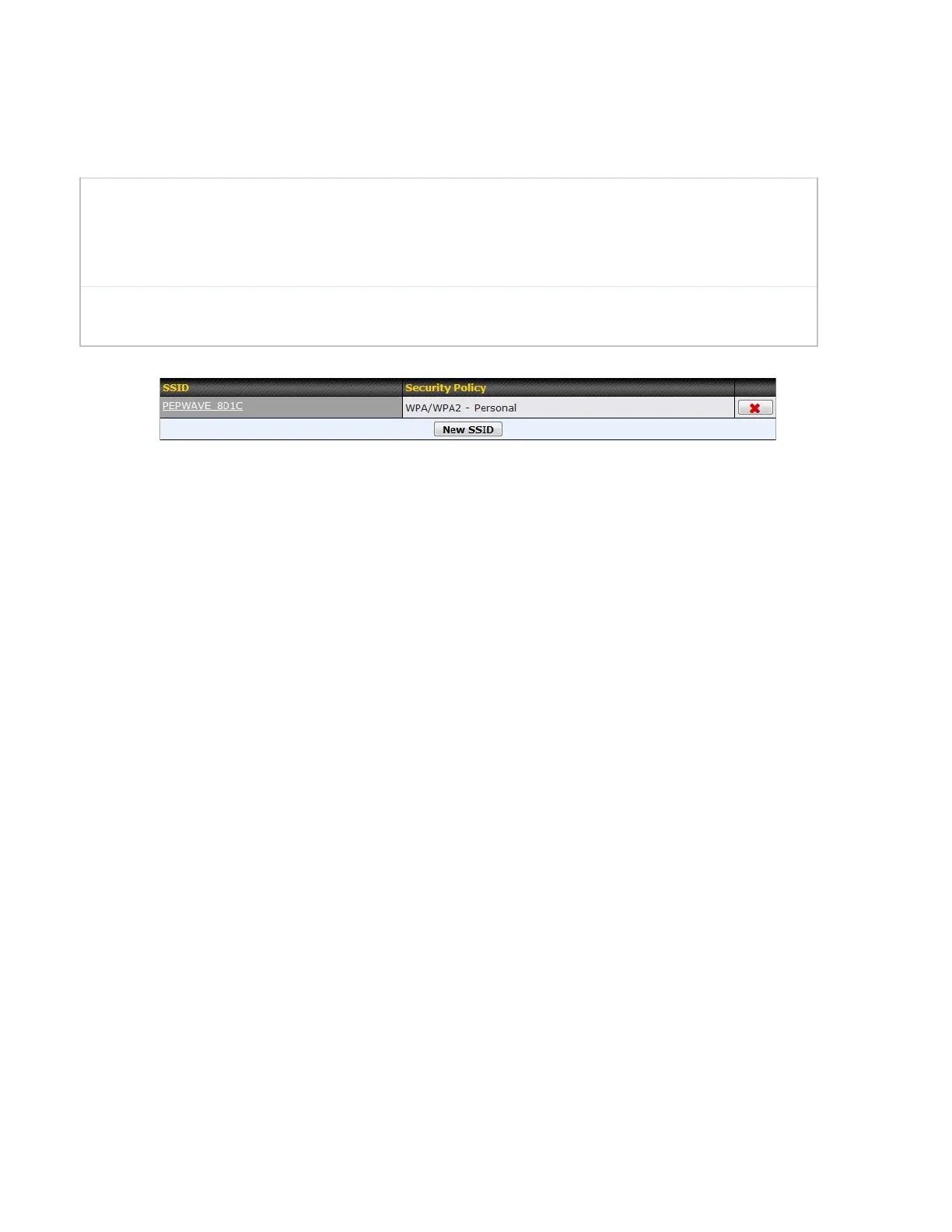The AP controller for managing Pepwave APs can be enabled by checking this box. When
this option is enabled, the AP controller will wait for management connections originating from
APs over the LAN on TCP and UDP port 11753. It will also wait for captive portal connections
on TCP port 443. An extended DHCP option, CAPWAP Access Controller addresses (field
138), will be added to the DHCP server. A local DNS record, AP Controller, will be added to
the local DNS proxy.
Access points to manage can be specified here. If Any is selected, the AP controller will
manage any AP that reports to it. If Approved List is selected, only APs with serial numbers
listed in the provided text box will be managed.
Current SSID information appears in the SSID section. To edit an existing SSID, click its name
in the list. To add a new SSID, click Add. Note that the following settings vary by model.