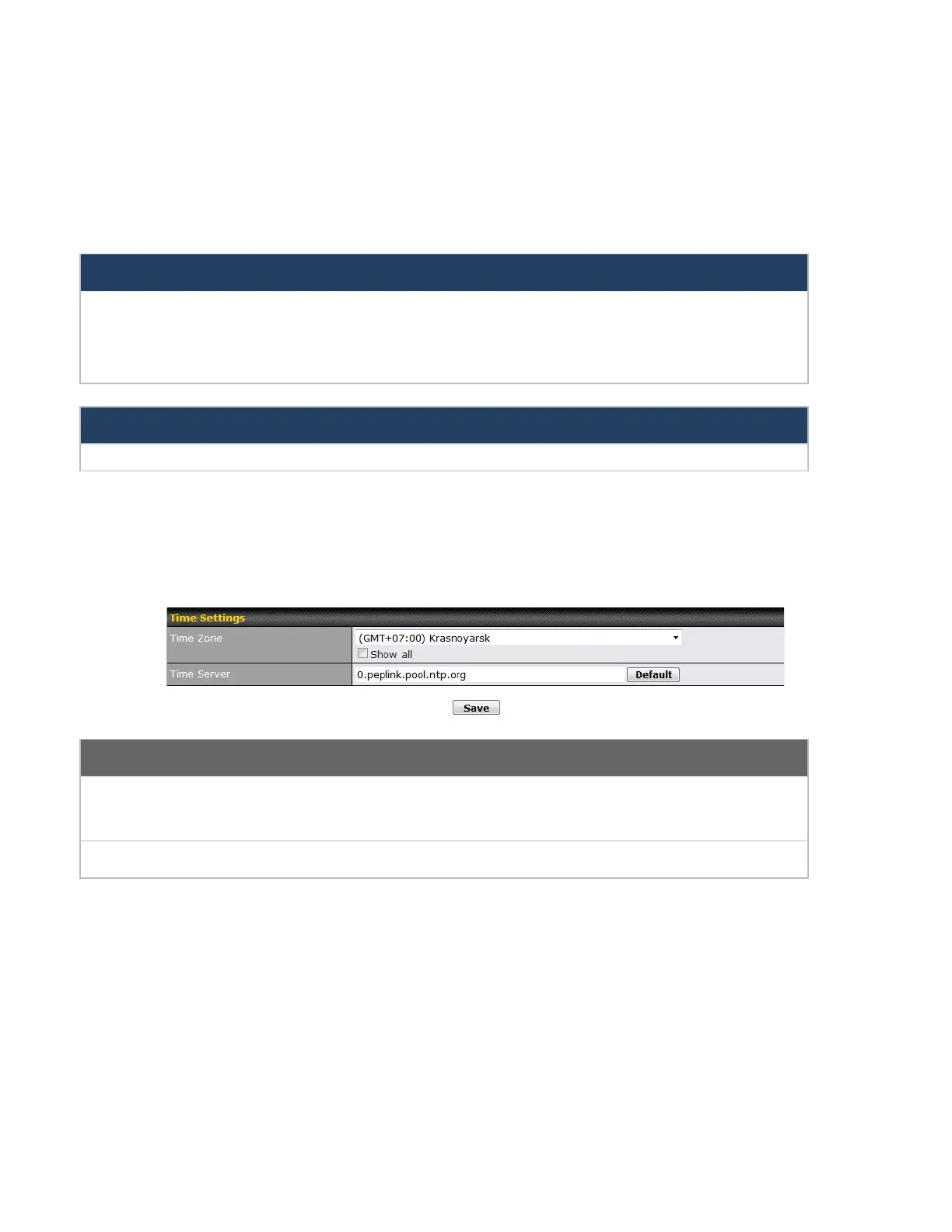inactive firmware, you can simply reboot your device with the inactive firmware and then
perform the firmware upgrade.
The firmware upgrade process may not necessarily preserve the previous configuration, and the behavior varies on
a case-by-case basis. Consult the release notes for the particular firmware version before installing. Do not
disconnect the power during firmware upgrade process. Do not attempt to upload a non-firmware file or a firmware
file that is not supported by Peplink. Upgrading the Pepwave router with an invalid firmware file will damage the unit
and may void the warranty.
If the firmware is rolled back from 5.x to 4.x, the configurations will be lost.
25.3 Time
Time Settings enables the system clock of the Pepwave router to be synchronized with a
specified time server. Time settings are located at System>Time.
This specifies the time zone (along with the corresponding Daylight Savings Time scheme).
The Time Zone value affects the time stamps in the Pepwave router’s event log and e-mail
notifications. Check Show all to show all time zone options.
This setting specifies the NTP network time server to be utilized by the Pepwave router.
25.4 Schedule
Enable and disable different functions (such as WAN connections, outbound policy, and
firewalls at different times, based on a user-scheduled configuration profile. The settings for