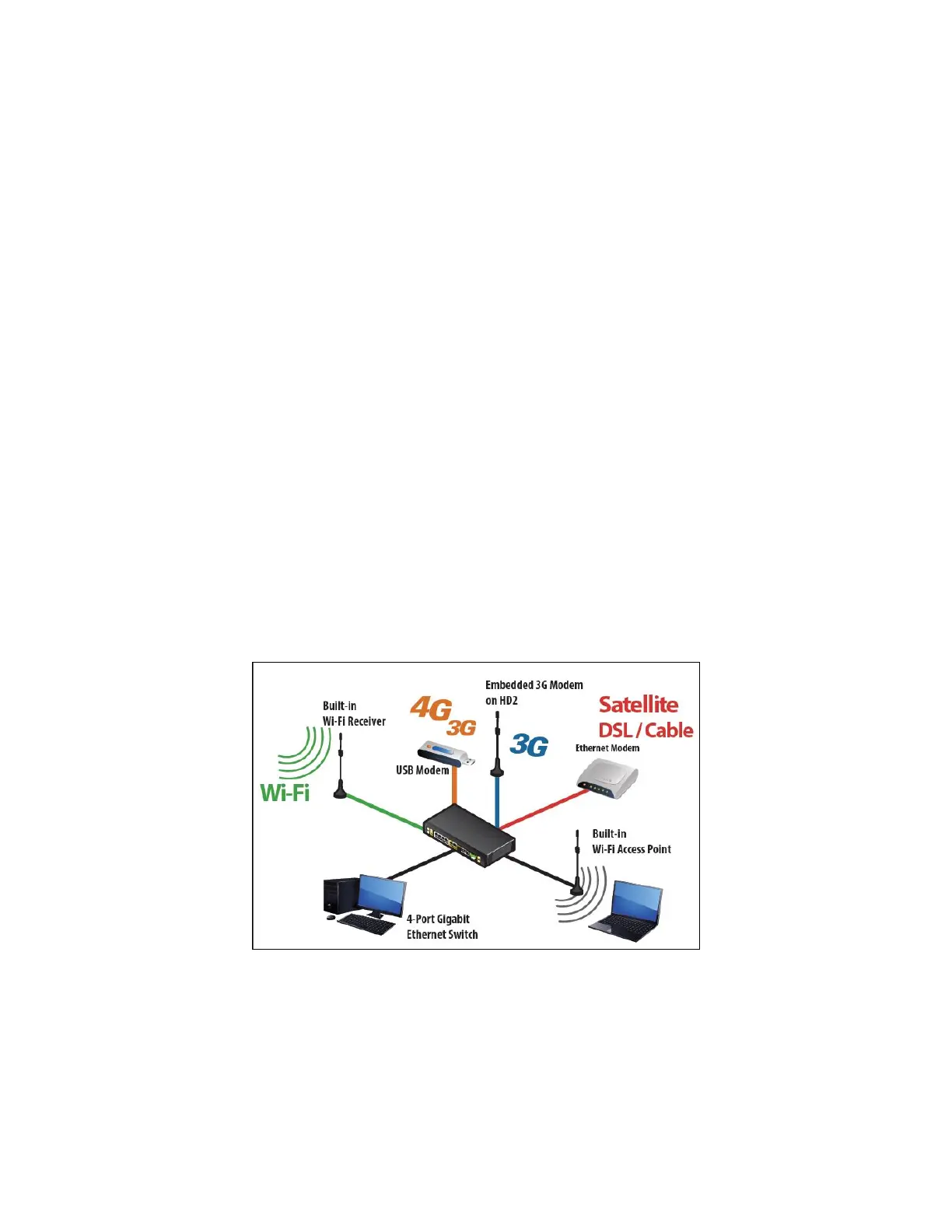● Wi-Fi WAN: Wi-Fi antennas
● PC Card/Express Card WAN: A PC Card/ExpressCard for the
corresponding card slot
● A computer installed with the TCP/IP network protocol and a supported web browser.
Supported browsers include Microsoft Internet Explorer 8.0 or above, Mozilla Firefox
10.0 or above, Apple Safari 5.1 or above, and Google Chrome 18 or above.
6.2 Constructing the Network
At a high level, construct the network according to the following steps:
1. With an Ethernet cable, connect a computer to one of the LAN ports on the
Pepwave router. Repeat with different cables for up to 4 computers to be
connected.
2. With another Ethernet cable or a USB modem/Wi-Fi antenna/PC Card/Express
Card, connect to one of the WAN ports on the Pepwave router. Repeat the same
procedure for other WAN ports.
3. Connect the power adapter to the power connector on the rear panel of the
Pepwave router, and then plug it into a power outlet.
The following figure schematically illustrates the resulting configuration: