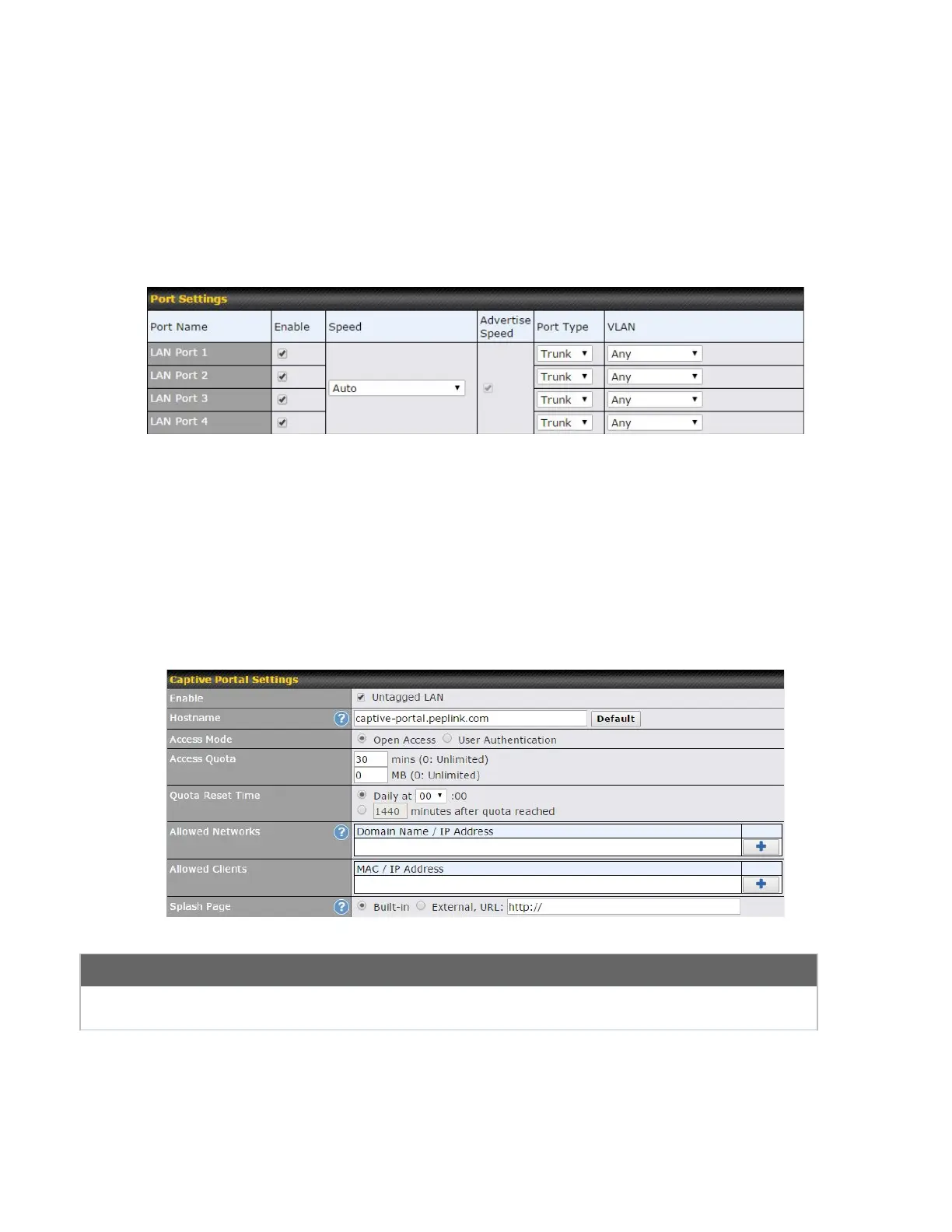9.2 Port Settings
To configure port settings, navigate to Network > Port Settings
On this screen, you can enable specific ports, as well as determine the speed of the LAN
ports, whether each port is a trunk or access port, can well as which VLAN each link belongs
to, if any.
9.3 Captive Portal
The captive portal serves as gateway that clients have to pass if they wish to access the
internet using your router. To configure, navigate to Network>LAN>Captive Portal.
Check Enable and then, optionally, select the LANs/VLANs that will use the captive
portal.