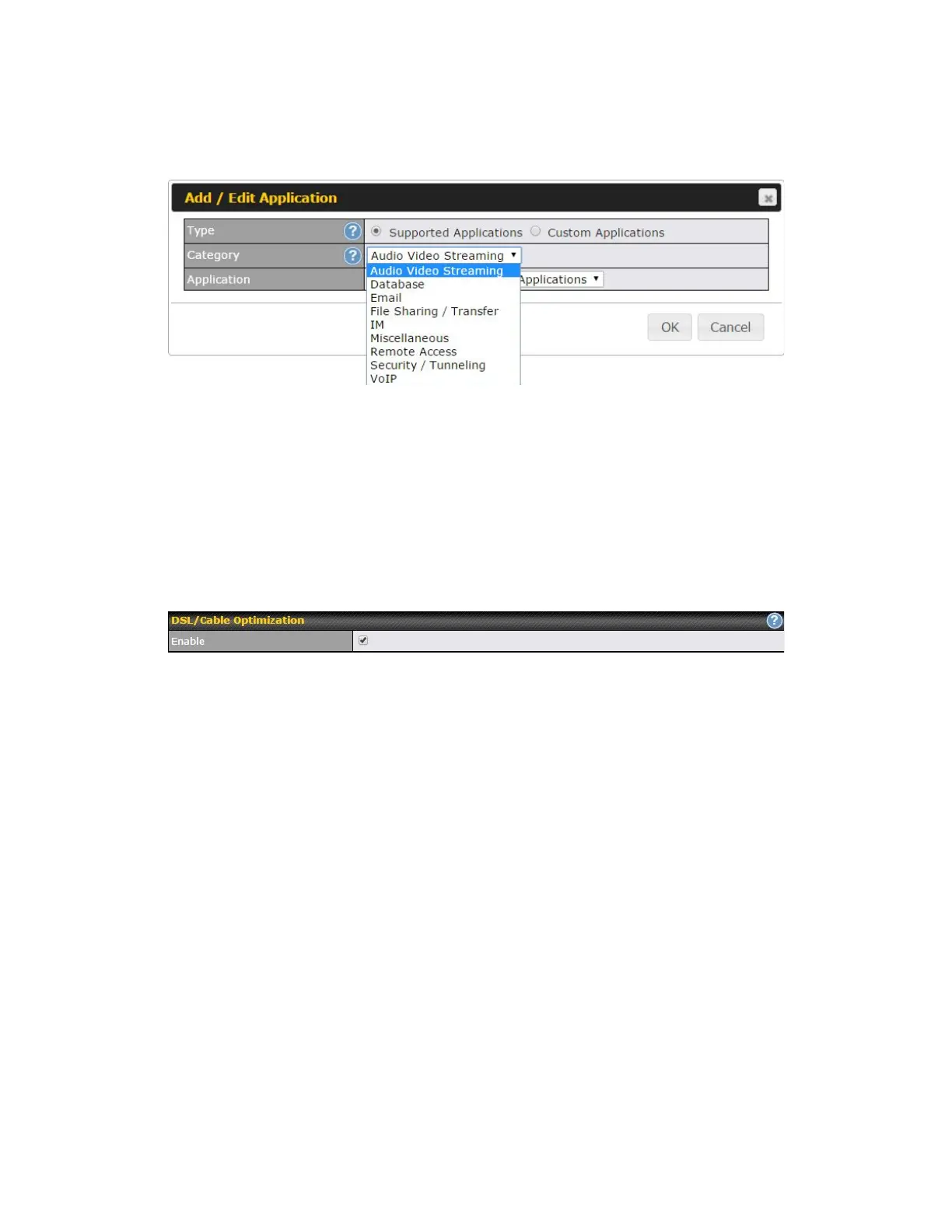18.3.3 DSL/Cable Optimization
DSL/cable-based WAN connections have lower upload bandwidth and higher
download bandwidth. When a DSL/cable circuit's uplink is congested, the download bandwidth
will be affected. Users will not be able to download data at full speed until the uplink becomes
less congested. DSL/Cable Optimization can relieve such an issue. When it is enabled, the
download speed will become less affected by the upload traffic. By default, this feature is
enabled.
19 Firewall
A firewall is a mechanism that selectively filters data traffic between the WAN side (the
Internet) and the LAN side of the network. It can protect the local network from potential hacker
attacks, access to offensive websites, and/or other inappropriate uses.
The firewall functionality of Pepwave routers supports the selective filtering of data traffic in
both directions:
● Outbound (LAN to WAN)
● Inbound (WAN to LAN)
The firewall also supports the following functionality:
● Intrusion detection and DoS prevention