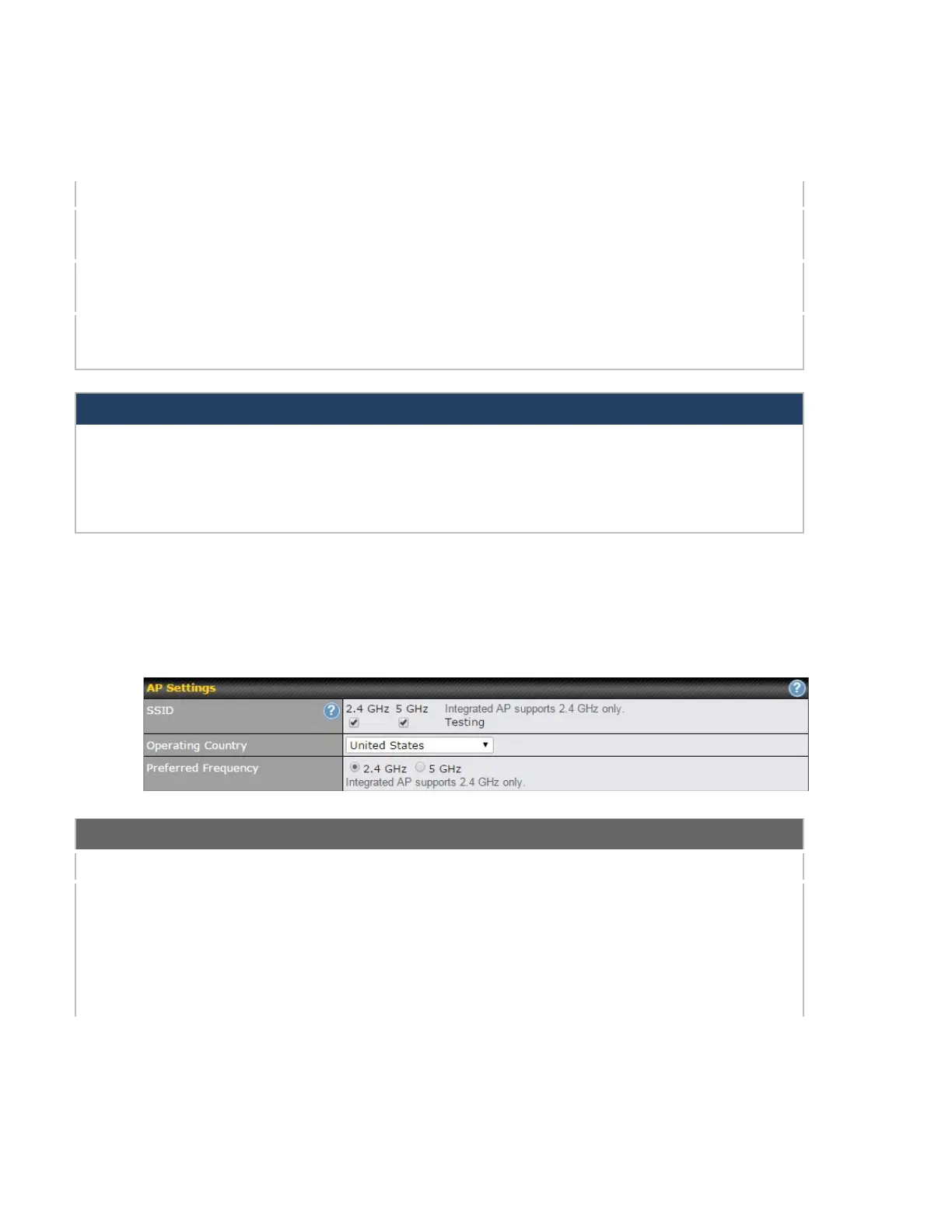Select Disabled to disable this feature.
Account Name /
Email Address
This setting specifies the registered user name for the dynamic DNS service.
This setting specifies the password for the dynamic DNS service.
This field allows you to specify a list of host names or domains to be associated with
the public Internet IP address of the WAN connection. If you need to enter more than
one host, use a carriage return to separate them.
In order to use dynamic DNS services, appropriate host name registration(s) and a valid account with a supported
dynamic DNS service provider are required. A dynamic DNS update is performed whenever a WAN’s IP address
changes (e.g., the IP is changed after a DHCP IP refresh, reconnection, etc.). Due to dynamic DNS service
providers’ policy, a dynamic DNS host will automatically expire if the host record has not been updated for a long
time. Therefore the Pepwave router performs an update every 23 days, even if a WAN’s IP address has not
changed.
11 Advanced Wi-Fi Settings
Wi-Fi settings can be configured at Advanced>Wi-Fi Settings (or AP>Settings on some
models). Note that menus displayed can vary by model.
You can select the wireless networks for 2.4 GHz or 5 GHz seperately for each SSID.
This drop-down menu specifies the national/regional regulations which the Wi-Fi radio
should follow.
● If a North American region is selected, RF channels 1 to 11 will be available
and the maximum transmission power will be 26 dBm (400 mW).
● If European region is selected, RF channels 1 to 13 will be available. The
maximum transmission power will be 20 dBm (100 mW).
NOTE: Users are required to choose an option suitable to local laws and regulations.