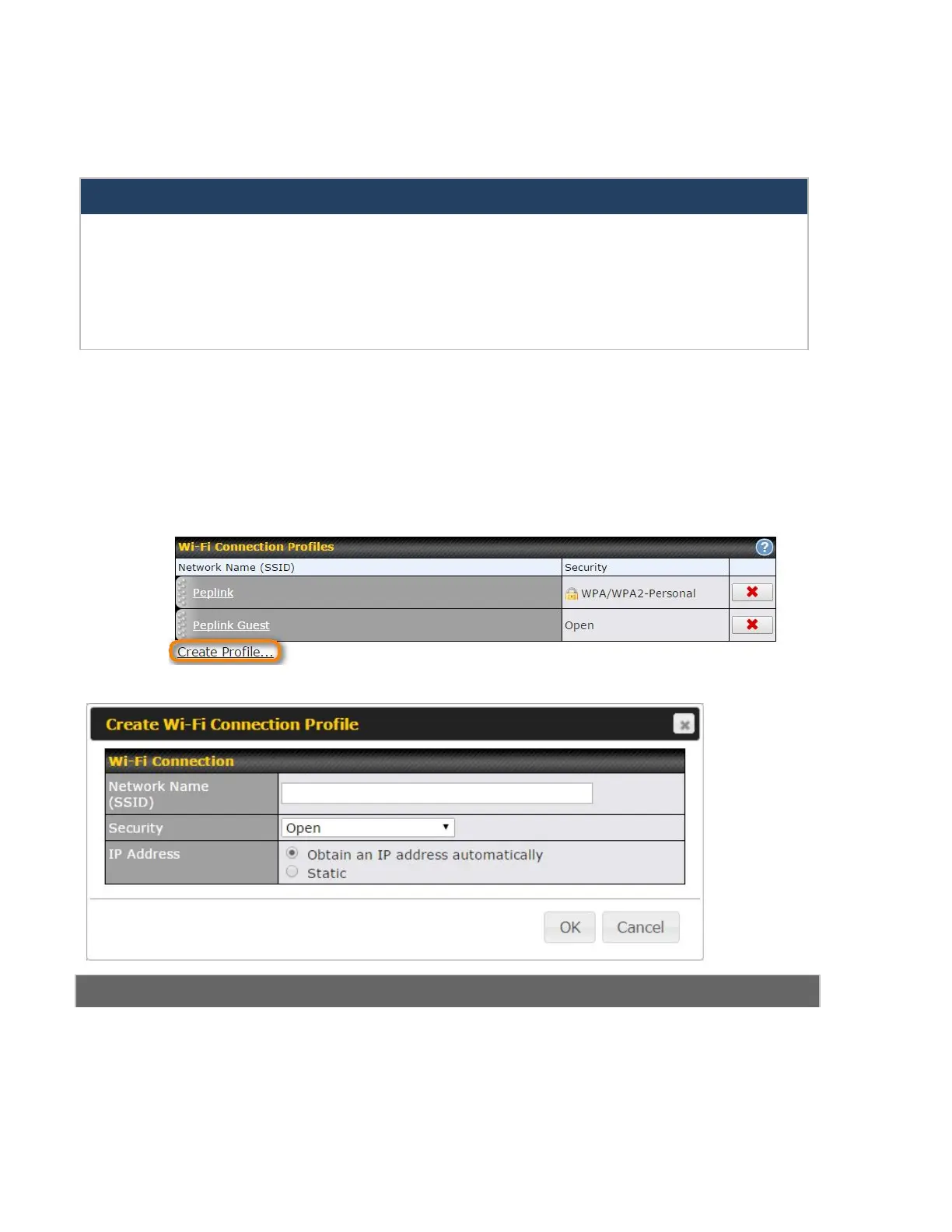In order to use dynamic DNS services, appropriate hostname registration(s), as well as a valid account with a
supported dynamic DNS service provider, are required.
A dynamic DNS update is performed whenever a WAN’s IP address is changed, such as when an IP is changed
after a DHCP IP refresh or reconnection.
Due to dynamic DNS service providers’ policies, a dynamic DNS host expires automatically when the host record
has not been not updated for a long time. Therefore, the Peplink Balance performs an update every 23 days, even if
a WAN’s IP address did not change.
10.3.1 Creating Wi-Fi Connection Profiles
You can manually create a profile to connect to a Wi-Fi connection. This is useful for creating a
profile for connecting to hidden-SSID access points. Click Network>WAN>Details>Create
Profile… to get started.
This will open a window similar to the one shown below
Wi-Fi Connection Profile Settings