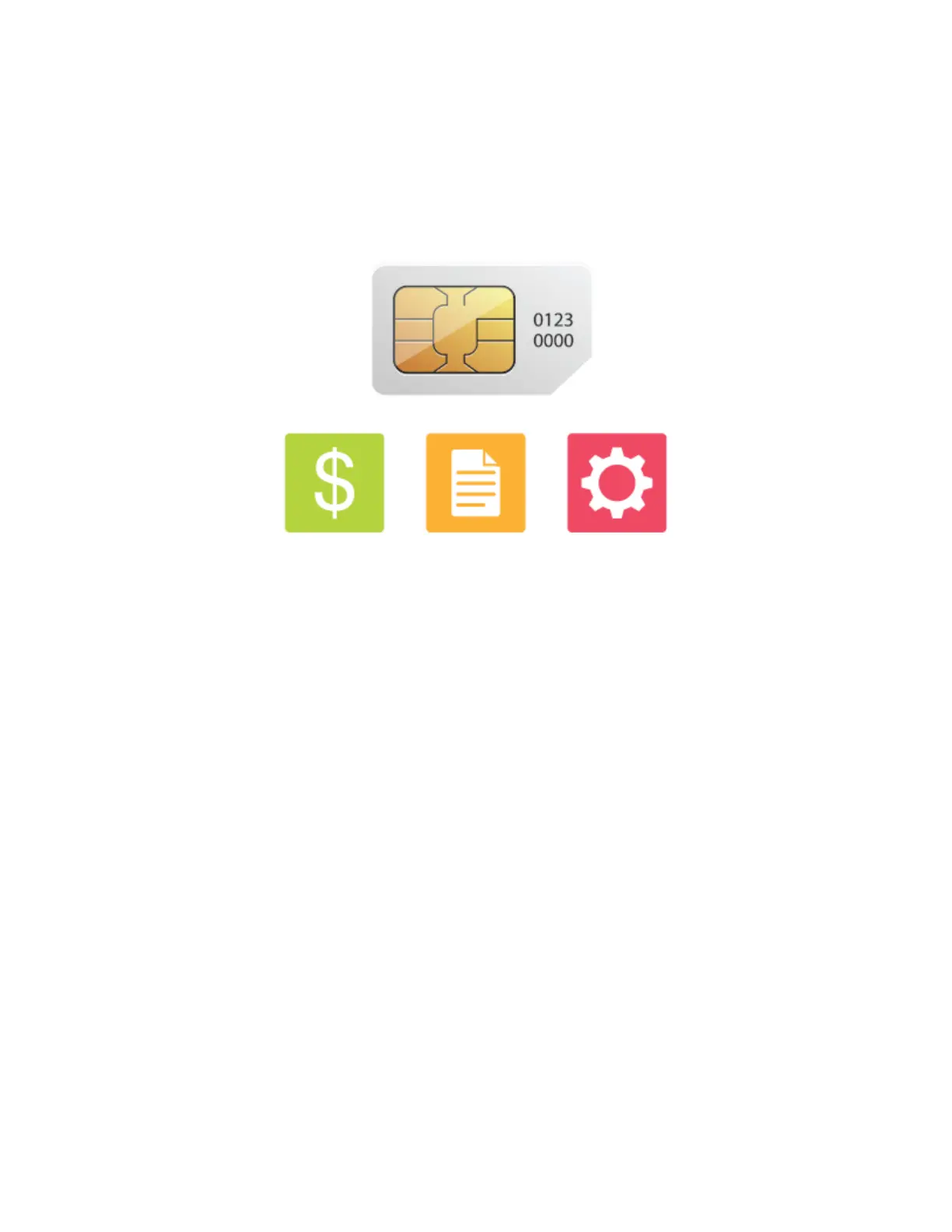5.7 SIM-card USSD support
Cellular-enabled routers can now use USSD to check their SIM card’s balance, process pre-paid cards,
and configure carrier-specific services.Click here for full instructions on using USSD.
6 Installation
The following section details connecting Pepwave routers to your network.
6.1 Preparation
Before installing your Pepwave router, please prepare the following as appropriate for your
installation:
● At least one Internet/WAN access account and/or Wi-Fi access information
● Depending on network connection type(s), one or more of the following:
● Ethernet WAN: A 10/100/1000BaseT UTP cable with RJ45 connector
● USB: A USB modem
● Embedded modem: A SIM card for GSM/HSPA service