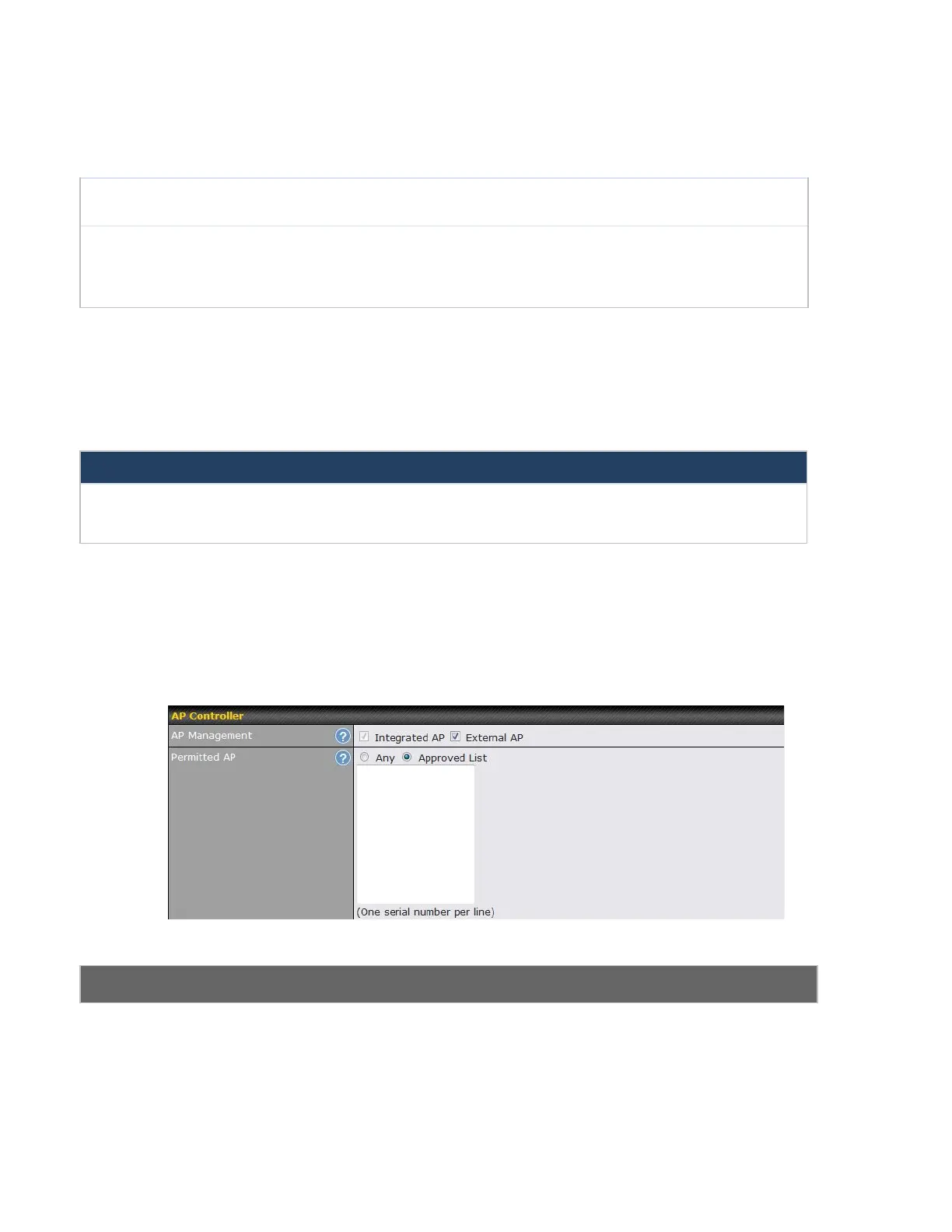The vehicle ID will be appended in the last field of the NMEA sentence. Note that the
NMEA sentence will become customized and non-standard.
TAIP Sentence
Type/TAIP ID
(optional)
If you’ve chosen to send GPS reports in TAIP format, select one or more sentence types
for sending the data (PV—Position / Velocity Solution and CP—Compact Velocity
Solution). You can also optionally include an ID number in the TAIP ID field.
22 AP Controller
The AP controller acts as a centralized controller of Pepwave AP devices. With this feature,
users can customize and manage multiple APs from a single Pepwave router interface.
Each Pepwave router can control a limited number of routers without additional cost. To manage more, a Full
Edition license is required. Please contact your Authorized Reseller or the Peplink Sales Team for more
information and pricing details.
To configure, navigate to the AP tab.
22.1 Wireless SSID
This menu is the first one that appears after clicking the AP tab. This screen can also be
reached by clicking AP>Wireless SSID. Note the appearance of this screen varies by model.