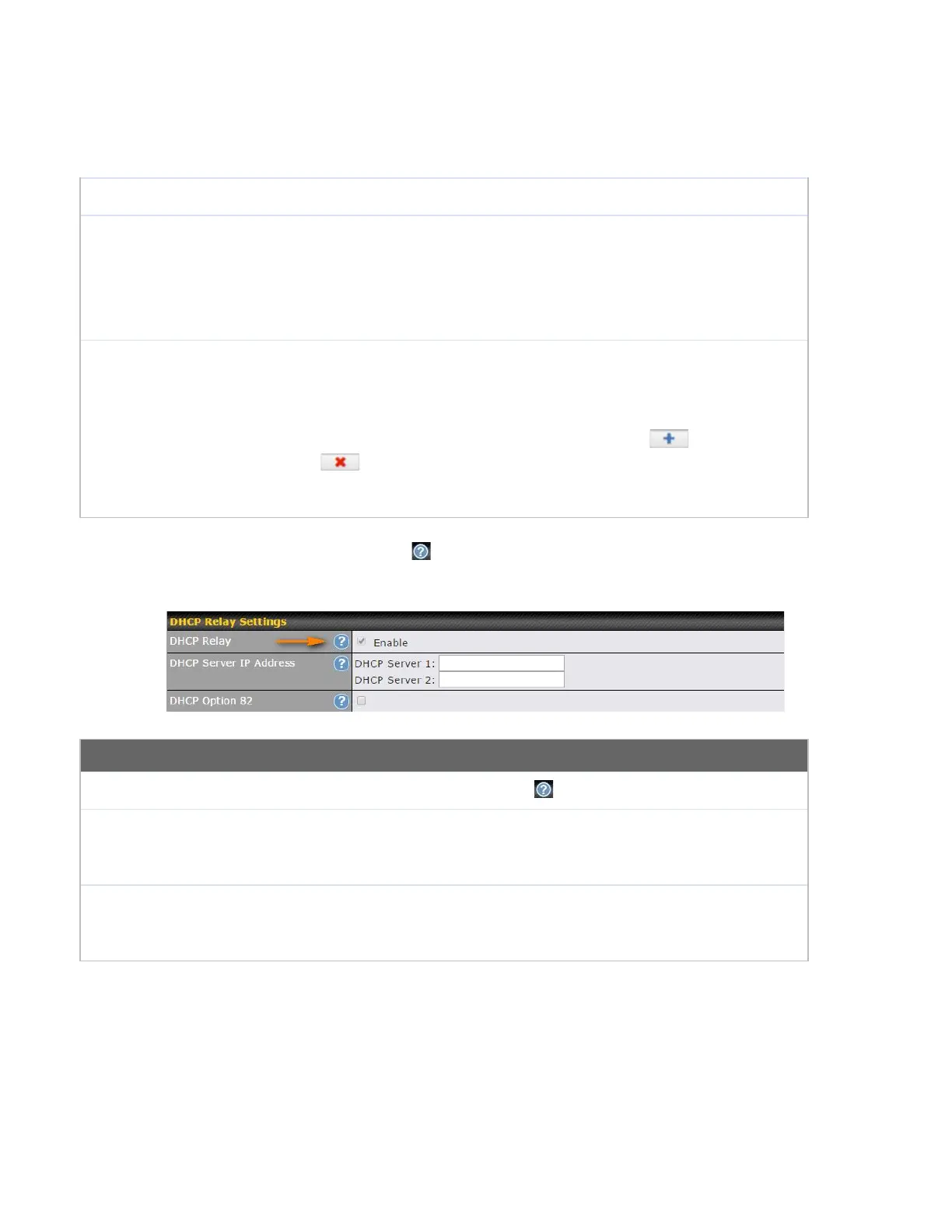Check this box to enable BOOTP on older networks that still require it.
In addition to standard DHCP options (e.g. DNS server address, gateway address, subnet
mask), you can specify the value of additional extended DHCP options, as defined in RFC
2132. With these extended options enabled, you can pass additional configuration
information to LAN hosts. To define an extended DHCP option, click the Add button, choose
the option to define, and then enter its value. For values that are in IP address list format,
you can enter one IP address per line in the provided text area input control. Each option
can be defined once only.
This setting reserves the assignment of fixed IP addresses for a list of computers on the
LAN. The computers to be assigned fixed IP addresses on the LAN are identified by their
MAC addresses. The fixed IP address assignment is displayed as a cross-reference list
between the computers’ names, MAC addresses, and fixed IP addresses.
Name (an optional field) allows you to specify a name to represent the device. MAC
addresses should be in the format of 00:AA:BB:CC:DD:EE. Press to create a new
record. Press to remove a record. Reserved clients information can be imported
from the Client List, located at
Status>Client List. For more details, please refer to
Section 22.3.
To configure DHCP relay, first click the button found next to the DHCP Server option to
display the settings.
Check this box to turn on DHCP relay. Click the icon to disable DHCP relay.
Enter the IP addresses of one or two DHCP servers in the provided fields. The DHCP
servers entered here will receive relayed DHCP requests from the LAN. For active-passive
DHCP server configurations, enter active and passive DHCP server relay IP addresses in
DHCP Server 1 and DHCP Server 2.
DCHP Option 82 includes device information as relay agent for the attached client when
forwarding DHCP requests from client to server. This option also embeds the device’s MAC
address and network name in circuit and remote IDs. Check this box to enable DHCP
Option 82.
Once DHCP is set up, configure LAN Physical Settings, Static Route Settings, WINS
Server Settings, and DNS Proxy Settings as noted above.