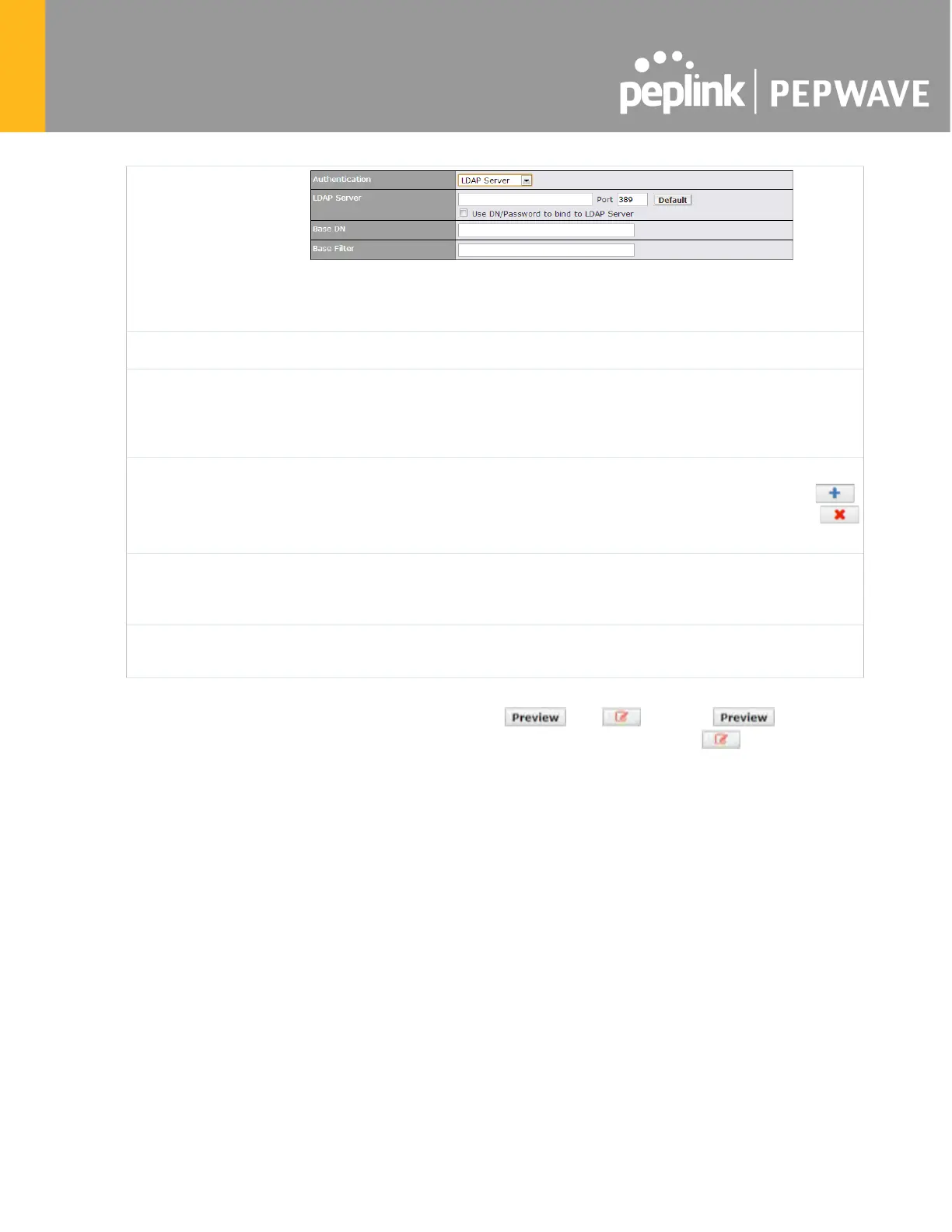Fill in the necessary information to complete your connection to the server and
enable authentication.
Access Quota
Set a time and data cap to each user’s Internet usage.
Quota Reset
Time
This menu determines how your usage quota resets. Setting it to Daily
it at a specified time every day. Setting a number of
reached establish a timer fo
r each user that begins after the quota has been
reached.
Allowed
Networks
Add networks that can bypass the captive Portal in this field.
To whitelist a network, enter the domain name / IP address here and click
To delete an existing network from the list of allowed networks, click the
button next to the listing.
Allowed
Clients
Add MAC address and /or IP addresses for client devices t
hat are allowed to
bypass the Captive Portal. Clients accessing these domains and IP addresses
will not be redirected to the splash page.
Splash Page
Here, you can choose between using the Pepwave router’s built-
and redirecting clients to a URL you define.