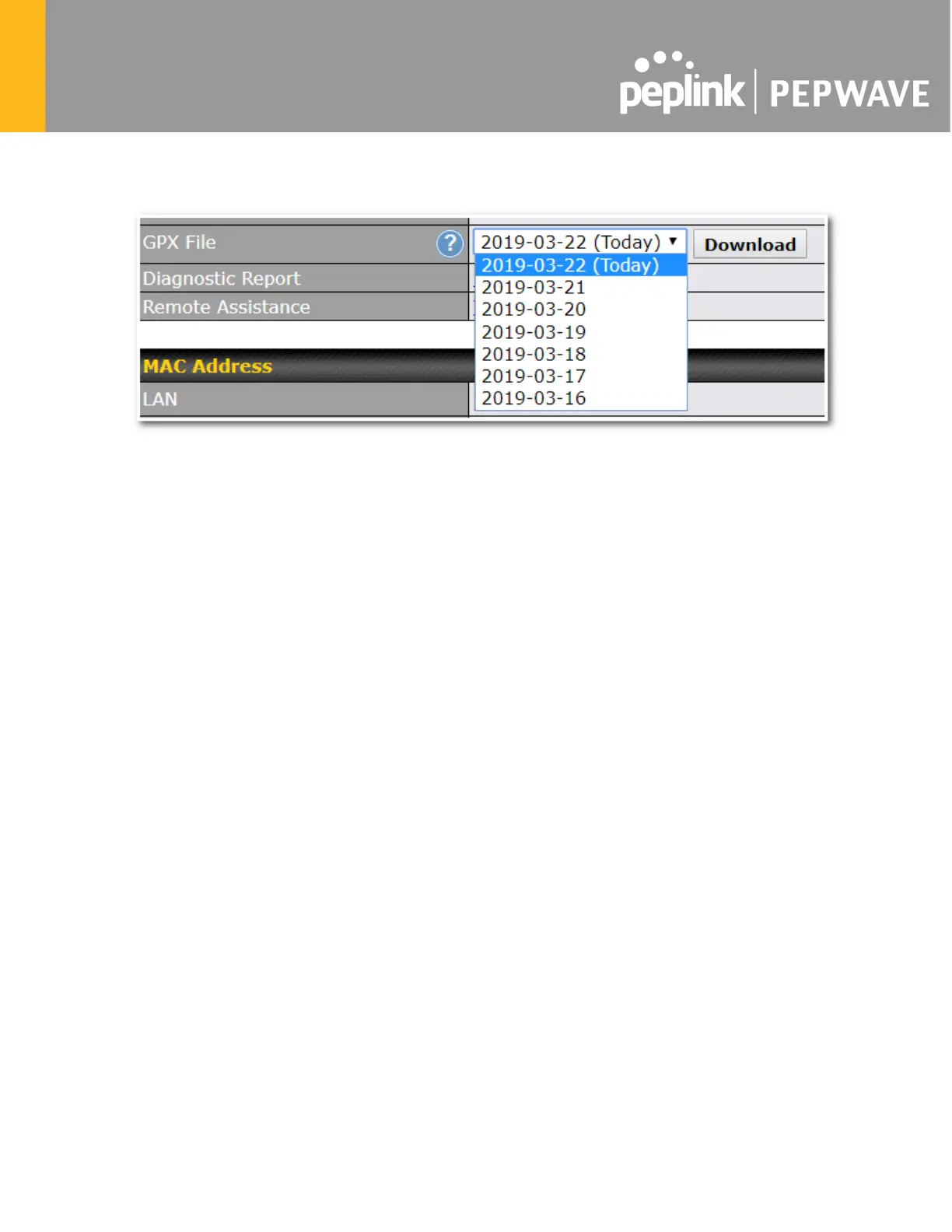30.2 GPS Data
GPS enabled models automatically store up to seven days of GPS location data in GPS
eXchange format (GPX). To review this data using third-party applications, click Status>Device
and then download your GPX file.
The Pepwave GPS enabled devices export real-time location data in NMEA format through the
LAN IP address at TCP port 60660. It is accessible from the LAN or over a SpeedFusion
connection. To access the data via a virtual serial port, install a virtual serial port driver. Visit
http://www.peplink.com/index.php?view=faq&id=294 to download the driver.
30.3 Active Sessions
Information on active sessions can be found at Status>Active Sessions>Overview.