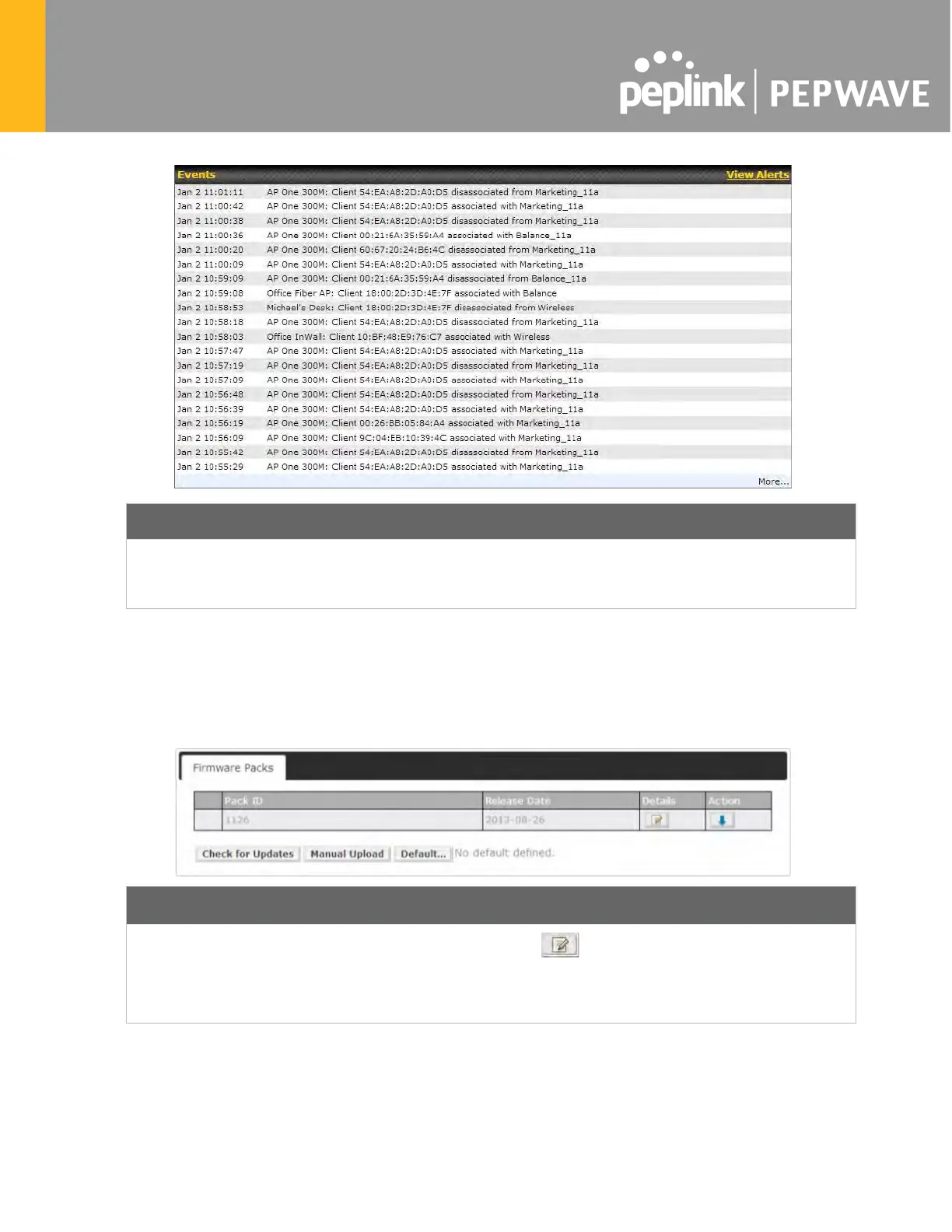This event log displays all activity on your AP network, down to the client level. Use to filter box to search
by MAC address, SSID, AP Serial Number, or AP Profile name. Click View Alerts
click the More… link for additional records.
27 Toolbox
Tools for managing firmware packs can be found at AP>Toolbox.
Firmware Packs
Here, you can manage the firmware of your AP. Clicking on
will result in information regarding each
firmware pack. To receive new firmware packs, you can click Check for Updates
or you can click Manual Upload to manually upload a firmware pack. Click Default
firmware pack is default.