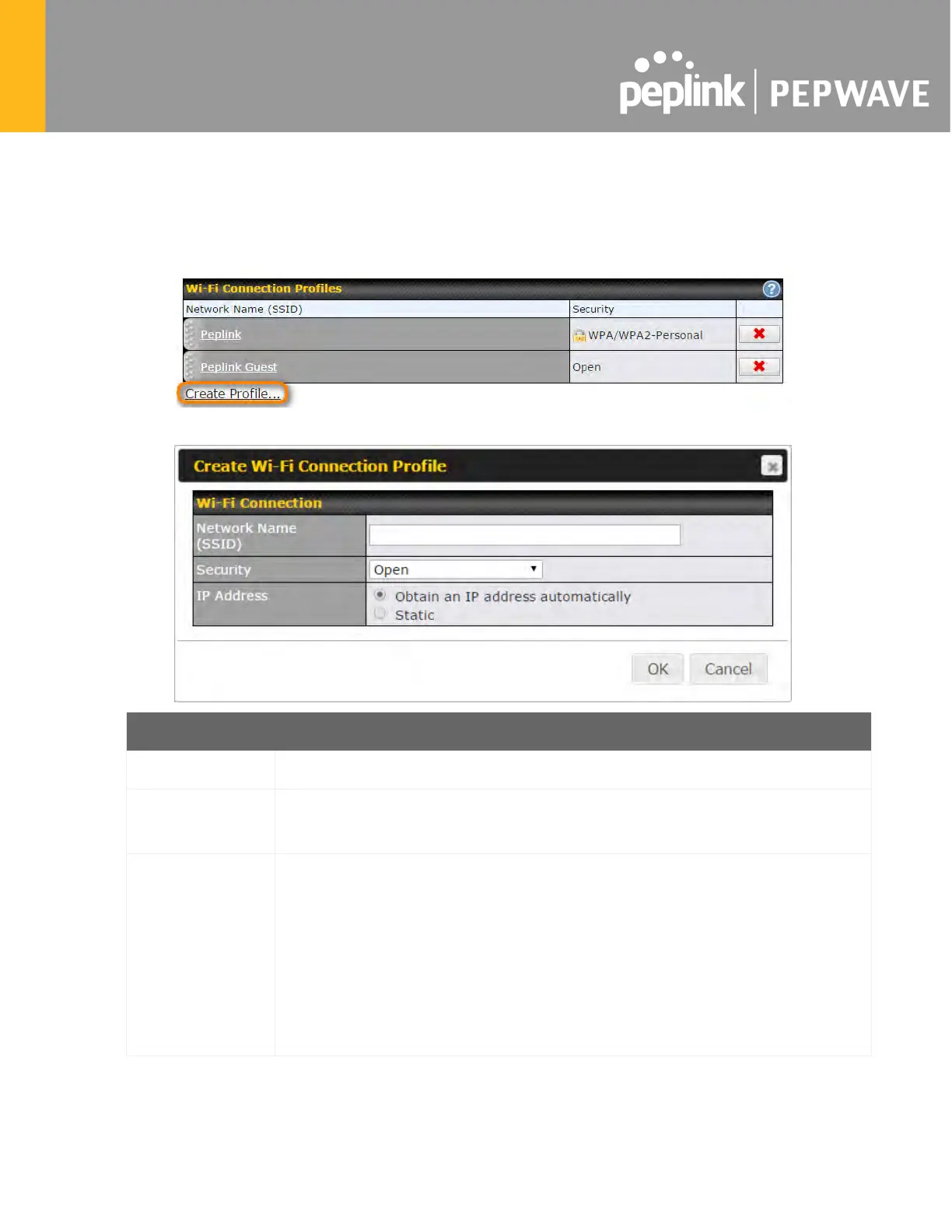9.3.1 Creating Wi-Fi Connection Profiles
You can manually create a profile to connect to a Wi-Fi connection. This is useful for creating a
profile for connecting to hidden-SSID access points. Click Network>WAN>Details>Create
Profile… to get started.
This will open a window similar to the one shown below
Wi-Fi Connection Profile Settings
Type
Select whether the network will connect automatically or manually.
Network Name
(SSID)
Enter a name to represent this Wi-Fi connection.
Security
This option allows you to select which security policy is used for this wireless network.
Available options:
● Open
● WPA3 -Personal (AES:CCMP)
● WPA2/WPA3 -Personal (AES:CCMP)
● WPA2 – Personal: AES:CCMP
● WPA2 – Enterprise: AES: CCMP
● WPA/ WPA2 – Personal: TKIP/AES:CCMP
● WPA/ WPA2 – ENterprise: TKIP/AES:CCMP