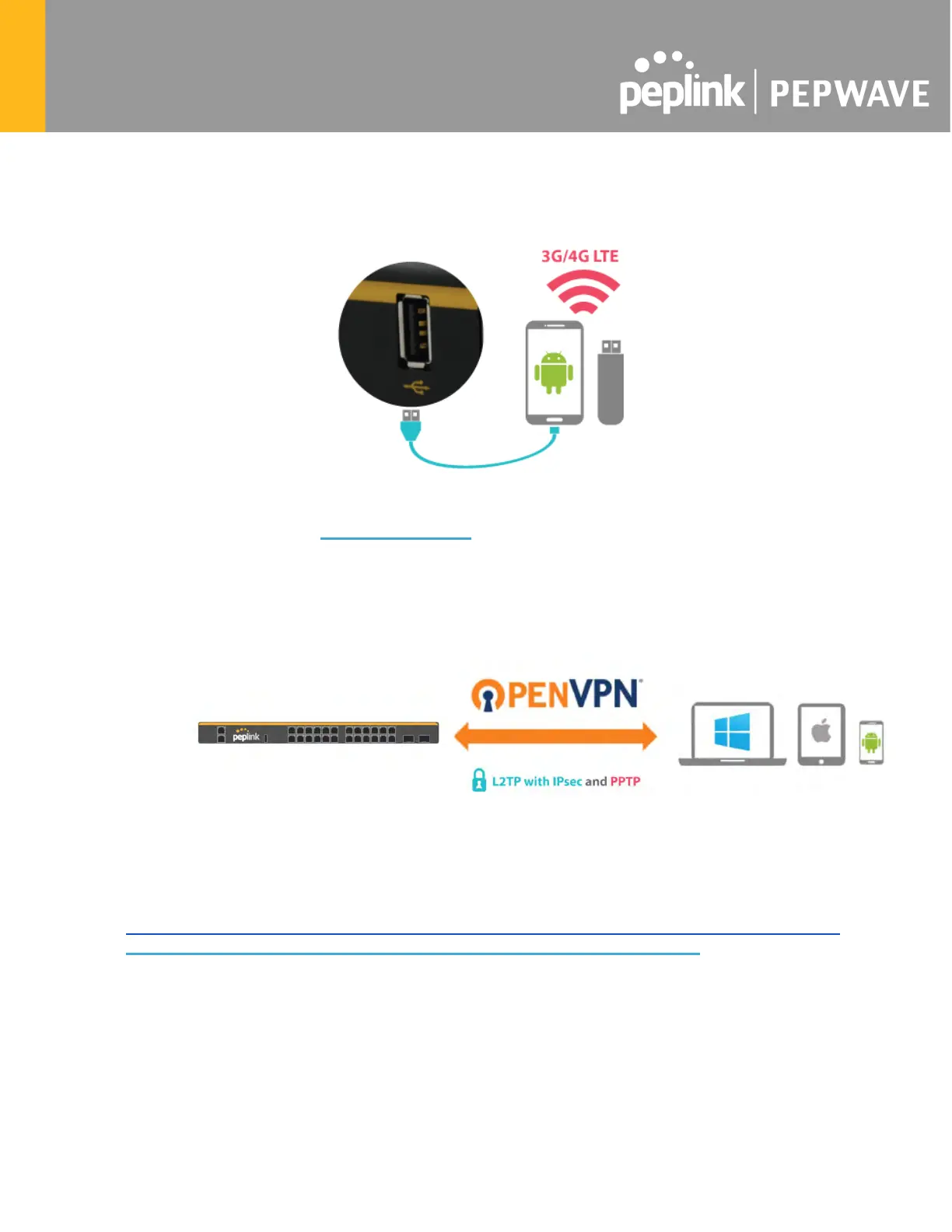3.5 USB Modem and Android Tethering
For increased WAN diversity, plug in a USB LTE modem as a backup. Peplink routers are
compatible with over 200 modem types. You can also tether to smartphones running
Android 4.1.X and above.
Compatible with: MAX 700, HD2 (all variants except IP67), HD4 (All variants)
Use OpenVPN or L2TP with IPsec to safely and conveniently connect remote clients to your
private network. L2TP with IPsec is supported by most devices, but legacy devices can also
connect using PPTP.
Click here for the full instructions on setting up L2TP with IPsec.
Click here for the full instructions on setting up OpenVPN connections
