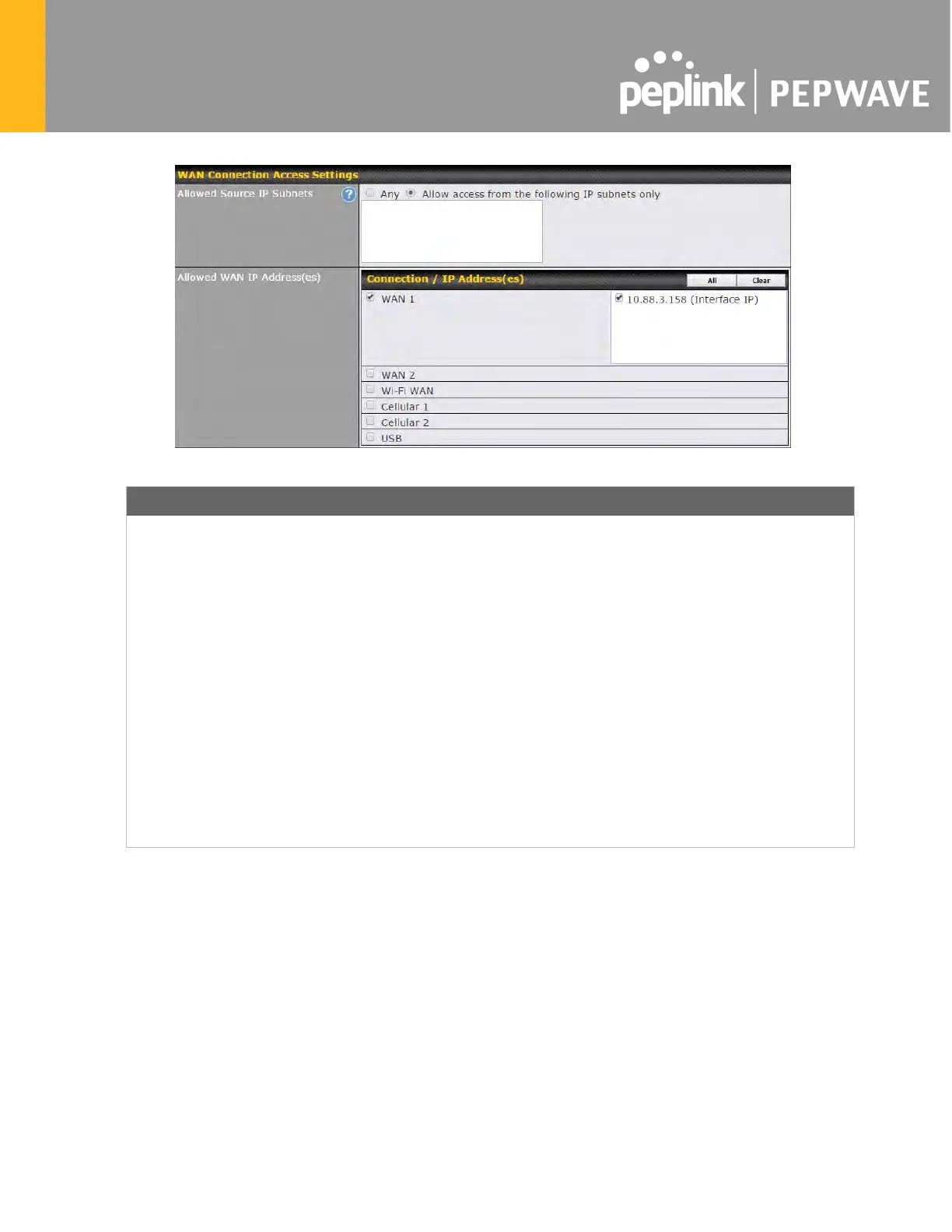WAN Connection Access Settings
Allowed Source
IP Subnets
This field allows you to restrict web admin access only from defined IP subnets.
● Any - Allow web admin accesses to be from anywhere, without IP address
restriction.
● Allow access from the following IP subnets only - Restrict web admin
access only from the defined IP subnets. When this is chosen, a text input
area will be displayed beneath:
The allowed IP subnet addresses should be entered into this text area. Each IP
subnet must be in form of w.x.y.z/m, where w.x.y.z
192.168.0.0), and m is the subnet mask in CIDR format, which is between 0 and
32 inclusively (For example, 192.168.0.0/24).
To define multiple subnets, separate each IP subnet one in a line. For example:
● 192.168.0.0/24
● 10.8.0.0/16
Allowed WAN IP
Address(es)
This is to choose which WAN IP address(es) the web server should listen on.
28.2 Firmware
Web admin interface : automatically check for updates
Upgrading firmware can be done in one of three ways.
Using the router’s interface to automatically check for an update, using the router’s interface to
manually upgrade the firmware, or using InControl2 to push an upgrade to a router.
The automatic upgrade can be done from System > Firmware.