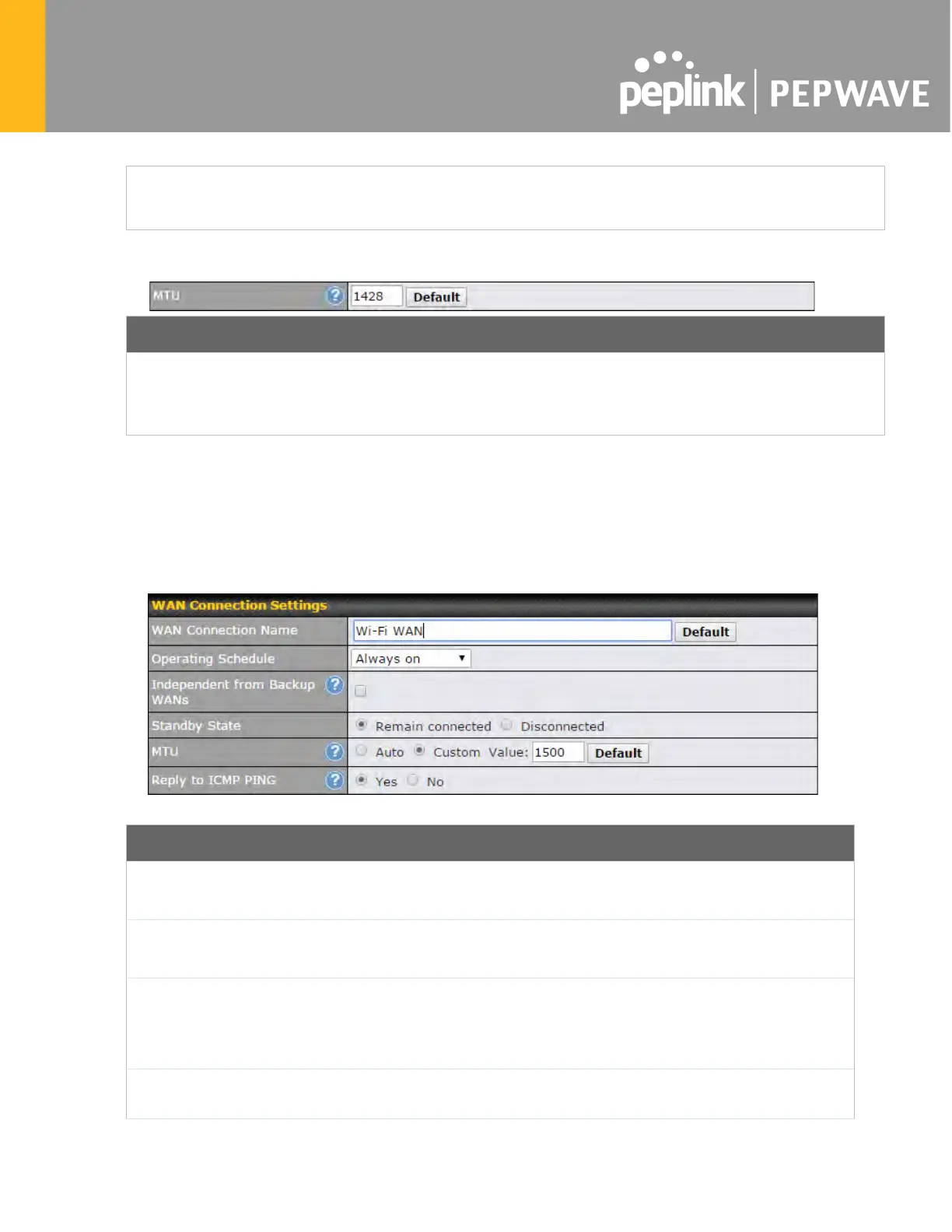Select Disabled to disable this feature. See Section 9.5 for configuration details.
MTU
This field is for specifying the Maximum Transmission Unit value of the WAN connection.
An excessive MTU value can cause file downloads stall shortly after connected. You may
consult your ISP for the connection's MTU value.
9.3 Wi-Fi WAN
To access Wi-Fi WAN settings, click Network>WAN>Details.
WAN Connection
Name
Enter a name to represent this WAN connection.
Operating
Schedule
Click the drop-down menu to apply a time schedule to this interface.
Independent from
Backup WANs
If this is checked, the connection will be working independent from other Backup
WAN connections. Those in Backup Priority will ignore the status of this WAN
connection, and will be used when none of the other higher priority connections
are available.
Standby State
This setting specifies the state of the WAN connection while in standby. The
available options are Remain Connected (hot standby) and Disconnect (cold