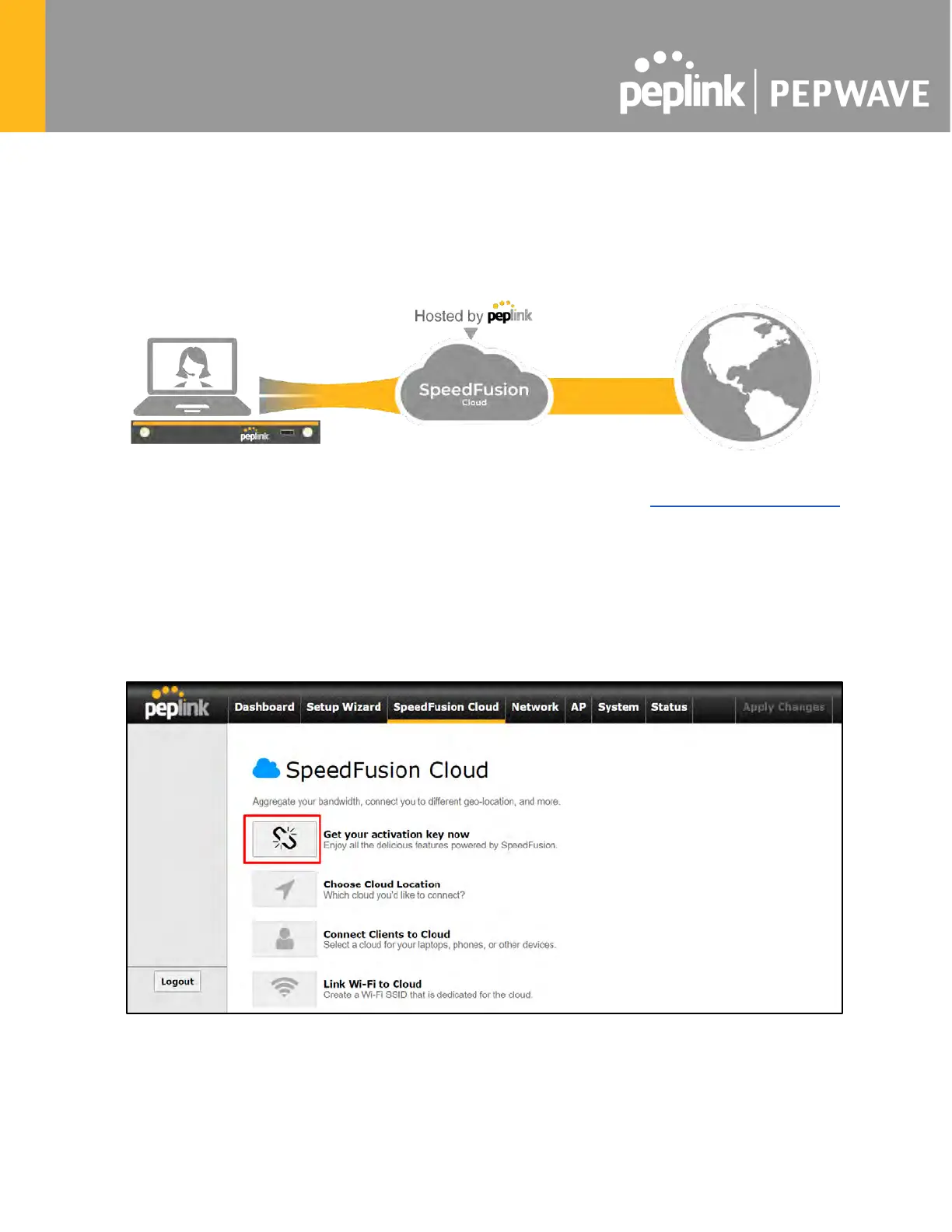7 SpeedFusion Cloud
With Peplink products, your device is able to connect to SpeedFusion Cloud without the use of
a second endpoint. This service has wide access to a number of SpeedFusion endpoints hosted
from around the world, providing your device with unbreakable connectivity wherever you are.*
*SpeedFusion Cloud is supported in firmware version 8.1.0 and above. SpeedFusion Cloud is
a subscription basis. SpeedFusion Cloud license can be purchased at https://store.peplink.com/
> Cloud Solutions > SpeedFusion Cloud Service.
7.1 Activate SpeedFusion Cloud Service
You are entitled to a 30-day free period with 100GB of SpeedFusion usage upon activation of
the SpeedFusion Cloud service. This offer is limited to once per device. To get your activation
key please visit SpeedFusion Cloud.
Go to activate.speedfusion.com and select the type of SpeedFusion Cloud service, “Via Free
30-days Trial” or “Via Care Plans”, that you would like to activate. Next, register or login to your
