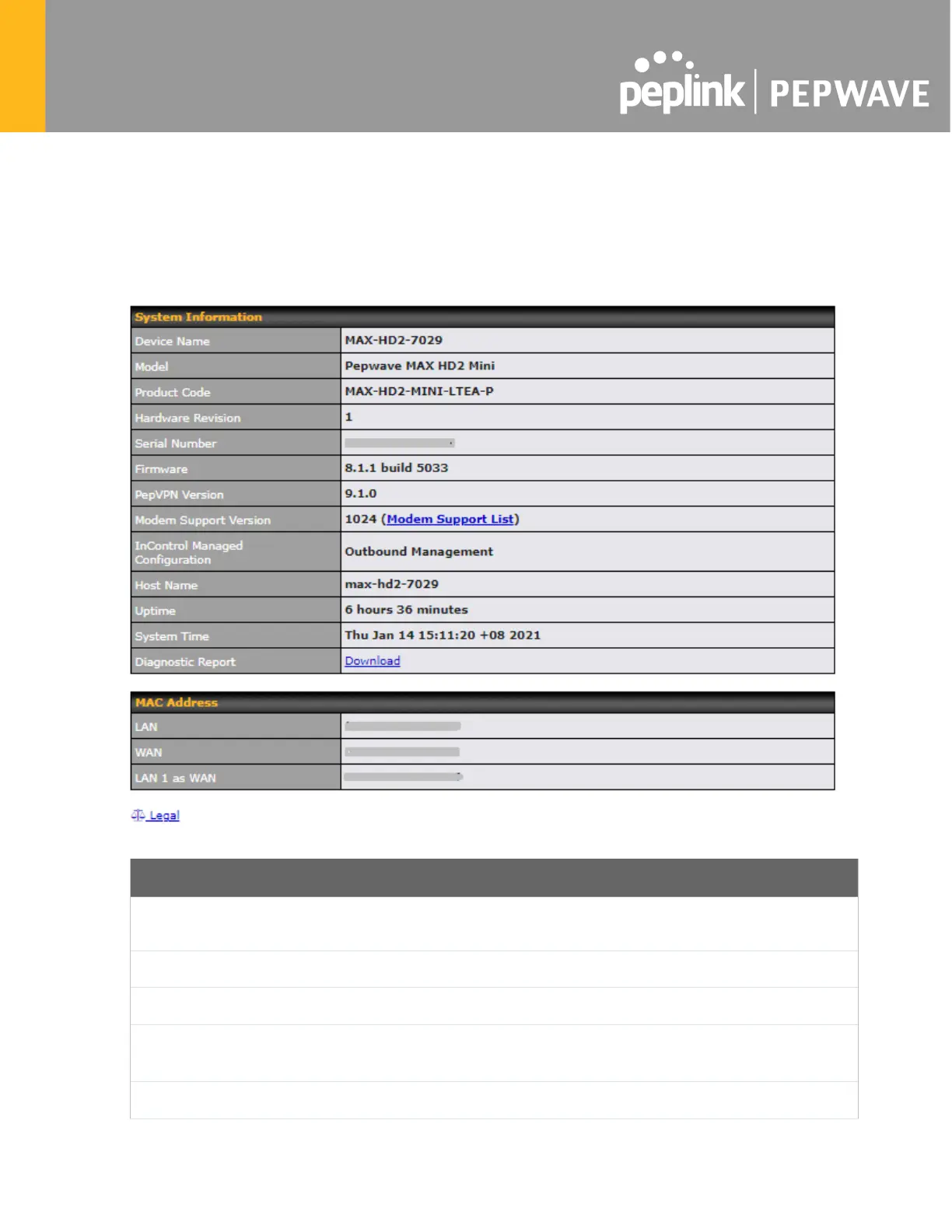30 Status
30.1 Device
System information is located at Status>Device.
System Information
Device Name
This is the name specified in the Device Name field located at
Security.
This shows the model name and number of this device.
Product Code
If your model uses a product code, it will appear here.
Hardware
Revision
This shows the hardware version of this device.
This shows the serial number of this device.